In the early days of computing and the burgeoning Internet, security was lax, but you really had to know your stuff to break into a computer. These days, it’s the complete opposite.
Security is stronger than it’s ever been, but tools that hackers use to break into computer systems have become so sophisticated that a teenager could break into a computer if they find the guide on the Internet.
There are more cyber threats than ever before, and you simply can’t afford to make mistakes regarding personal data security.
In the blink of an eye, a virus or hacker could steal your identity via compromised devices or a malicious website, hold your data ransom, or even blackmail you. I don’t mean to sound pessimistic, but the wild World Wide Web is a dangerous place if you don’t take certain security precautions.
The main security precautions that most people fail to adhere to is using security software like a VPN tunnel, secure cloud backup, and antimalware/antivirus software.
Of those three pillars of personal data security, I would probably rank antivirus program and antimalware software as the most important piece of the security puzzle.
Please understand that not all viruses are loud and obnoxious; instead, some run quietly in the background, secretly recording your every keystroke, password manager, and image.
If that sounds scary to you – and it is scary – you can relax. I’ve got good news: it’s a simple matter to avoid the vast majority of viruses, malware, Trojans, worms, adware, and other types of threats.
All you need to do is use an antivirus software. Today I’m going to compare two of the industry’s leaders: AVG and Kaspersky. So let’s dig in, starting with their pricing models.
Bottom Line Up Front Summary: Feel free to disagree, but I see a lot more value in AVG here than Kaspersky, but don’t take my word for it. Go ahead and download it and try it out…after all, it’s not an expensive proposition (It’s FREE, fully featured).

The Main Differences Between AVG vs Kaspersky
The Main Differences Between AVG vs Kaspersky are:
- AVG has free “trial” which you can use indefinitely, whereas Kaspersky Free Antivirus trial lasts for 30 days
- AVG has fewer security features, whereas Kaspersky has more security features and utilities in its products
- AVG only offers with ticket support for its customers, whereas Kaspersky provides with Live support, Phone support, and Ticket support.
- AVG doesn’t have a Gaming Mode settings, whereas Kaspersky offers a Gaming Mode setup for better performance
Affordable and comprehensive, AVG is the ONLY security device you need for your connected electronics. With coverage for up to 10 devices, and competitive annual pricing, AVG has mastered the art of highly acclaimed (with industry awards), longstanding reputation, AND incredibly value driven pricing. This is why it's our pick here.
Pricing Comparison
First off, note that both Kaspersky and AVG have free trials of their antivirus protection programs.
However, the terms of which are drastically different. If you want to use free antivirus solution in the long term, I’d highly recommend opting for AVG. While Kaspersky offers a good Kaspersky free trial, it only lasts for 30 days.
AVG has a free trial that can be used indefinitely. (Read my full review here!) Though it doesn’t have nearly as many features as AVG ultimate, it will still offer you substantial protection. But let’s take a moment to compare the pricing between AVG Ultimate and Kaspersky Anti virus.
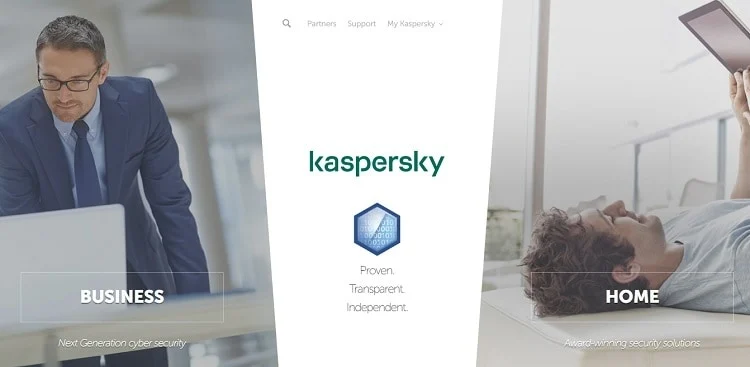
The following outlines the pricing model for Kaspersky Antivirus:
- 1 PC 1 Year – $39.95
- 1 PC 2 Years – $45.95
- 3 PCs 1 Year – $75.95
- 3 PCs 2 Years – $105.95
- 5 PCs 1 Year – $95.95
- 5 PCs 2 Years – $143.95
I think that their pricing is fair, though it’s certainly not the cheapest in the industry.
That said, I really have to give them credit for being so honest. There are loads of digital services out there that bank on the fact their customers may not always remember to cancel their subscription.
When you sign up for Kaspersky (full review here!), there is a handy little button you can toggle that controls automatic renewals, giving customers the power to decide if they want to be automatically billed at the end of the subscription terms. So kudos to Kaspersky.
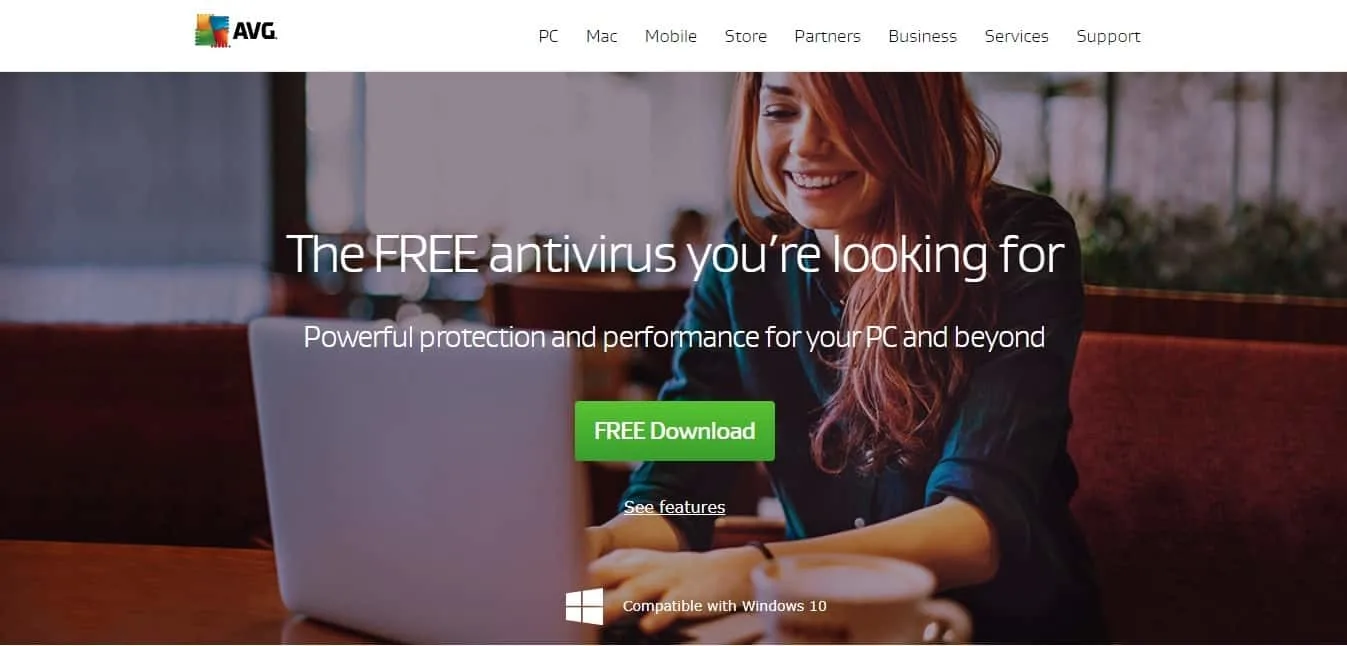
For reference, the following outlines AVG’s pricing models
- AVG Free (fully free, basic malware and virus blocking)
- AVG Internet Security ($44.28 billed annually for up to 10 devices – including mobile security: check here for discounts)
- AVG Ultimate ($59.88 billed annually, up to 10 devices, includes performance optimization and built-in VPN)
If the prices seem a little high for AVG, you should know that were kind of comparing apples to oranges here. AVG will cover all your basic antivirus protection needs for free, so it’s only natural that their Ultimate plan would cost more.
Also, note that the Ultimate subscription can be used on an unlimited number of PCs. If you work in a small office or have a family with a lot of computers, you could get massive savings benefits from the unlimited PC plan antivirus product suite.
Kaspersky Features Worth Talking About

Kaspersky Antivirus is their simplest product, and doesn’t have nearly as many features as the more advanced subscriptions. It was designed solely as a way to identify, remove, and prevent viruses, with few other features.
The following outline the features of Kaspersky Antivirus:
- Kaspersky Internet Security – scans, identifies, quarantines, and removes a range of malware threats including viruses, spyware, adware, and more
- Performance – the software was designed to have as little impact on system performance as possible, so that your computer won’t slow down during a scan; that said, depending on your computer, hardware, and size of your disk, you could notice that it runs slower
- Kaspersky Security Cloud – The newer Kaspersky Security Cloud functionality is meant to seamlessly protect users across related devices and WiFi networks. Kaspersky Security Cloud is built on the recognition that device-based protection is not always enough. Plans come in Free, Personal and Family packages here.
- Simplicity – includes online access and a web interface; also, the software interface is clean and straightforward to use
Those three features encompass the whole purpose of the standard Antivirus plan. And while it’s admirable and does a great job of removing viruses and malware, I’m not sure that it is the best option.
AVG’s free antivirus software blows Kasperky out of the water by merit of its features. So let’s take a closer look at the free version of AVG antivirus.
With Kaspersky's advanced technology, you can enjoy a safe and private Internet experience without compromising the performance of your computer and mobile devices.
Special Note on Kaspersky Foreign Ties: Kaspersky also has the dubious distinction of not being 100% trusted by the United States government (banned in 2019). As a Russian company, this might not be entirely fair, but actions speak louder than words. What does the US government see that we don’t?
How does Kaspersky compare to other AV software?
We’ve compared Kaspersky to Bitedefender, Webroot, Norton, and ESET antivirus app and malware protection suites:
AVG Features Contrasted
I was surprised to see how many features came with the free antivirus application by AVG. Usually, a free trial or completely free version is watered down, and only serves as a tool to get people to subscribe to a paid service.
But that doesn’t seem to be the case with AVG. The free antivirus software comes with robust features that surpass raw virus identification and removal. The following outlines the free version’s features:
- Stops a wide range of malware including viruses, spyware, and others
- Helps proactively block unsafe downloads, bad links, and suspicious email attachments
- Includes a PC scan to detect OS performance problems
- Real time security updates
As far as standard, basic antivirus is concerned, AVG offers a great solution. However, note that the Ultimate version has more features, as follows:
- Can be used on an unlimited number of computers
- Includes all the features of the free version
- Includes an advanced firewall for protection against hackers and malware
- Secure online shopping and digital payment features
- Blocks fake websites and protects against phishing and spam
- Includes PC optimization tools to help your OS run faster
- Frees up disk space by deleting unnecessary junk files
- Automatically updates other programs
- Helps maximize laptop battery life
- 24/7 support
- Includes antivirus for Android
- Helps eliminate duplicate files
As you can see, the Ultimate version has a lot more features than the free version. I can honestly say I see a lot of value in the Ultimate version, despite the fact that it costs more than Kaspersky.
Affordable and comprehensive, AVG is the ONLY security device you need for your connected electronics. With coverage for up to 10 devices, and competitive annual pricing, AVG has mastered the art of highly acclaimed (with industry awards), longstanding reputation, AND incredibly value driven pricing. This is why it's our pick here.
How does AVG compare to other antiviruses?
We’ve compared AVG to ESET, Avira, and Avast antivirus suite solutions:
Frequently Asked Questions
Does Kaspersky slow down my computer?
There are some reports that Kaspersky Internet Security may slow down the system and certain applications because of a lack of system resources. However, there are things you can do to improve the performance of your computer following their instructions
Is free AVG any good?
The free version of AVG may take more computer resources than other free antivirus programs and it lacks some advanced features, such as personal firewall and banking tools, but, the free AVG is still a good option that will internet security protection, ransomware protection, malware protecting and protecting your PC from internet threats in general.
Is Kaspersky safe to use?
Yes. Kaspersky Lab uses Advanced Encryption Standard (AES) 256 bit algorithm and supports Intel® AES-NI for fast encryption. Kaspersky Lab provides excellent security suite with a great detection engine and features.
Is AVG legitimate?
Yes. AVG is definitely legit. But, the free version might not be stacked with all the essential security services that the average user requires from an antivirus software.
Conclusion: AVG vs Kaspersky – Which to Choose?
As far as the free versions go, AVG won…and it wasn’t even close. AVG offers solid antivirus scanning, protection, and prevention at no charge. Sometimes comparing two antivirus providers is difficult because one provider is weak where the other is strong, and vice versa.
But that wasn’t the case in this comparison. Not only does AVG have more features than Kaspersky Anti virus, but they’re also giving it away for free! You can see the free trial details here.
That alone should be enough of a reason to opt for AVG. Why pay more and get less when you can download AVG Antivirus for free?
Affordable and comprehensive, AVG is the ONLY security device you need for your connected electronics. With coverage for up to 10 devices, and competitive annual pricing, AVG has mastered the art of highly acclaimed (with industry awards), longstanding reputation, AND incredibly value driven pricing. This is why it's our pick here.
If you’re the type of person who has shied away from using antivirus software because you didn’t want to pay a subscription, there aren’t anymore excuses. I urge you to take advantage of the free antivirus because it can save you a lot of trouble in the future.
Furthermore, note that the Ultimate version is chock full of useful features designed to keep you safe as you browse the web. With viruses, an ounce of prevention is worth a pound of cure. AVG Ultimate can help prevent a virus from attacking you, so it doesn’t have a chance to damage your computer or data before you’ve had a chance to run a scan.
Quick Verdict
I see a lot more value in AVG here than Kaspersky, but don’t take my word for it. Go ahead and download it and try it out…after all, it’s not an expensive proposition (it’s FREE, fully featured).



