- Qustodio vs Famisafe Compared - June 27, 2022
- Qustodio vs Circle Compared - June 27, 2022
- Qustodio vs Life360 Compared - June 27, 2022
We live in a connected world and the harsh reality is that there are threats that lurk in the shadows and corners of the internet. Unfortunately, malware and other malicious attacks are still very prevalent. There are few things worse than knowing your information has been hacked and you’ve lost your emails, files, photos, and other personal data.
When that happens, you can fight to try to get it all back. While you might succeed, chances are greater that your information is gone forever. At that point, you’ll need to start changing passwords and canceling accounts just to mitigate your losses.
This is the unfortunate reality for so many people on a daily basis. They become caught in the snares of hackers and crackers who seek to take their information and use it for their own nefarious purposes. Whether it’s a simple phishing scam or exposing personal information, being online can be dangerous.
As a result, it’s imperative that you use online security tools to keep your data safe. The last thing you want is to fall victim to a hacker or to have your own computer become infected with a horrible virus. With strong security tools, you can ensure that your personal and sensitive information is always secure.
VPNs
Since we’re always online, security and privacy are essential to ensuring that you’re protected while connected. Whether you’re doing your work or checking your balance, you’re constantly moving data on your smartphone or computer. That’s why it’s so important to use a tool like a VPN to keep you safe.

What is a VPN?
VPN stands for Virtual Private Network and gives you the option to establish a secure connection when you are in areas that don’t have very secure networks. A VPN works to provide you anonymity by letting you appear to be anywhere else on the planet.
Using a VPN has several benefits, one of which is the guarantee that you’ll have the security you need that isn’t otherwise provided by other connected networks. A VPN is very useful when you’re on a public wifi network, like a hotel or a coffee shop.
When connected to a VPN, your PC will behave as if it’s on the same network as the VPN itself. All traffic on your computer goes through your VPN. As a result, you’ll have the peace of mind that all your data is moving securely no matter what type of network you’re connected to.
Another nice thing about VPNs is that they’re very easy to use and they’re one of the best online security tools you can use. They have a wide variety of uses and there are plenty of which you can choose. Let’s take a few minutes and learn more about these handy tools.
Mobile VPNs
Mobile VPNs are exactly what you think they are. They’re VPNs designed specifically for mobile devices like smartphones and tablets. Using a mobile VPN means having protected access to all your network resources. It also helps to secure any software applications you use on a regular basis.
These types of VPNs are specifically designed to provide a seamless experience when you enabled on your mobile devices. The biggest difference between these and the devices in your home is the constant switching between networks or going in and out of cellular coverage. Plus, mobile VPNs tend to eat up less power than a traditional desktop VPN.
Having a mobile VPN aids in increasing productivity and privacy when using your smartphone or other wireless devices. This becomes even more prevalent as more and more connected devices infiltrate our lives. Keep your personal information safe by employing a mobile VPN.
Do you need a VPN?
If you are regularly connected to the internet through your laptop, smartphone, or tablet, you could probably benefit from using a VPN. VPNs boost encryption and security while you’re online. They also help to ensure that your sessions are completely anonymous. That means spies and hackers can’t see the sites or content you access while you’re online.
Passwords, shopping information, bank logins, and usernames are all protected when you use a VPN while online. If you think it’s important to protect your privacy, then you probably want to strongly consider using a VPN.
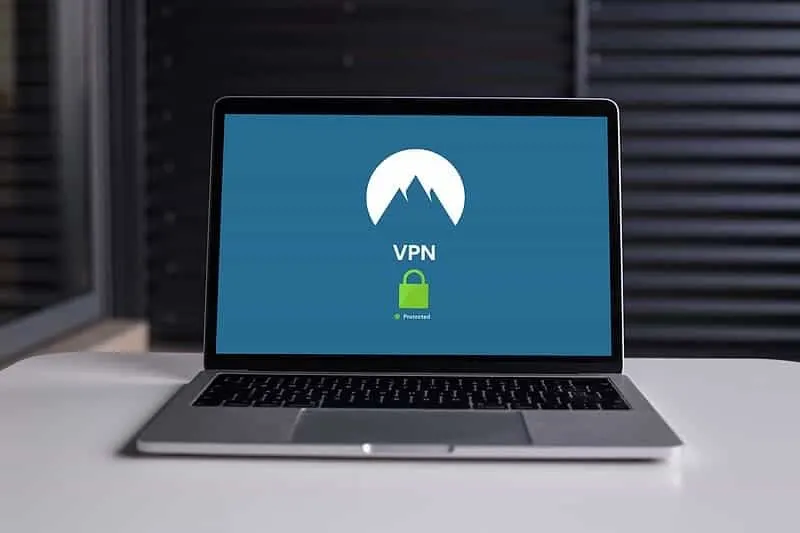
What to look for in a VPN
There are plenty of VPNs from which you can choose and most of them are available for download online. While free VPNs are available, you’re better off going with one that offers a subscription. However, before you go picking the one you saw on your Facebook feed, think about some of the following.
Security
Arguably the most important thing to consider when looking for an effective VPN. Most of the highest-rated VPNs offer at minimum 128-bit encryption along with no log collection and anonymous servers. Look for those things as you search for the right VPN.
Platform Support
Another important item to consider is whether or not the VPN supports all the platforms you use on a regular basis. For example, many people know whether they use Windows, Linux, or macOS. But what about Amazon’s Fire TV? Or consoles like a PlayStation or an XBox?
One great way to ensure all your devices are protected is by choosing a VPN that works with your router. Just install it on the router and everything connected to it has the protection you need.
Bandwidth Limitations
Some VPNs place a limit on your throughput depending on what you’re doing with it. For example, some may throttle you if you’re streaming content over Netflix or Disney+. You shouldn’t see this too often, but if you do, decide whether it’s something you really want to deal with.
Reliable Connection
Not all VPNs are created equal. Some will perform better than others, but you want to be sure that you always have connectivity when you need it. Read reviews and test out a VPN before you buy it to be sure you’re not left out in the cold when it comes to reliability.
Cost
For the most part, VPNs aren’t going to cost you a lot unless you decide to go with a three-year plan. Even then, the monthly cost is much cheaper over the long run. There are plenty of cheap options if you don’t want to pay for some of the pricier VPNs. However, you’ll lose out on features, speed, and other benefits.
Logging and Tracking
One last item to think about before paying for a VPN is its logging and tracking policy. Some VPNs will track what you’re doing while you’re using its software. While this may not seem like a big deal, your information could wind up in the hands of the local government if it’s requested. Find a VPN that has a strict no-logs VPN policy. You’ll get better security and protection from government surveillance.
Antivirus

Switching gears, some of the best online security tools you can find today are antivirus programs. While you probably won’t need one of these if you’re using an Apple product or Linux device, Windows users should seriously consider investing in antivirus for their PC.
What is an antivirus?
Simply put, an antivirus is a program designed to efficiently detect and remove malware and viruses that may reside or be attempting to infiltrate your computer. The files and information contained on your PC are easily corrupted should a virus successfully gain access to your system. That’s why it’s so important to have an antivirus.
What to look for in an antivirus
With all the antivirus options on the market today, it can be tough to know which one is the best one to choose. That’s why we’ve made a list for you to follow so you can find the one that makes the most sense for your needs. This list isn’t exhaustive, but it’s a great place to start.
Integrated firewall
Most computers nowadays come with a built-in firewall, but it doesn’t hurt to have an additional layer of security from your antivirus. With an antivirus firewall, any malware or software that’s attempting to sneak its way in will be quickly and easily detected, keeping your PC safe and secure.
Updates automatically
A good antivirus is going to automatically update its software for you. Without an automatic update, your program isn’t going to have the latest technology necessary to protect you from the most recent viruses and malware. So long as it’s updating automatically, your antivirus can scan files as they come into your PC. If they’re unsafe, the antivirus will block and remove them immediately.
Removes malware
Some antivirus software will block malware and viruses but won’t completely remove it from your device. A good one will provide a feature that does both. Just because malware is detected doesn’t mean it’s no longer a problem. Find an antivirus program that completely deletes malware and viruses before they become a problem.
Malware database
Another good feature to look for in an antivirus is a record of all the viruses and malware the program has previously detected. With a database that’s easily accessible, the antivirus software can quickly and easily determine how to respond to malware it has already encountered.
Shreds files
A lot of people don’t know that when you delete a file from your computer, it’s not actually deleted from your operating system. The OS just makes the file invisible to you, but it’s still there, sitting on your hard drive.
This is no big deal if the file you’re deleting is a file that’s not infected with a virus. But what if it is? What if a file that was supposed to be completely removed from your system is deleted, but still sitting on your device, infecting your entire system?
With an antivirus that completely removes deleted files from your system, you don’t have to worry about something like this happening. You’ll have the peace of mind that when you delete a file, it’s gone for good, keeping your entire system protected from would-be hackers or nefarious viruses.
Online Privacy

I can’t stress enough how important it is to protect your privacy while you’re online. While it’s important to stay safe from viruses and malware, there are also entities out there that track your information and store it away for a rainy day. Thankfully, there are plenty of tools available to help to keep your data private when you’re online.
Here are some tools to consider to keep yourself protected while you’re connected to the internet.
Browsers
Even though most of the world is using Chrome, Mozilla, or Safari, if you’re at all concerned with your privacy while spending time online, you might want to think about using a browser that offers built-in privacy features.
For example, there are browsers available that offer cybersecurity tools that provide all the privacy you’ll need while online. Your traffic is routed through a secure server which makes your traffic all but impossible to trace. The drawback here is that you’re likely to experience slower speeds, so most users only use these when they need maximum security.
Another great online security tool available with some browsers is the ability to block data tracking and ads while you’re connected. These types of browsers are customizable. You can choose when ads are blocked so you aren’t constantly bombarded with advertisements while doing your online banking.
Operating Systems
If you really want to go for the gold in online security, consider using a different operating system. While this switch isn’t going to be for the faint of heart, you’ll have access to a security-based OS that you can use when you’re in areas or countries that have online restrictions.
Your best option for secure operating systems is Linux-based. These OS’s route all your traffic through a secure and private network so there’s no risk of any online activity being compromised. One nice thing about using a secure Linux OS is that you can run it right from a DVD or USB drive. This is ideal if you don’t want to completely install a new system on your hard drive.
There are also Linux-based operating systems that will run all your software in separate virtual machine sandboxes. That means if one virtual machine is compromised, the rest of your information remains separate and safe.
Data Leak Prevention
I’ve stressed how important VPNs are to your online security, but that doesn’t mean they’re perfect. Data leaks can occur even if you’re behind a VPN, so it’s important to check every once in a while to ensure that your information isn’t exposed. There are a few tools that can help you check.
The first tool you can use is WebRTC. This leak tool allows you to determine whether your IP address is vulnerable to leaking. It’s a free tool and it will quickly tell you if you have leaks. Plus, it will instruct you on how you can keep leaks from happening so you’re better protected.
Another free tool available to you is the free DNS leak software. This test will check to see if your browser is leaking DNS requests. If it is, your internet service provider can see everything you’re doing, even if you’re employing a VPN.
Search Engines
Google is far and away from the most popular search engine on the market, but what you may not know is that there are legitimate privacy concerns about it. For example, most people are aware that Google makes its money by collecting user information and letting advertisers use the data to target specific users.
Since the purpose of this article is to share the best online security tools with you, let’s talk about a few search engines you can use to protect your search history, personal information, and private data. Plus, these options don’t collect data from you and give it to advertisers.
First on the list of privacy search engines is DuckDuckGo. This is one of the more popular options as it does not track your online activity, doesn’t keep tabs on your search history, and keeps your online behavior private from advertisers and marketers.
Another option in the privacy-first search engine market is StartPage. This search engine does use the same search algorithm that Google uses, but it doesn’t gather your personal data. That means you’re getting search results based on your search instead of on what the search engine thinks you want to see.
Password Managers
It can be difficult to track all your passwords. Think about it. How many passwords do you have memorized? Do you rely on your browser to enter your passwords for you? If so, you might want to think about enlisting the services of a password manager. We have dozens of passwords to remember, so why not let a tool manage them for us?
What is a password manager?
A password manager is designed to help you keep track of all your passwords. Do you get stressed when you can’t remember a password for a certain app or program? A password manager works to alleviate the trouble of trying to remember or needing to reset it every time you try to log in.
Additionally, password managers help to keep your passwords from getting hacked by creating and storing your information in a secure account. Your login credentials are kept behind an encrypted key, also referred to as your master password. The master password is the only one you need to remember to access all your other passwords.
Check out more related password related reviews:
And comparisons:
Choosing a password manager
So how should you go about selecting the right password manager? Let’s take a look at a few key items to consider.
Cross-platform support
What good is it if your password manager supports your Windows PC but not your iPhone? Or what if it works on macOS but not Android? You want software that’s going to store your passwords so you can retrieve them no matter what operating system or platform you’re using.
A good password manager auto-fills your usernames and passwords with a single click. The idea is for this to happen seamlessly whether you’re on your smartphone, tablet, or computer.
Security
You’ll also want a password manager that is secure. Many options provide a program developed around cryptographic algorithms. Look for ones that either use SHA-256 or employ 2FA (two-factor authorization.) Doing so creates an additional layer of security.
Something to remember when it comes to security is looking for a password manager that comes with a password generator. This type of feature allows you to make complex passwords that aren’t easy to hack or crack. Plus, you can create customized passwords if you have an account that has certain requirements that have to be met.
Access by emergency contact
Many password managers will let you set up an emergency contact. This comes in handy in the event that you are unable to access your account. As a matter of fact, if the password manager you’re considering doesn’t have this type of feature, you may want to think about going another direction.
This is an important feature to have. Since your information is secured, you’ll want to have a backup way to access your passwords if you get locked out or lose your master password. Your best bet is to ensure that you know your master password. But if you forget it, at least you have a way to recover your account.
Notifications and alerts
While this isn’t a must-have feature, it’s definitely nice to have. Some password managers on the market provide security alerts and notifications in the event that your password information or email accounts become compromised.
Plus, you can set up alerts to let you know if any suspicious or nefarious activity occurs within your accounts so you can quickly change your password if someone is attempting to access your personal information.
Customer Support
Some people believe customer support is crucial to having successful software while others don’t think it’s necessary. If you do value customer support, then you’ll want to look for a password manager that offers phone or chat support when you need it. Some platforms offer email tickets, but you’ll typically have a better experience using either chat or calling on the phone.
Backup Tools
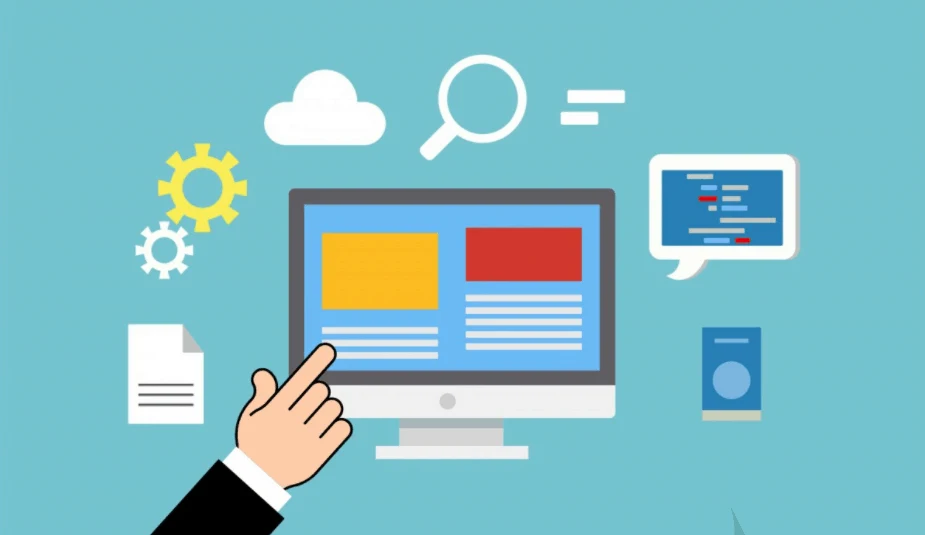
Last on our list of the best online security is backup tools. Everyone knows they should back up their data, but not everyone does it regularly. Having your content backed up is critical. It also gives you the peace of mind in knowing that if something goes wrong with your current device, you have a backup of everything somewhere else, so recovery will be a piece of cake.
But why do so many people neglect to back up their data? After all, phones are stolen, devices are compromised, and accidents occur on a daily basis. Plus, recovering all the information you’ve lost can be an arduous experience. And that’s assuming you’re able to recover anything at all.
One reason some people don’t like to back up their content is that it takes time and can be complicated. Well, it used to be complicated. With today’s online security tools, backing up data is quick and easy. Let’s take a look at some of the types of backups available on the market today. You’ll notice that they typically require minimal effort.
Specific folders and files
If you’re one of those people that only need specific files or folders backed up, then you’ll want to find a backup tool that will allow you to do so. Keep in mind that simply moving a file from one point to another isn’t a backup. You need two copies of a file or folder to have a backup.
To be on the safe side, set the software to back everything up on a regular basis. That way, recently created or updated files are backed up. There is no shortage of backup software available today, but you want to be sure you find one that’s right for you. If what you need is a tool that will let you pick and choose the files you want, find a backup tool that allows for that.
File synchronization
This is a must-have if you have more than one device or computer that you want to keep backed up. With file synchronization, you have the peace of mind that all your data and content are backed up no matter where you usually keep it. If you change a file, the change is automatically recorded and updated on all other devices using the same account.
This is true whether it’s done on the same operating system or a completely different one. Plus, these types of backup solutions typically include the option to backup your files online. Many include an app for your smartphone, so you have the end-all, be-all of redundancy in the palm of your hand.
You’re probably pretty familiar with these types of backup options. They include OneDrive, Google Drive, and Dropbox. One of these three should have the features and customization you need to keep your files backed up.
Online Services
While online services are similar services to the file synchronization option listed above, they are a bit more specialized. While Google Drive, OneDrive, and Dropbox all offer a file-sync option, online services are more of a direct transfer type back up. It’s essentially moving your content from your device’s hard drive to an online storage server.
Some of these services might offer some form of file synchronization for good measure, but more than likely you’re going to get a solution that focuses on security. Additionally, online services software is usually pretty easy to use and set up.
Just install the software on your computer, let it know which files and folders you want to back up, then let the program take care of the rest. That’s all there is to it. A few of the more common online services you may know are iDrive, Carbonite, and Acronis True Image.
Full Disk Clone
There are a few methods you can use to back up your entire device. One way, for example, is to buy a larger drive than the one you’re currently using, then copy all your files over to the new one. Doing it this way means you’ve got all your files, even if you don’t need them.
However, another method is by creating an image for the hard drive. This is also called cloning. Basically, an image is replicating all the data on your drive. This includes every folder, every file, all the programs you’ve installed, and all the system files that run in the background. It’s essentially a snapshot of your hard drive at any given point in time.
When you use cloning to restore your hard drive, the cloned image writes over everything that’s on your current system. Your hard drive returns to the state in which it was when you created the backup. This is the ideal way to back up a brand new device. That way, if it starts to misbehave, you can just revert it back to its original default settings.
Remember that when you restore an image you created when you turned on your computer, none of the files or data you accumulated over time are going to be gone. Be sure you back up your data separately so you don’t have to worry about losing important documents.
FAQs
Answer: Online security is shifty and always changing, which means you may not get what you pay for. The reality is that there are free tools that offer all the features and benefits you need to remain safe while you’re online, no matter what you’re doing.
Of course, there are always premium features that you can pay for if you want to increase your support along with your peace of mind. But there’s no legitimate reason to think that paying more money is going to solve the problem. There are plenty of amazing free solutions available on the market today.
Answer: To maximize your privacy when online, there are a few steps that you should take:
– Keep your personal information just that. Personal. Don’t share it on any social media network or forum.
– As much as possible, browse in private or incognito mode. If your browser doesn’t offer that option, find one that does.
– Don’t use the most popular search engines. Find one that keeps your information safe and secure while browsing.
– Always employ a VPN.
– Be sure you know exactly where a link leads and that it’s safe.
– Secure your smartphones and tablets.
– Use high-quality antivirus software.
Answer: You should protect your online information so that it doesn’t fall into the wrong hands. If your personal data is stolen, it can compromise your credit score and much more.
The reality is that you could lose your entire identity and have to start over from scratch.
As a result, it’s critically important that you take the necessary steps to protect your personal information while you’re online.
Answer: There’s plenty of personal information you should keep to yourself while you’re online. Unless you’re using an entirely secure site, keep your name to yourself. This includes your maiden name or your mother’s maiden name.
Also, keep personal numbers to yourself. Your drivers license number, taxpayer ID, credit or bank account number, social security number, passport number, or patient ID. Last, but certainly not least, keep your street address private when you’re online.
Wrapping Up
Our lives exist in a connected world, but that doesn’t mean we should throw caution to the wind anytime we’re online. Fortunately, there are some high-quality security tools available to keep personal information safe and secure. Using these tools ensures that content you want to remain private does so.
So before you head back online, be sure you take the proper precautions. Find the best online security tools so you know your information and data aren’t susceptible to hackers and other nefarious persons. There are few things worse than having your private data compromised. Take the appropriate steps to ensure it doesn’t happen to you.

