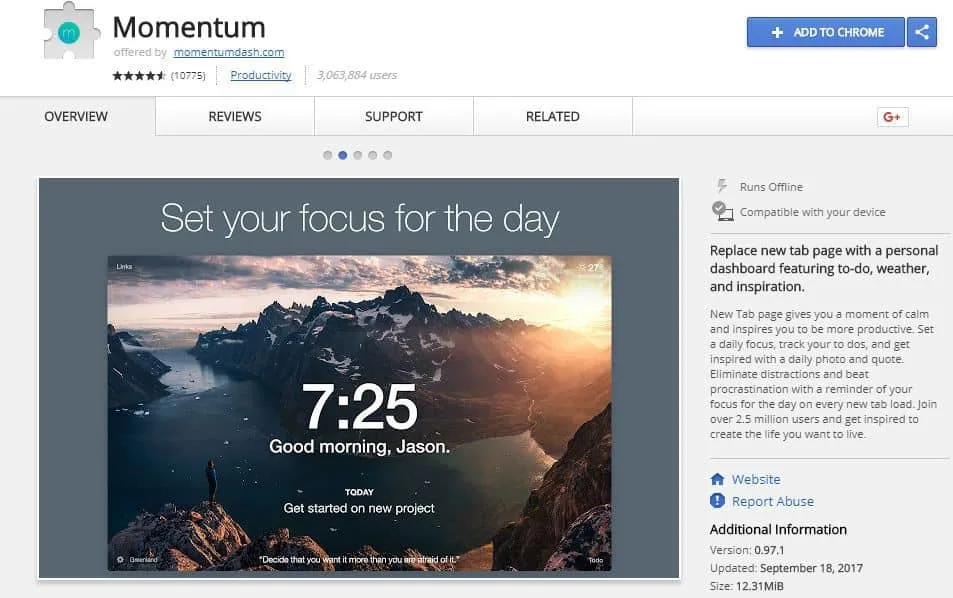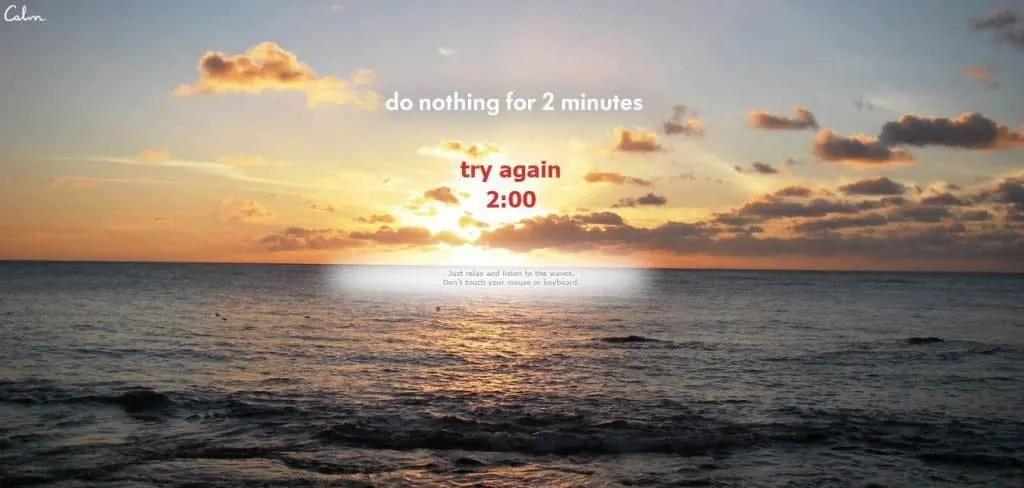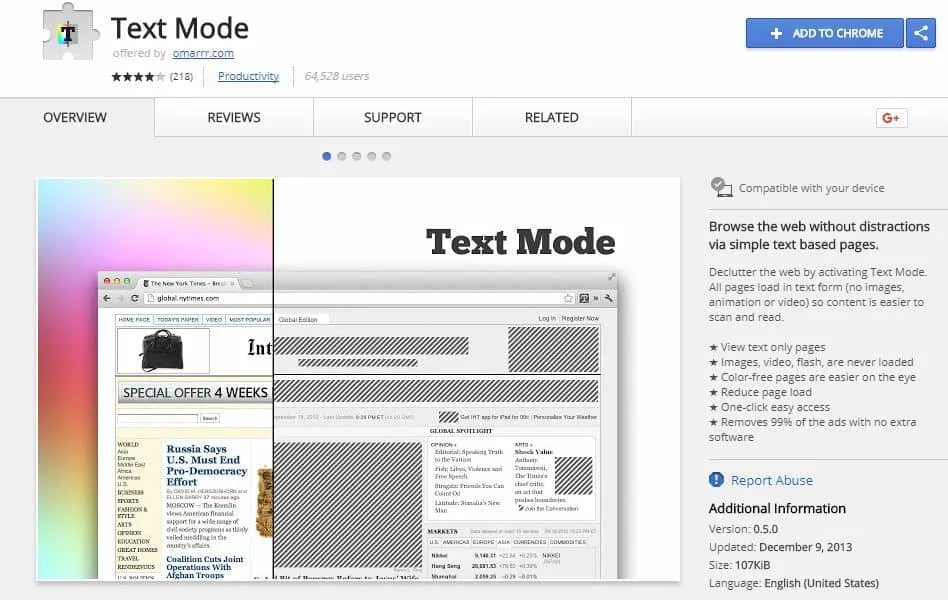- Canopy vs Bark Compared: Which is Better for Families? - September 21, 2023
There’s an old adage that says “time is money,” but I don’t think that money is the equivalent of time. As human beings, our lifespans are finite. This is why we need to make such efficient use of our time to maximize productivity. After all, there are only so many hours in a day, and many of us live hectic lives. Between work, family life, and our passions, it’s easy to get stretched a little too thin.
The good news is that there are a ton of tools designed to help us make better use of our time by improving productivity. From motivational tools to time management apps, there are plenty of ways to boost your productivity and get more accomplished each hour of your life. Today we’re going take a closer look at the best productivity apps of 2018. Well, let’s dig in!
Website Blocking Extensions
I hate to admit it, but I’m as weak when it comes to staying focused online. The entire web is interconnected with links to all sorts of cool, interesting, useful, bizarre, and downright entertaining content. Unfortunately, we live in a period of time when it has never been easier to become distracted. That can be a huge problem if you regularly work on a computer.
Online research or working on the Internet can be difficult if you’re inundated with opportunities to waste time on sites like Facebook, Instagram, YouTube, Reddit, or any other of the millions of websites designed to hook your attention. The good news is that there are a variety of browser extensions that were created to help prevent you from visiting other sites that would otherwise waste your time.
Many of them include time-based rules and policies. So, you can group different restrictions at different times of the day. This would allow you to give yourself a Facebook break during lunch, or create productivity rule-sets that aren’t applied on the weekends.
The available website blocking extensions depends heavily on which platform and web browser you use. In addition, there are three popular options that I admire:
The ability to temporarily block distracting sites as you see fit is a powerful way to save loads of time and boost productivity.
Momentum
One popular reason that many people’s productivity erodes is due to an inability to focus on a single task. These days, there are a million and one different things zealously competing for our attention. Print and television ads, radio stations, text messages, phone calls, notifications on smartphones. Targeted online advertising also try to capture our full attention for as long as possible.
The good news is that the Momentum app will help you focus your energies on a single task, as opposed to multi-tasking, which can be detrimental to productivity and quality work. This browser extension will ask you what specific task you want to focus on. Then sends pop-up messages every time you stray away by partaking in time-wasting activities like opening a new tab in your browser.
Spreadsheet Applications Like Microsoft Excel
You don’t have to use Microsoft Excel if you don’t want to, but a spreadsheet application is one of the most common productivity tools. For folks who like platform-independent software, you may want to give LibreOffice a shot. At any rate, you need to be setting your monthly goals in a spreadsheet program and monitoring your progress to know if you’re getting closer or further away from reaching them.
It may sound like a simple matter, but you’d be surprised how much more productive you can be when you are working towards a goal that is bound by time. Be sure to set your own personal deadlines, and to break up each individual goal into smaller bite-sized chunks that are more manageable. Then, turn each small chunk into a task. Failing to use a simple goal planning spreadsheet can really destroy your productivity.
Time Tracker
You can’t budget your time if you don’t know where it’s being spent. Time Tracker is a wonderful tool that keeps logs of the sites you visit and builds data regarding the amount of time you spend on each site.
Don’t worry though. When I say that it “tracks websites you visit,” it only keeps local data. That information isn’t sent to marketers or third parties and is really only useful for seeing how your time is spent online.
It’s a great way to identify areas for improvement so you can cut out bad habits that you may not be aware of, or ones that don’t seem significant. Even if you only check a social media profile for five minutes every hour or so, in the course of a workday, you could save up to 40 minutes of time that can be redirected towards productivity.
Tomato Timer
The Tomato Timer uses the Podmore Technique to maximize efficiency and productivity without frying your mental circuits. Plus, I think it’s perfect for people who struggle with concentrating for substantial amounts of time without getting distracted.
The idea is to maintain about 83% time efficiency by focusing intently on short chunks of time (25 minutes) followed by a short break (5 minutes) to recharge your mental stamina.
Do Nothing
The next best productivity app is a website named Do Nothing For Two Minutes. I know many of you are probably wondering how doing absolutely nothing for two minutes can help you be productive since inactivity seems like the antithesis of efficiency. But believe it or not, your brain doesn’t have an infinite amount of stamina, and needs a break every now and then.
If you’re practically beating your head against the wall trying to creatively think of a solution to a problem or just feel a little frazzled, do yourself a favor and take a short break. Don’t let your mind wander or obsess over your work. Though it seems counter-intuitive, a short mental break will help you regroup, focus, and improve productivity.
Basecamp
If project management is even a small part of your weekly work activities, then you should do yourself a favor and check out Basecamp. It combines so many different platforms into one easy-to-use package and helps to unify communication and collaboration on projects.
Not only can you use Basecamp to send messages to team members and track tasks and to-do lists. However, it can also be used as a way to securely share work documents and files with colleagues. And though it does have a mobile app, one of its greatest strengths is the web portal, which makes it available on any platform capable of running a web browser.
Buffer
Social media has become a part of most people’s daily lives, whether they’re aware of it or not. Each day, just about everyone interacts with some sort of social media platform. Be it Twitter, Facebook, Instagram, or even a commenting system integrated into a website.
As such, it only makes sense that businesses have adopted social media as a marketing tool that allows direct interactions between the business and its audience.
In fact, it’s uncommon or strange for a business to not take advantage of social media for marketing. At any rate, if you advertise on Facebook or other social media accounts, you need to use Buffer to save a lot of time and energy. One of the annoyances of social media is trying to log in and make a post during peak hours to maximize shares.
The beauty of buffer is that you can schedule social media posts, so the whole process becomes automated. That way you can plan a month’s worth of content distribution in a single work session.
Text Mode
If you have to do a lot of reading online, for proofreading, research, or otherwise, then you should look into the Chrome extension named Text Mode. This type of tool isn’t exclusive to Chrome, though, and other web browsers have similar add-ons and extensions. At any rate, the idea is to turn a web page into text only to remove annoyances and distractions.
These days, links, banners, and widgets can serve as mesmerizing distractions that prevent us from devoting our full attention to the content at hand.
Instead of letting these distractions captivate our attention, it’s better to remove them to improve productivity by increasing the rate at which we digest the actual content. If you do a lot of heavy reading online, these types of add-ons can really improve your work performance.
Ad Blocker
You know it as well as I do: ads suck. But not only are they annoying, they can also crush your productivity. It may sound insignificant; however, streamlining your browser and eliminating every waste of time really add up in the long run. Thus, ads are no exception.
That’s why I highly recommend using an ad blocker. You can use a VPN as well to prevent targeted online advertising, which can be a real nuisance when it intelligently displays adds of products you are interested in. In addition, ads can slow down page load times, especially on slow and weak Internet connections.
Ads eat up a significant amount of bandwidth. Also, they cause pop-up windows to inundate your screen with images that are sometimes inappropriate. Instead of letting pop-up ads run rampant and slow down page load times, just nix ’em with a pop-up blocker.
Final Thoughts
If you employ even a fraction of the aforementioned tools, you’ll be able to increase productivity. However, these tools are not infallible. You will have to exercise at least a modicum of discipline and self-control.
It doesn’t matter how many websites you block with a web browser extension if you keep disabling the add-on. Still, many of these tools will provide enough of a nudge in the right direction to help keep you focused, or help shave down wasted time from other sources.