- Qustodio vs Famisafe Compared - June 27, 2022
- Qustodio vs Circle Compared - June 27, 2022
- Qustodio vs Life360 Compared - June 27, 2022
While remote work is rarely considered a legitimate alternative by many in the corporate world, close to half of all employed workers tend to log time at places other than the office. However, with the advancements, we have in technology, and other factors driving people to work from home, remote working has increased considerably.

As the battle between working from the office or working from home rages on, there are a few key benefits to working remotely that should be given serious consideration.
Benefits of Working Remotely
Whether you are an employer or an employee, there are plenty of benefits that come with working remotely. Here are some ways working outside the office can be advantageous.
Commute Time
One benefit you or your employees will immediately realize is a reduction in the time they spend commuting. For many people, commuting is an unpleasant and stressful endeavor. Lack of a commute will alleviate stress and could give you or your business a boost.
It doesn’t matter if it’s a half-hour drive through rush hour or an hour-long train or subway ride, commuting can be a stress-filled event. Plus, it’s time that you or your employee loses each day. If the option is to work at home, you get to your desk nice and fresh, ready to meet the day head-on.
Plus, working from home gives you a raise of sorts. Now you don’t have to spend as much on gas or other car maintenance. Reduction in regular travel costs gives you the flexibility to use your money on the things you love.
Lower Overhead Costs
If you’re a business owner, then you know how expensive it is to rent office space. Not only do you have to pay for space itself, but you also have to cover the cost of utilities, desks, chairs, and everything else your employees need.
While it may not be a good idea to completely get rid of office space, you could probably downsize if you let employees work from home on a rotating basis. Instead of needing a desk for every employee, you could have them share desks and alternate days in the office.
While sharing isn’t ideal, most employees will deal with the inconvenience if they get to work from home a few days a week.
Employee Retention Improvement
A big challenge that many small businesses face is the prospect of losing their employees. The harsh reality is that small businesses simply can’t compete with larger corporations when it comes to compensating employees. That’s why it’s important to take advantage of the benefits you can offer.
While bigger businesses keep their employees tied to their desks at all hours of the day, you can offer to let them work from home two or three days a week. This gives your employees the freedom they want, which for many workers in today’s economy is a tradeoff they’re willing to accept.
Larger Pool of Candidates
Another benefit you’ll notice when offering workers the option to work from home is a larger pool of applicants from which you can choose. Younger workers are used to being able to use technology to their advantage, and this includes remote working.
Young workers want to be able to work from anywhere in the world. As a result, if you take a position ‘remote,’ then you’re literally bringing a global pool of candidates to your business. This is particularly useful if you need employees of a specific skill set or require certain experiences.
As a small business, you have the opportunity to widen your net and hire the best and brightest, no matter where they reside.
Use Technology to Your Advantage
Without all the amazing technology we currently have at our disposal, working at home wouldn’t be a possibility. Technology is the key when it comes to remote work. Employees need connectivity in order to remain in constant communication with others. Tools like instant messaging and project management software allow for simultaneous collaboration amongst teams.
While it’s easy to think of a remote team as a group that may not get as much done, with today’s tools, that’s no longer true. So long as they have the technology they need, you can create a remote team that works as hard, if not harder, than those that come into the office on a regular basis.
Autonomous Workers
Speaking of hard workers, letting employees stay home gives them the flexibility and autonomy needed to work in a way that is best for them. Some people are particular about the way they work, so if they’re working from home, they have all the control they need to work the way they want.
There are some workers who live by the mantra ‘A place for everything and everything in its place.’ These employees like spotless, tidy, and serene workspace. Others may prefer to work outside on their deck, on the sofa, or work best after everyone else is in bed.
That doesn’t mean they don’t have to abide by company rules. However, within the framework of organizational guidelines, workers have the freedom to make a schedule and create an environment that gives them the ability to do their best work.
What Software and Tools are Best for Remote Workers?
There is a wide array of tools available for remote workers. Some are necessary, while others are simply nice to have. Which tools make the most sense for your remote workers? That’s for you to decide. But we’ll help you along by showing you areas to consider, along with some of the best options in each category.
Remote Desktop Software
If you need to access content that’s on a different computer while working remotely, then you’ll want a good remote desktop software solution. With this software, you can access a computer in another location, so long as it’s connected to the internet.
As an employer, you want your workers to have a remote desktop software on their computers. This is especially important if someone runs into a problem and the IT department is needed to resolve it.
One great option for remote desktop software is LogMeIn. While LogMeIn can get pricey, it offers plenty of features for those that need to work remotely. Plus, it has an excellent track record of providing new and exciting features in the remote desktop software market.
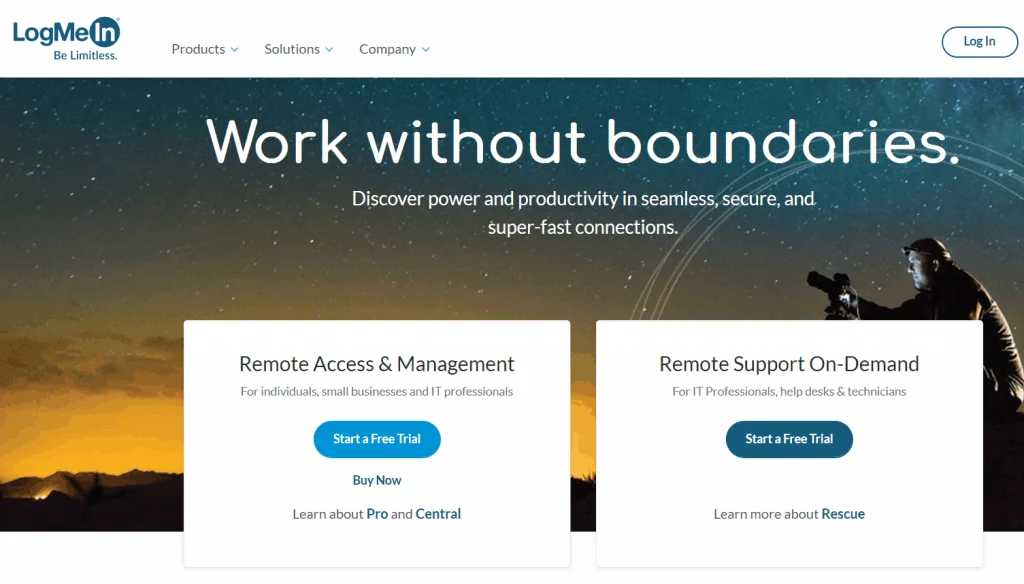
Another solid option is Team Viewer, however, many people are concerned about how much the software costs. It doesn’t offer as many features at LogMeIn, but it’s still a valid alternative.
One other good option similar to LogMeIn is Chrome Remote Desktop. The drawback here is that users must install Chrome to connect to another computer. While Chrome is one of the more commonly used browsers there are still those that prefer not to use Chrome for remote desktop software support.
You might also be interested: The Best LogMeIn Alternatives to Consider
Communication Tools
When you or your employees are working from home, it’s imperative that you’re able to stay in contact when needed. A great way to get this done is through the use of communication tools like Slack or Microsoft Teams.
The purpose of these tools is to relieve the number of emails sent back and forth when a simple online conversation would do the trick. Real-time chat is very useful when working on group projects as well since everyone in the group can see exactly hat’s going on at any time.
Plus, if smaller groups or individual chats are needed, these tools allow users to create ad hoc conversations as needed. You can also use these communication tools with popular platforms like DropBox and Google Docs, so you can quickly and easily share documents.
A lot of smaller businesses prefer Slack since it offers a free option, but if you already subscribe to Office 365, you’ll have access to Microsoft Teams. Both platforms allow for direct and group message, but only Microsoft Teams allows for sharing work through Office apps like Excel, Word, and PowerPOint.
Video Chat Software
As more and more companies and workers turn to remote working, video chatting software becomes an imperative. Platforms like Skype and Zoom allow employees and employers to keep in communication with one another via video call.
Video chatting is great for larger meetings or get-togethers or for those project meetings that just aren’t getting resolved via chat. Many platforms allow for dozens of simultaneous users, so you don’t have to worry about whether or not everyone can attend.
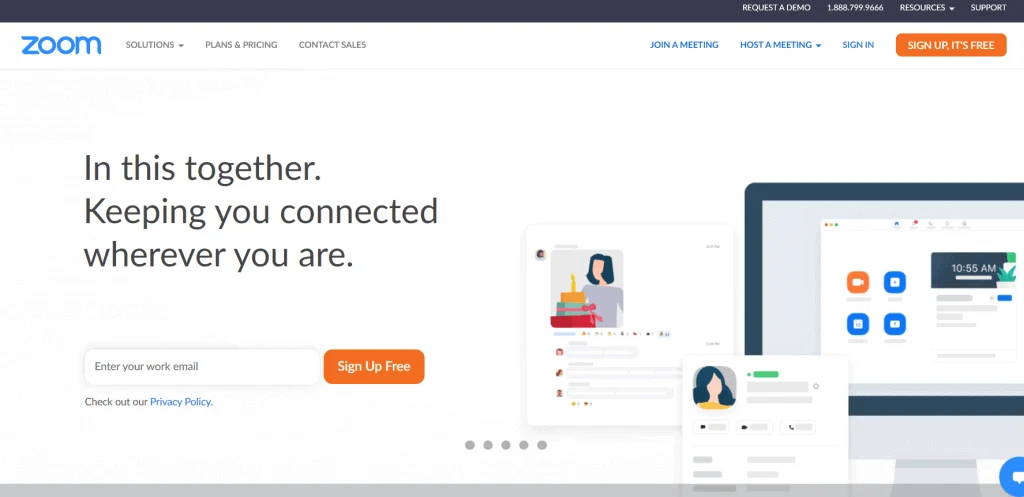
Free versions of video chat software like Zoom have a time-limit. If you think you’re going to be on calls regularly, it might make sense to shell out for the monthly subscription costs. There are also a few free options, like Google Hangouts, but the number of participants is often limited.
Some mid-size and larger companies prefer to turn to Skype for Business, which is a solid option if you’re already subscribed to Office 365. Of course, this requires a monthly subscription payment, just like the pro version of Zoom. So if you want a free option, you might need to look elsewhere.
Projet Management Tools
Project Management is a key part of any company. These tools are imperative if you find yourself constantly asking what is going on with a certain project. For example, if you need to provide a quick update to a client on the status of a project, having a project management tool allows you to quickly evaluate the status and let the client know exactly what’s going on.
The problem many workers experience is that project management tools can be too big and clunky. When dealing with remote workers, it’s best to have something that’s streamlined and easy to use.
One great project management tool that many remote teams take advantage of is Trello. This tool is similar to the KanBan system, using cards to organize and manage tasks. It’s very simple and efficient and helps keep projects well organized.
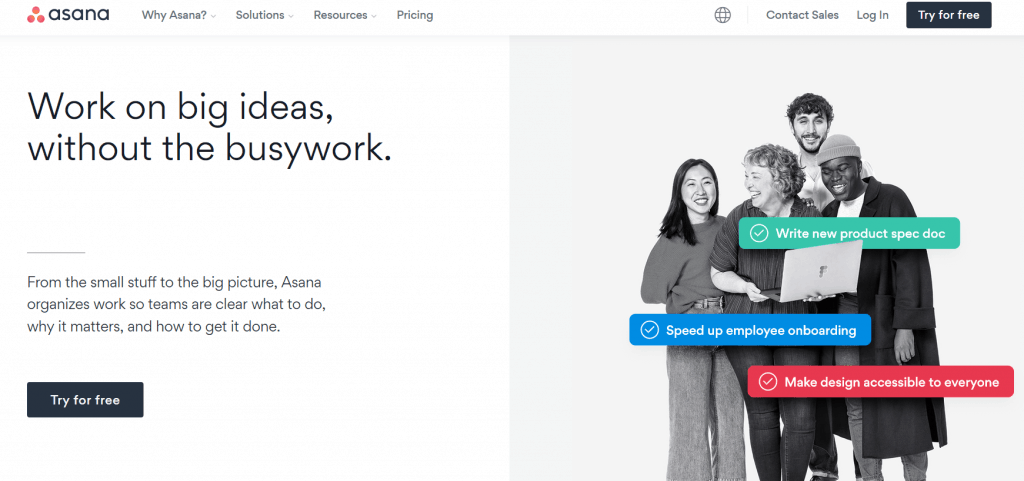
The primary notion of Trello is the use of bulletin boards. Every board represents a task or a project, which then consists of lists that need completing. Cards are assigned to teams or specific team members. Administrators can stamp the cards, label them, and give them a deadline.
Another popular project management tool that remote teams like to use is Asana. The primary focus of Asana is simplifying workflow management. While the software does a solid job of handling task management, it really shines when it comes to workflow.
With a nifty timeline feature, Asana asks its users to focus more on collaboration and workflow. Asana accomplishes this by allowing various teams to track specific projects and assign tasks to individuals as needed. Its strength lies in its flexibility.
Managers have the ability to set up and control basically however they want. It can be used as a project map, a log of completed tasks, or an assignment tool. There is a bit of a learning curve with Asana, but once you become more comfortable with it, you’ll see why it’s one of the better remote project management tools on the market.
Managing Time
The last area we’ll focus on is time management. While some employers trust their employees to enter their own time on a regular basis, sometimes it’s easier to let an app to do the heavy lifting. This is an especially handy tool to have for those that have to bill to multiple clients throughout the week.
Timely, for example, is a solid time tracking app your remote workers can use. The benefit of Timely is that it lets you schedule the tasks you need to accomplish, then track the actual time you spend. It uses a calendar interface, so it’s easy to use for employees who work on several projects throughout the week.
Another solid option, not to mention free, is Toggl. This web-based application lets you label how you spend every minute of every day. It’s an excellent tool for measuring production every day so you or your employees have an accurate idea of where they are spending most of their time.
Staying Connected
In today’s online world, the ability to access the internet is a must-have for those that plan on working remotely. Being online assures your coworkers, employees, or clients that you are available if needed.
Local ISP
The most common way you’ll find that people connect to the internet is through their internet service provider. This will be a company like Google, Comcast, or AT&T that provides a modem or router through which users can access the internet. Wifi connectivity is established through a router, which is how the vast majority of employees will be online.
Even users who travel may often find themselves using a wifi network that’s provided by a local ISP. Hotels, coffee shops, and other retailers that provide a free network usually do so through the use of their local internet company.
Hotspot
Others who travel on a regular basis may get online through the use of a hotspot. Usually, these are provided by a satellite or wireless provider like DirecTV, Verizon, or T-Mobile if you’re in the United States.
These are usually small devices that provide connectivity to cell phones, laptops, and other hardware. Hotspots are great for travelers who spend long periods of time away from home. They’re small and can typically handle between ten and twenty devices, so users don’t have to pick and choose the ones they want to have connectivity.
You might also be interested: The Connectify Review: Is It Worth It?
How to Minimize Security Vulnerabilities with Remote Workers
When dealing with remote workers, of if you’re working remotely yourself, you want to ensure that you are being as safe and secure as possible. Working away from the office can make you or your employees a primary target for anyone who wishes to access personal or professional information.
Protecting information is especially important if you or your employees are working with highly sensitive data. Plus, if you have private contracts with your clients and that information is compromised, you’ll have a lot of explaining to do.
With that in mind, here are some things both you and your employees can do to ensure that security vulnerabilities are kept to a minimum when working remotely.
Change. Your. Passwords.
By now, this one should be a no-brainer, but it bears repeating. Change your passwords frequently and make sure they are strong. There are plenty of password managers available, so find one that works for your company and put it to good use.
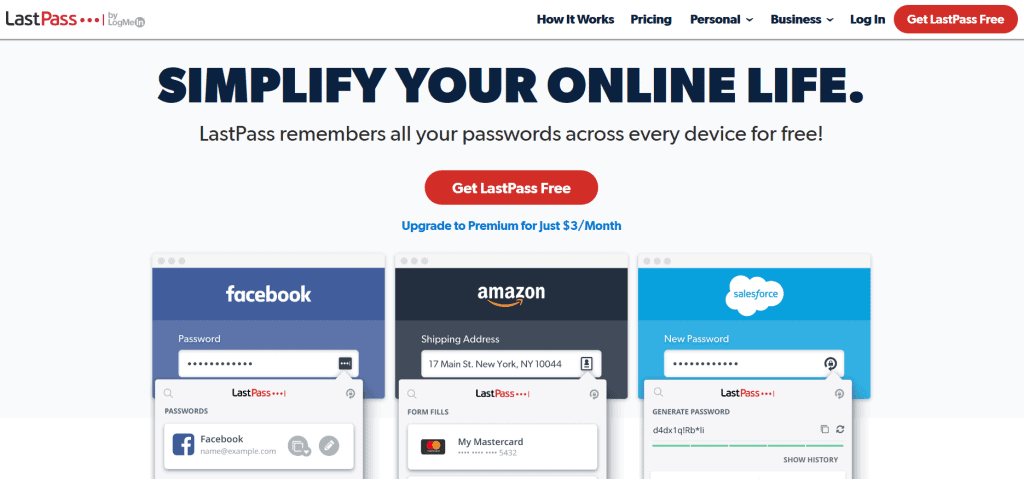
Keep Devices Protected
One of the easiest ways for hackers or malicious persons to gain access to proprietary or personal information is through unguarded or forgotten devices. It’s a good idea to remind employees that they should always know where there smartphones and laptops are.
When traveling, keep your smartphone on your person at all times. Additionally, it’s not a good idea to leave devices in a hotel room or in checked luggage. The idea is that you want company or client information to remain as safe and secure as possible.
Encrypting Email
Another great way for information to get into the wrong hands is via email. That’s why email encryption is imperative if you have remote workers. You’ll also want to include an email policy that outlines how to handle suspicious emails. One of the most common ways for nefarious parties to gain access to private data is through an open email attachment.
Using Public Access Point and Computers
Again, having a policy in place about using public computers or wireless networks will go a long way in ensuring your employees know exactly what they should and should not do. The best thing to do is to have workers abstain entirely from using computers that other people use.
It’s also not wise to use open or free wireless networks. However, there are times when it’s unavoidable. In those instances, a VPN or protective software should be used to ensure information and data remain secure.
Security Tools
If you own the device your employees are using, then you want to ensure that it has the protection and security it needs. This includes loading the latest antivirus software, using a VPN, and encrypting data as needed.
Additionally, be sure to let your employees know what policies you have in place for certain device types. For example, some companies don’t want employees to use their personal devices for a business activity of any kind. Decide what you prefer and be sure to clearly communicate that to your workers.
Empower Your Employees
There are the few employees who view working remotely as a way to slack off, but for the majority of workers, they’re going to see it as a flexible way to get their work done. Remote works allow employees to become goal-oriented, as opposed to activity-oriented.
As a result, when your employees are working remotely, focus less on how much time they’re working on a task. Instead, focus on the deliverable itself.
Define Expectations through Clear and Open Communication
It can be a challenge to clearly communicate expectations when you’re not sitting right next to someone. It is also a challenge to get out in front of disgruntled or unsatisfied employees. That’s why it’s critical that clear communication is employed as often as possible.
Know where employees stand and determine ways you can make them more satisfied with their work. At the same time, you want to be sure you’re setting clear expectations so they know exactly what criteria you’re using to judge their work.
Set clear deadlines and set aside time to check-in with workers to ensure that everyone is on the same page. That way, everyone can work toward the same goal together.
How to Foster Community Using Remote Software Tools
It can be a challenge, but it’s not impossible to create a positive community culture even when everyone is meeting virtually. Remember to encourage team members to regularly interact with one another online. This helps build camaraderie amongst the team.
A great way to do this is by observing small things. Celebrate birthday parties online. Recognize workers when they meet certain goals. Find ways to get together and interact with one another, even if it is in a digital format. Keep in mind that the right tools can make even the most spontaneous interaction feel natural.
Lastly, be sure to schedule get-togethers on a regular basis. This also helps develop continuity and culture within the company. Even when your workers are separated from one another and can’t make it into the office, do what you can to build and develop relationships.
Develop Successful Habits When Working Remotely
Even with the best remote software and tools at your disposal, you still need to have good habits to be successful when working away from the office. Here are a few ways to ensure that you function just as well in your remote office as you would in a typical office environment.
Organize
Being organized doesn’t necessarily mean that your workspace is pristine, although a clean area doesn’t hurt. This means that you know where the things you need are located, have a solid idea of what you need to accomplish, and have all the tools you need to get things done.
Separate Work Space
If space is limited, this might be difficult, but you want to be sure you know exactly where you plan on working. It could be at a desk, on the couch, or in a recliner overlooking the beach. No matter where it is, dedicate that space for working.

Plan
It’s important that you know exactly what you plan to accomplish each day. Not knowing what you’re going to do only brings distractions and disarray. If necessary create a list of things that you know you need to get done. The goal isn’t to get it all done in one day, but to keep you on task as you work.
Know Your Tech
Few things are more frustrating than watching or listening to someone fumble with their computer as they try to connect to a meeting. Before the meeting, know how the software works and ensure that your hardware can perform as it should. Most tools have a test feature, so you’ll know whether or not your computer can handle it.
Avoid Distractions
In certain circumstances, this is simply unavoidable. Especially if you’re alone with pets or small children. However, as much as possible, remove distractions so you’re able to work without interruption.
Set Work Hours
It may not be possible to always work the same hours but it’s a good idea to let your employees and coworkers know when you’re going to be available. Working across different time zones can make this a challenge, but at least everyone will know when they can reach out and have a conversation with everyone else on the team.
FAQs
What equipment should I have to work in a remote office?
There are several pieces of equipment you need to ensure that you are ready to start working remotely. First and foremost, you’re likely to need a computer or laptop.
Some people like to use a keyboard and mouse, while others simply prefer to work straight off their laptop. You’ll also want to be sure you have a solid internet connection, so you can communicate with others on your team.
How do remote workers collaborate?
While it may be a challenge, there are plenty of remote tools available to allow long-distance workers to communicate. One such way is through instant messaging programs like Slack or Microsoft Teams.
When using these tools, always be sure that you’re communicating clearly and effectively.
If need be, hop on a video call to sort things out. It’s always better to have a quick chat to sort things out than forge ahead with the wrong information.
What is the biggest challenge for remote workers?
Arguably, the biggest challenge for teams that work remotely is communication. Messages via text and instant message can be confusing or create complications that wouldn’t normally arise in an office environment.
The key is to consciously be aware of how your message may come across to avoid confusion.
Is working remotely or in an office the best option?
This depends on your preference. Some people get more work done and work longer hours when they are in the comfort of their own home. Working in an office can be tedious and draining, especially if you have to navigate rush hour or public transit just to get there.
Still, others thrive in an office environment and prefer the personal face-to-face contact.
Being in an office cuts down on miscommunication, but it can be challenging for those who prefer to have the flexibility and freedom that comes with working remotely.
Work Can Get Done Remotely
It’s not impossible to get things done when working in an environment that’s not an office. In today’s connected world, have the best remote software and tools means having the ability to travel anywhere in the world and still be able to check email or answer questions via instant messaging.
These tools can protect your information and data, track your hours, and allow you to quickly communicate with others on your team. It gives users the ability to manage a project, hop on a video call, or receive IT support while sitting at a cafe halfway around the globe.
Some traditional folks still scoff at the idea that anything is getting done when a person is sitting in the office, but that mindset is changing. As the world becomes and more and more connected, it’s only a matter of time before the need to be in an office becomes a thing of the past.
For now, it’s comforting to know that the necessary software and tools are already available. With these at your disposal, you can go anywhere you want, any time you want, and still get your work done. Sounds enticing, doesn’t it?

