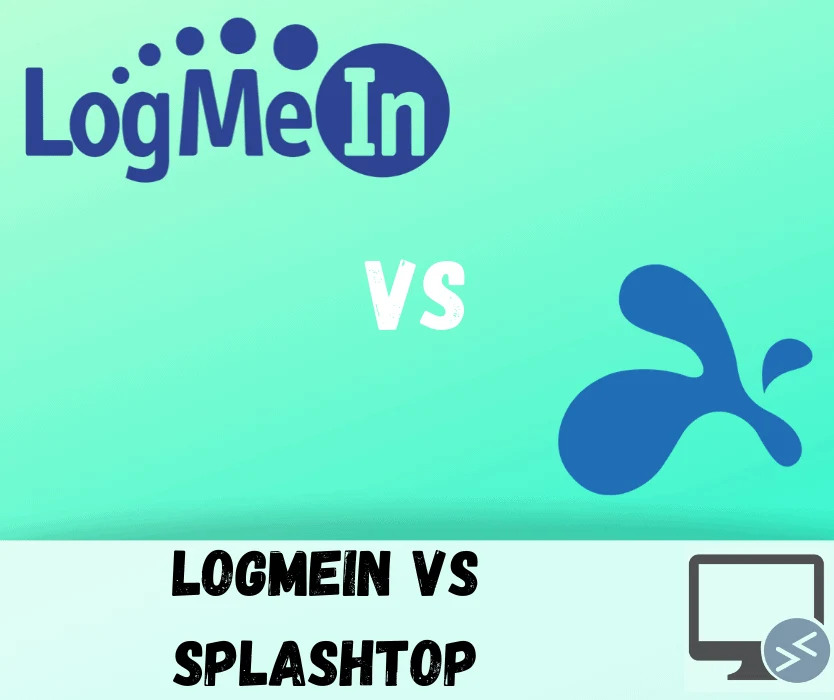Remote desktop technologies were a marvel to behold when the first came out. It blew people’s minds that a user could control a computer remotely (remote support or management) – even if that computer was in a different geographic region – purely through the Internet.
And the remote access software industry is extremely competitive. I’m sure that many of you have heard of LogMeIn, and perhaps Splashtop as well, but there are many other players. For instance, there’s TeamViewer, GoToMyPC, and even Cisco WebEx as well.
Most of these solutions are aimed at enterprises, and as you would expect, enterprise solutions typically cost a ton of money (desktop or laptop). But given that there are so many remote access technologies to choose from, it can be hard knowing which option is the best, especially because IT departments have extremely rigid budgets.
And small businesses practically have any money to spare on IT, so before we dig into the prices of LogMeIn versus the Splashtop app, let me first offer a suitable alternative for small environments.
Main Differences Between Splashtop vs LogMeIn
The main differences between Splashtop and LogMeIn are:
- LogMeIn scales better across more computers, whereas Splashtop is best for 1-3 computers
- LogMeIn offers more dedicated support, whereas Splashtop is more DIY
- LogMeIn is the market leader, whereas Splashtop has significantly less market share (perhaps staying power?)
- Splashtop is generally less expensive per install, whereas LogMeIn is more of a premium service
A Note for Home Users
Are you moderately technologically literate? Do you like technological do-it-yourself projects, or enjoy tinkering with home-brewed servers and firewalls? Do you really only need remote access to a handful of laptop or desktop computers?
If this sounds like you, there are better alternatives than business-class solutions, especially if you only need remote access in a personal or home environment. Heck, I would even go as far to say that the solution I’m about to offer is appropriate in some small business environments, too.
You don’t have to shell out the big bucks for enterprise-class solutions. Instead, you can take advantage of free remote access software that’s open source and protected under the GNU license. I am, of course, talking about the VNC client, which stands for Virtual Network Computing.
Essentially, it offers the same core remote access service (includign remote desktop solutions for a standing desktop connection) as all of the enterprise-class solutions. Sure, VNC doesn’t have all the same features, but it is a viable alternative for those of us on a budget.
For instance, VNC isn’t going to offer customer support, and it isn’t going to offer all of the bells, whistles, and advanced features that were designed for enterprise users. But it will allow you to access a computer remotely, and there are a lot of different “flavors” of VNC to choose from. There’s VNC, RealVNC, TigerVNC, and several other different forks – each with their own strengths and designs.
While it’s true that LogMeIn and Splashtop both have free versions available for extremely limited use, I still recommend checking out VNC for personal use, because you’ll have more control over the installation.
LogMeIn vs Splashtop Pricing
Given that LogMeIn and Splashtop both aim their paid subscriptions at businesses and enterprises, they are both extremely expensive. However, these pricing models are structured so differently that it’s hard to make a direct comparison.
Because of the way they are structured, we’re kind of comparing apples to oranges here. Splashtop can be more expensive, depending on which packages you select and whether or not you opt for advanced support.
The following outlines LogMeIn’s pricing model: check here for the latest price & discounts
- Individual – $249.99 per year (access up to 2 computers) ($20.83 per month)
- Power User – $599.99 per year (access up to 5 computers) ($49.99 per month)
- Small Business – $1,099.99 per year (access up to 10 computers) ($91.66 per month)
Likewise, the following outlines Splashtop’s pricing model: check here for the latest price & discounts
- $60 per user per year, with a 20% discount for four or more users
- 1 user for 1 year – $60.00
- 2 users for 1 year – $120.00
- 3 users for 1 year – $180.00
- 4 users for 1 year – $192.00
- 5 users for 1 year – $240.00
Clearly, Splashtop is significantly more expensive than LogMeIn. Though to be fair, the pricing models are structured completely differently. There are a couple caveats to Splashtop’s pricing model, however.
Note that each of the above accounts grants access to up to 10 computers (laptop or desktop). Additionally, note that the above prices listed for Splashtop only account for access to the service. It does not include remote support or on-demand support.
For that, you’ll have to pay extra. When you factor in the cost of remote support in addition to the cost of access to the service, things start adding up. In fact, when you combine the cost of the service coupled with support, Splashtop is actually more expensive than LogMeIn.
The following outlines the pricing model for Splashtop’s Basic remote support: check here for the latest price & discounts
- $199 per year for 50 computers
- $249 per year for 100 computers
- $399 per year for 250 computers
- $649 per year for 500 computers
- $899 per year for 750 computers
- $999 per year for 1000 computers
And the following outlines Splashtop’s Remote Support Plus: check here for the latest price & discounts
- $299 per year for 25 computers
- $399 per year for 50 computers
- $549 per year for 100 computers
- $829 per year for 250 computers
- $1249 per year for 500 computers
- $1699 per year for 750 computers
- $1899 per year for 1000 computers
As you can see, the support costs are extremely high. However, it is nice that – unlike LogMeIn – Splashtop separated the costs of the service and support. That way, if you already have a trained staff or IT department, you don’t necessarily have to purchase full-blown support.
Or small businesses who only need fewer than four accounts don’t have to pay an arm and a leg for support, which might otherwise cripple a budget that’s already on its last leg.
LogMeIn Features
LogMeIn has a lot of cool features that the average remote access software doesn’t include. Yet again, I must remind you that many of these features are likely inappropriate or unusable for the average home user since it was designed for a business. Nevertheless, the features are pretty impressive, as follows:
- Remote printing – allows your local host computer to print documents to the remotely accessed computer
- File manager – host and remote systems can transfer files back and forth between systems
- Remote sound – the host’s computer’s sounds can be heard on the remote computer
- Desktop sharing – allows users to share their computer with a guest user (sometimes easier than screen sharing).
- File sharing – shares files which may be too big for email with other users, even if they don’t have LogMeIn subscriptions
- Drive mapping – local drives can be mapped to the remote workstation
- LastPass access – bundles in a password manager, which is handy if you have a large number of remote login credentials to remember
- Files for LogMeIn – provides cloud storage space to access file across multiple remote machines
Splashtop Features
Splashtop doesn’t match LogMeIn’s features perfectly but does have its own set of features as well as a Splashtop business access plan. I feel that a couple of the features are a given that should be included in every remote control service, but they still need to be mentioned. At any rate, the following outline’s Splashtop’s features:
- High performance – uses a high-performance engine to deliver high-quality graphics, sound, and a fast remote connection
- Access from any device – though it wasn’t explicitly mentioned in LogMeIn’s features, you can access remote devices from almost any device, including mobile iOS device or Android devices
- Easy deployment – either create your own deployment streamer or use the standard deployment streamer for Splashtop Remote Desktop setup.
- Remote PC wake – allows a remote user to wake a sleeping node, but it must be powered on
- File transfer – the same as LogMeIn’s file transfer feature
- Robust security – secures remote access payload data as it traverses the Internet
- Remote print – the same as LogMeIn’s remote print feature
- Group view – allows users to invite guests to view a remote session
- Chat – a chat app allows communication with remote users
- User management – ability to set users’ roles and permissions
Frequently Asked Questions [FAQ] About LogMeIn and SplashTop
Here are some common questions we get:
Does LogMeIn Work on Mac?
Why yes, of course! It’s 2019. Years ago, PC’s (windows) were the exclusive domain of advanced software like this, but these days are gone. You can see the full installation guide for Mac or PC here.
Does SplashTop Work on Mac?
Yes, again! Since 2011 SplashTop has supported Mac environments.
What Is SplashTop Used For?
SplashTop can obviously be used for many different use cases, but it is primarily used to remotely connected to a desktop, laptop and even a mobile device. Specific to SlasphTop is the ability to deliver real-time video + audio at higher than 60 FPS.
Is LogMeIn Secure?
Yes, for most users. The “Gateway” created by LogMeIn is by default leveraging an untrusted network BUT in a secure remote fashion. Depending on how you think about security, it might actually be MORE secure to be able to locate your machine in a physically secured / different environment, while controlling the kill switch remotely.
Final Thoughts on LogMeIn vs Splashtop
Overall, it was a very close race, especially because these two services have different features. You would think competitive remote access service providers would more or less have the same features with little to no variance between their services’ capabilities. But that doesn’t seem to be the case because these are two different pieces of software.
Bottom Line: In the end, however, I have to side with LogMeIn for the vast majority of use cases. The only time I would recommend Splashtop is when you only need to accommodate a very small number of remote desktop client users and don’t need or want technical support.
Otherwise, I would opt for LogMeIn, because it is a more complete package that’s offered at a cheaper price. Lastly, remember that you can take advantage of free open source software like VNC Connect if you just need remote access in a home environment.