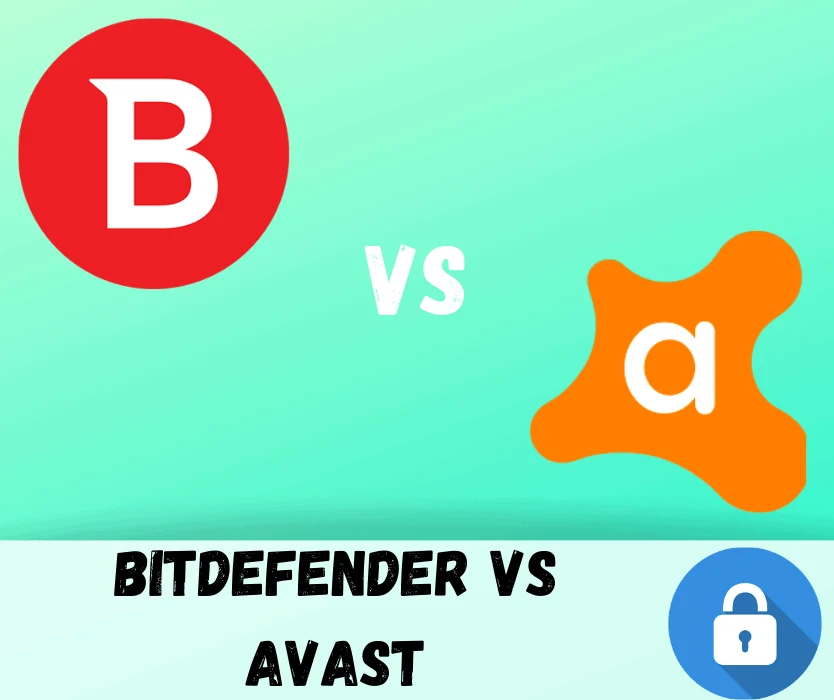Bitdefender and Avast are two well-known and trusted giants in the antivirus industry, but which one is better? That question is similar to asking, “How long is a piece of string?” It may be that one provider will suit your needs better than the other, but how do you know which to select unless you’ve used both of them before?
If you’re not already using an antivirus application, you’re just asking for trouble. I think most people have experienced the headaches that a surprising virus induces, and you want to make sure you avoid getting one at all costs. In the blink of an eye, a malicious program could supply a hacker with your personal information, payment card data, keystrokes, or even your personal pictures and videos.
It’s 2016, and we live in a world of smartphones and information that is changing faster than ever before. Each month, thousands of new viruses and vulnerabilities surface that could attack your computer and steal your personal information.
To stay ahead of the curve, you really need to invest in a solid antivirus program – or at the very least, use a free antivirus application. We’re going to compare Bitdefender and Avast so you can make an informed decision to find the best antivirus protection fro your unique needs. To begin, let’s take a look at their price.
Avast vs Bitdefender Pricing Comparison
Bitdefender has a whole line of security products, but today we’re going to be looking at Bitderender Antivirus Plus 2017. The 2017 version of their antivirus program costs money, but they do have a free version of Bitdefender Antivirus. It lacks many of the advanced features of the paid version, but it is certainly better than not using antivirus at all.
Bitdefender Antivirus Plus, which is the paid version, has a rather complicated and contrived pricing model, which depends upon the length of subscription and how many devices you wish to secure. The following outlines their pricing model:
Single year
- 1 device for 1 year: $39.99
- 3 devices for 1 year: $59.99
- 5 devices for 1 year: $69.99
- 10 devices for 1 year: $79.99
Two Year
- 1 device for 2 years: $69.99
- 3 devices for 2 years: $89.99
- 5 devices for 2 years: $109.99
- 10 devices for 2 years: $129.99
Three Year
- 1 device for 3 years: $89.99
- 3 devices for 3 years: $119.99
- 5 devices for 3 years: $149.99
- 10 devices for 3 years: $179.99
Likewise, Avast has a free version of their antivirus software as well. It too lacks advanced features contained in the Pro version, but if you’re on a tight budget, some protection is better than no protection. Avast uses a similarly contrived pricing model as follows:
Single Device
3 Devices
5 Devices
10 Devices
As you can see, Avast is a little bit cheaper and more affordable than Bitdefender. There is one more notable caveat, as well. The paid version of Bitdefender does offer a 30-day free trial in addition to the free version of their software. The paid version of Avast doesn’t have a free trial, but it does have a 30-day money back guarantee.
Core Features Comparison
Both claim to have the least impact on system performance, but it seems that most antivirus services make the same claim. I would mention that both Bitdefender and Avast have tested well in benchmarks, and won’t slow your system down like other antivirus applications.
But realize that it does take a certain amount of CPU cycles and memory to run, so it’s only natural that it’s going to eat up some local resources. However, unless you have an ancient system, it’s likely that the impact is so insignificant you won’t notice a difference.
And by and large, both providers offer extremely similar features. As you would expect, both applications constantly update their database of virus signatures and push updates to your system to keep you up to date.
Furthermore, they both protect against a full range of malware threats including viruses, keyloggers, adware, potentially unwanted programs (PUPs), Trojans, and other similar types of vulnerabilities.
And though they go by different names, each antivirus application has mechanisms designed to protect your system in real time. If they find a suspicious background process or file, they will kill and quarantine them to stop them dead in their tracks. Avast calls their real-time protection cyber-capture, and Bitdefender calls their real-time protection Autopilot.
In addition, both services have the capability to run manual system scans as well as scheduled scans. I was pleased to see that each service includes a password database.
The password database uses a master password to encrypt all of the passwords you store in the database. Just make sure you can remember your master password, or you’ll lock yourself out of your own database!
In summary, the following detail the main features of each antivirus service.
Bitdefender Core Features

- Protection against a full range of malware threats including viruses, Trojans, malicious ads, scripts, keyloggers, adware, potentially unwanted programs (PUPs), and more
- Extremely low system performance impact
- Real-time threat protection (Autopilot)
- Privacy tools
- Online banking and digital payment security
- Social networks malicious link detection and protection
- Encrypted password database
- Rescue mode, battery mode, and game and movie mode for hardware optimization
- Anti-fraud tools
- File shredder to ensure files are permanently deleted
- Link checker for secure browsing
- Technical support
- Support for Windows 10, 8.1, 8, and 7
- Additional ancillary features
How Does Bitdefender Compare to Others?
Avast Core Features
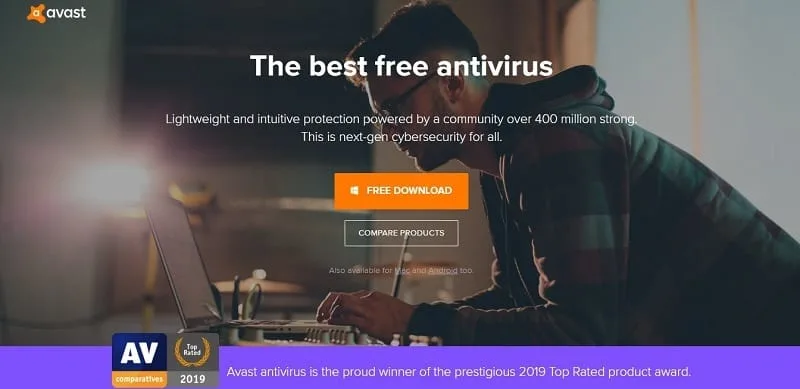
- Protection against a full range of malware threats including viruses, Trojans, malicious ads, scripts, keyloggers, adware, potentially unwanted programs (PUPs), ransomware, and more
- Extremely low system performance impact
- Real-time threat protection (Cyber-Capture)
- A handy tool to check your router configuration to look for vulnerabilities
- Ability to open and test suspicious files (such as Bit Torrent downloads) in a quarantined portion of the file system
- Encrypted password database
- Browser security and optimization
- Browser clean-up utility
- Safe payments and secure online banking
- Secure DNS
- Technical support
- Support for Windows 10, 8.1, 8, 7, Vista, and XP
- Additional ancillary features
How Does Avast compare to Others?
Final Thoughts – Which to Get?
At the very least, I beg you to use one of the free antivirus applications. They don’t have nearly as many features as the full-fledged versions, but at least you’ll have a little bit of protection against viruses and threats. When it’s all said and done, I think these two providers are extremely close, as they offer a lot of similar features.
But if price is your main concern, you’ll probably want to select Avast since they are significantly cheaper than Bitdefender (all things equal). As far as their features are concerned, I think it’s a bit of a tossup. Both Bitdefender and Avast provide core antivirus features such as threat detection, real-time protection, a password database, and support for Windows 7 and later versions.
There are a few minute differences in their features, however. For instance, Bitdefender has social media tools to detect malicious links, and Avast does not.
Conversely, Avast has a SecureDNS feature and a tool to look for vulnerabilities in your local router and firewall configurations. If you’re still not sure, I’d recommend using the free version and seeing which interface you like better.
Personally, I prefer Avast because they’re a little bit cheaper and have some useful browser tools. You can check out the latest deals on Avast here.