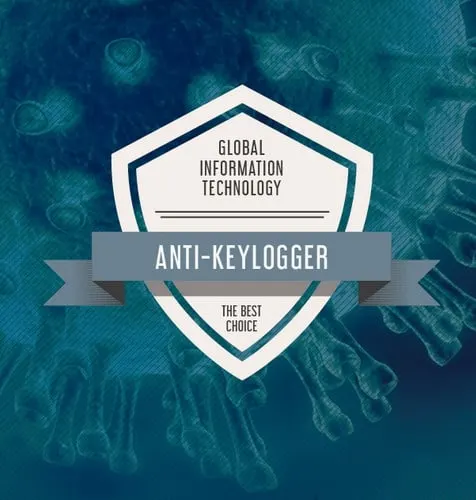Aren’t you happy to live in a world where hackers, spies, and thieves craft malicious software to invade your computer without your knowledge? Well me neither, but viruses and malware are simply an inherent part of the Internet that doesn’t appear to be going away anytime soon.
As such, it’s necessary to use sophisticated security software like antispyware, antivirus, and antimalware tools to fend of these kinds of threats.
But there seems to be two competing trends in the security industry. The first is that antivirus providers are lumping the vast majority of threats under a term called “malware,” and seeking to design their software to be a kind of “catch-all” solution for all the latest threats – regardless of whether it’s a Trojan, virus, or keylogger.
The other trend is that specialized tools are surfacing that target highly specific types of threats, as does anti-keylogging software. If you thought you were safe simply because you run an antivirus program, think again.
You may be leaving yourself wide open and vulnerable to a range of other attacks. If you don’t know what a keylogger is, how they work, or how to defend against, I encourage you to read on.
What the Heck Is a Keylogger?
A keylogger is a special type of malware (malicious software) that was designed to spy on your keystrokes. If your system has become infected with a keylogger, the attacker will be able to see each and every key that you press on your keyboard.
That’s pretty darn scary, isn’t it? Unfortunately, the vast majority of average users haven’t heard of keyloggers before, and do nothing to protect their computers and mobile devices against them.
One of the biggest problems with keyloggers is that they’re inconspicuous in nature. Most of them run silently and invisibly in the background of the infected system, and the true owner of the device is none the wiser. Some of them have become so sophisticated that they can run in parallel with a common antivirus application without setting of any warnings or alarms.
Though they use several different ways to actually send the data back to the hacker, the idea is the same. After recording and storing keystrokes, the data is then emailed or remotely transmitted back to the attacker. If you were journaling in your word processor, the hacker now has all of that data.
On the other hand, if you were performing Google searches about a personal health issue, the hacker now has that information too. Oh, and if you logged into any website by typing your username and password, the hacker now has your login credentials.
Some keyloggers even come with ancillary attack features, such as the ability to take screen captures and hack into your webcam, so you need to know which utilities will protect you against this invasive type of malware. Before we dig into the best anti-keylogger utilities, let’s take a moment to discuss the efficacy of password managers.
Using Password Databases to Mitigate Keyloggers
I always recommend using an encrypted password database like KeePass or LastPass. (Check out how LastPass vs Keepass compare). The real advantage of these tools is that they allow you to enter login credentials without physically typing them. For example, LastPass has a handy browser auto-fill feature, and KeePass uses a copy/paste mechanism so you don’t have to type out extremely long passwords.
And since you didn’t actually type the password, the keylogger won’t be able to steal your credentials. Instead, all it will see is a few mouse clicks or the ctrl c + ctrl v key sequences. However, I’d like to point out that using a password manager only mitigates a symptom, at least in the context of keyloggers (there are many other reasons to use a password manager).
The root problem – that is, the keylogger – still exists on your system. So you’re going to need a way to identify, remove, and defend against keylogging software.
Let’s take a closer look at the top anti-keylogger software.
Zemana
Zemana is our first pick for anti-logging software. You can purchase it for only $29.99 (For the latest prices check here), and it has some great manual features. Some anti-keylogger software only allows you to perform mass scans, but Zemena provides features to perform deep scans on individual files and folders. That makes it a great tool for screening Bittorrent files before you open them.
Zemana Antimalware is commonly touted as one of the top anti-keylogger software, and for good reason, but this provider isn’t perfect. Even though it’s possible to customize the program to fit your needs, it lacks the ability to reclassify threats or adjust threat levels. So if it continues to generate a false positive with one specific type of software, you’ll probably be seeing a lot of warnings in the future.
Still, it does do a good job of encrypting your keystrokes, which I think is an incredibly cool feature. That way, even if a hacker was able to infect your computer with a keylogger, the data mined wouldn’t be unintelligible since it’s in an encrypted format.
SpyShelter
Next up is Spyshelter, which is a little more costly that Zemena. You can get it for $32.94 (For the latest prices check here), which is still pretty reasonable considering that it helps mitigate, identify, and protect against keylogging attacks.
Like the previous service, SpyShelter will encrypt your keystorkes so they can’t be picked up by a keylogger. However, it provides protection for a whole range of other computer components.
For example, it even includes a screen shielding feature that stops hackers from taking screen shots of your desktop and open applications. In addition, it can shield your clipboard so that special keyloggers can’t paste what’s already been copied to it.
And it even includes a feature that blacks out the webcam so it can’t be used to spy on you. If you ask me, I think the additional security is worth the nominal increase in price as compared to Zemena.
However, SpyShelter does have some drawbacks. When the application is first installed, it suffers from overly critical malware definitions. As such, it will generate a lot of false positives before you manually configure the software’s alert levels.
KeyLogger Detector
KeyLogger Detector doesn’t have as many security features as the previous provider. But it’s cheaper, smaller, and more compact. You can get it for only $19.95 (For the latest prices check here). The whole point of this utility is aimed at identification and removal of keylogger software.
The previous two alternatives included this core feature but also added security features to keep you safe in the event your computer is compromised.
But KeyLogger Detector lacks the extra bells and whistles. Even so, I was surprised to see that it doesn’t have a feature that encrypts keystrokes. In all reality, how hard would it be for them to code in that feature? It seems like it would be easy to add. Nevertheless, if you’re looking for a cheap option to remove a known keylogger, KeyLogger Detector is a viable alternative.
KeyScrambler
KeyScrambler is our last alternative for anti-keylogging protection. I decided to put it last on the list because I think most people in the market for anti-keylogging software are price sensitive. That is to say that most people want a solution around the $20-$30 (For the latest prices check here) range.
However, KeyScrambler costs $44.99 (For the latest prices check here), and it has some pretty cool features.
For instance, it will display your encrypted keystrokes in real-time, so you can actually see it working. And it supports almost 30 different browsers and over 170 different applications. But the biggest downfall for this option, other than price, is that it only offers protection against keyloggers via encryption. That is, it doesn’t do anything to identify, scan, and remove keyloggers from your system.
Final Thoughts
Keyloggers are a really nasty piece of work, and if you’ve been infected, your identity could be compromised in the blink of an eye and the stroke of a key. If you’re not using one of the aforementioned anti-keylogging services, I’d highly recommend looking into it as soon as possible (like right now).
Also, it’s worth checking if your current antimalware software provides protection against keyloggers. If it does, then I’d recommend using keylogging protection that only encrypts your keystrokes, as opposed to a solution that identifies and removes the keylogger.
Of these four providers, I think Zemana and SpyShelter are the best, though you may disagree. Just make sure that you’re using some protection against keyloggers, and remember to look into using a password database.