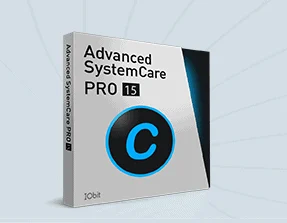Sometimes it feels next to impossible to know what actions need to be taken to make your PC run faster. And it’s inevitable – sooner or later, your Windows system is going to start running more and more slowly.
The problem, however, is that there isn’t any single force or factor that causes your computer to run slower than a snail.
Rather, it’s the combination of a multitude of factors, and if you don’t know your way around the Windows operating system, chances are you lack the skills to make manual changes that would speed up your system.
For instance, I doubt the average user even knows how to edit the registry. As a side note, please don’t go tinkering around in the registry, because it can have some extremely negative consequences and undesirable effects. As another example, most average users also lack knowledge regarding how to shut down startup processes.
These aren’t extremely complex tasks, but if you don’t already know how to go about making these configuration changes, optimizing your PC can feel like an insurmountable task.
The good news is that there are plenty of PC optimization tools out there. Unfortunately, more than a few of them are shady Potentially Unwanted Programs (PUPs) that are only trying to send you ads or scare you into buying a premium subscription.
Today, however, we’re going to be taking a closer look at two of the most trustworthy PC optimization and malware protection applications on the market: IOBit’s Advanced System Care vs CCleaner.
Before we dig into the details of each version’s features, let’s look at their respective pricing models.
I love FREE, but sometimes it PAYS to pay a little. CCleaner is the most efficent general PC optimizer that I've personally tested to date. It's easy to use, has responsive customer support, and tons of EXTRA features compared to others.
Main Differences Between IOBit SystemCare vs CCleaner
The main differences between IOBit SystemCare vs CCleaner are:
- CCleaner offers MORE features for the money, whereas IOBit SystemCare less
- CCleaner offers two paid tiers, whereas Advanced SystemCare only offers free and one paid
Pricing Models
CCleaner has a relatively straightforward pricing model without any of the gimmicky marketing tactics designed to upsell you to a more expensive version. Having said that, please note that CCleaner, in addition to a free version, offers to paid versions as well: Professional and Professional Plus.
CCleaner’s pricing models are as follows:
- CCleaner Free – $0 (check here)
- CCleaner Professional – $19.99 (check pricing here)
- CCleaner Professional Plus – $39.95 (For the latest prices and discounts, check here)
Like every other free piece of software, the CCleaner free version lacks a lot of features. If you want the full-featured version of this popular optimization tool, you’re going to have to pay for it. However, I certainly don’t think that CCleaner is expensive. In fact, it’s quite the opposite. I think $24.99 is a more than fair price for the Professional version.
So kudos to you, CCleaner! Like CCleaner, IOBit Advanced System Care also has a pretty straightforward pricing model. I do wish it offered more subscription terms, but the good news is that IOBit is currently running a 25% discount special on its Advanced option.
System Care application. The pricing model is as follows:
- Advanced SystemCare Free – completely free to download and use indefinitely
- Advanced Systemcare Pro – $19.99 (normally $49.99, however, I am suspicious this is a marketing tactic) for 1 year of protection on up to 3 PCs (check the latest pricing details here)
Advanced SystemCare PRO is a top-ranking PC optimizer. Now powered with AI, it gets smarter, quicker, and simpler. AI-powered Scanning.
So as far as the pricing competition is concerned, IOBit Advanced System Care wins by a significant margin, because it is $10 cheaper than the cheapest CCleaner subscription. To be fair, however, neither service is charging too much for their software, in my opinion.
Both providers are pretty affordable, and they’re not implementing predatory price gouging tactics. Nevertheless, even though both offer a free option, Advanced System Care wins the price war.
Advanced System Care Features
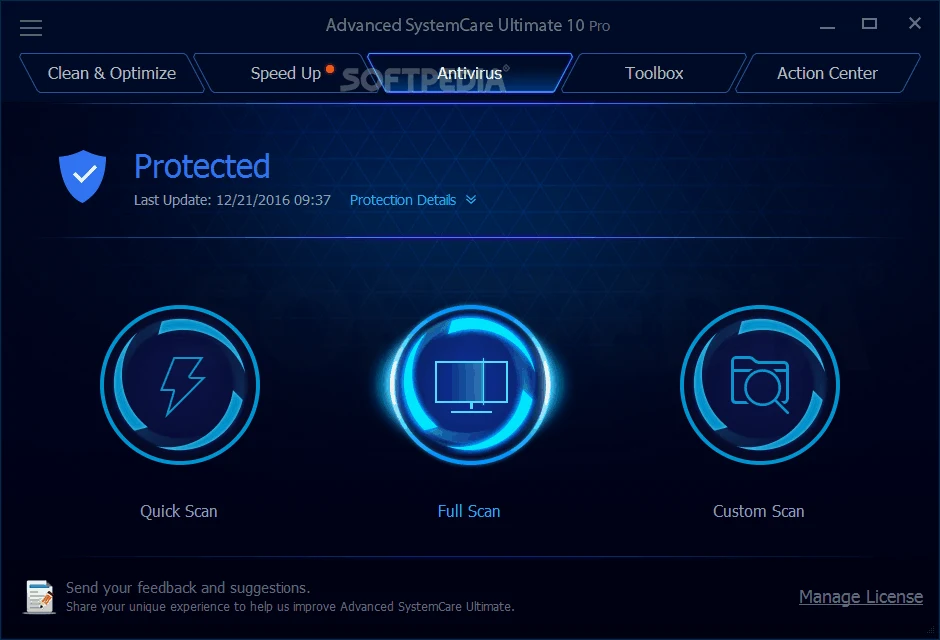
Advanced System care: the watered down free version and the full-featured paid version. The free version maintains the core functionality of scanning your system to help free up hard drive space, clean out any duplicate or unnecessary files, and to perform housekeeping that ensures all of the system files are in the directories in which they belong.
It can also clean up your startup tray, and eliminate processes that are bogging down your system when it’s trying to boot.
These features aren’t anything special or surprising. In fact, these features come standard with just about any optimization tool. However, I thought the FaceID feature, which detects unauthorized users and prevents them from accessing your system, was a pretty cool and novel idea. The FaceID feature can actually take pictures of people trying to break into your system and send you alerts and pictures.
I wouldn’t ever personally use it because I keep my system locked down pretty tight. Also, even though I think it’s cool, I’m wary about webcam security and don’t like the idea of a program taking pictures of its own accord.
Also, the free version even gives you basic threat protection against malware and viruses, though it isn’t even close to being as fully featured as a proper antivirus application. Oh, and I love how the free version includes a performance monitor. It’s nice having a performance monitor that’s superior to the standard Windows performance monitor, which is fairly limited and looks a little clunky.
Being able to actually see real-time data that indicates memory usage and hard drive statistics is an invaluable diagnostics tool that can help uncover failing hardware and memory leaks.
All in all, I think the free version has loads of great features…well, as many as a free version can have. But the paid version adds a lot more value.

For the sake of brevity, the following outlines the features included in the advanced version:
- Enhanced tune-up feature that delves deeper into your operating system, removing
unwanted files - Deletes junk files left behind by improperly uninstalled applications
- Fixes, repairs, and eliminates bad entries in the registry (registry cleaner)
- Has a registry backup feature, which is crucial
- Includes an automatic RAM cleaning tool for improved memory usage and optimization
- HDD read/write optimization and defragmenter
- Includes web browser features that make it more difficult for online entities to track you
- Improved startup optimizer
- Premium 24/7 customer support
Advanced SystemCare PRO is a top-ranking PC optimizer. Now powered with AI, it gets smarter, quicker, and simpler. AI-powered Scanning.
Note: For my full review, learn more about IOBit Advanced SystemCare!
CCleaner Features
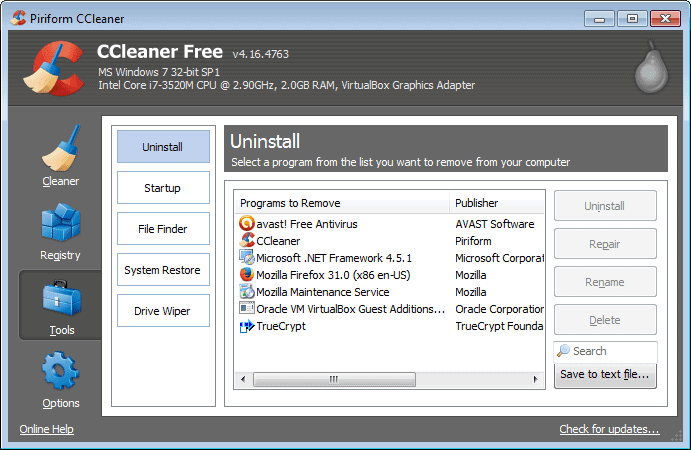
CCleaner, on the other hand, has much more basic features with its free version. Having said that, I still think that CCleaner is a fantastic little tool, and I might add that there’s a reason it’s so darn popular and has lasted as long as it has: it works. The following outlines the free version’s basic features:
- Basic optimization tools that delete duplicate files, unwanted/unnecessary files (including unused temporary files), and frees disk space
- Web browser security and privacy protection to prevent online tracking by deleting cookies and clearing your history (I was rather impressed that this feature was thrown in with the free version)
- A startup optimizer that kills startup process to prevent them from hogging system resources, in order to decrease the total time needed to boot your PC
Already, I think that CCleaner offers a ton of great features with the free version. Still, I prefer the free version of Advanced System Care and think it has better features. Next, let’s take a look at the professional plan:
- A scheduling feature that allows you to “set it and forget it” to automate the optimization and protection processes
- Real-time threat monitoring to stop malicious processes from executing in memory
- Automatic updates to keep your virus signatures and threat database current
- Premium technical support
Last but not least, there is the Professional Plus plan, which includes all of the features included in the previous versions, though it adds several additional key features, as follows:
- Disk defragmenter, which I’m not crazy about since Windows already has this feature…and let’s be honest…it’s a little boring
- File recovery tools to help you “un-delete” files from your hard drive, which I think is incredibly useful
- Hardware inventory features
I love FREE, but sometimes it PAYS to pay a little. CCleaner is the most efficent general PC optimizer that I've personally tested to date. It's easy to use, has responsive customer support, and tons of EXTRA features compared to others.
How does CCleaner compare to other softwares?
- The Best CCleaner Alternatives
- CCleaner vs Glary
- CCleaner vs CleanMaster PC
- CCleaner vs BleachBit
- CCleaner vs JV Powertools
- CCleaner vs Wise Disk Cleaner
- CCleaner vs Slimcleaner
- CCleaner vs IOBit Advanced SystemCare
Final Thoughts: CCleaner or Advanced SystemCare?

So, when it’s all said and done, which one is better? Well, that’s tough to answer. But I will say that I think Advanced System Care is the obvious choice if you’re on the hunt for a free version. Sorry CCleaner, but the Advanced SystemCare free version simply has superior features.
Bottom Line: However, I do think that CCleaner is the better paid software, and overall offers more value. The features included in the paid versions are invaluable, and even though they cost money, the advanced features included in the Professional and Professional Plus plans can really be a life saver.
At a certain point in the troubleshooting process, you may decide that your data or system is priceless, and worth the few extra bucks.If that’s the case, then I recommend you select CCleaner. Otherwise, take advantage of the free IOBit Advanced System care.
I love FREE, but sometimes it PAYS to pay a little. CCleaner is the most efficent general PC optimizer that I've personally tested to date. It's easy to use, has responsive customer support, and tons of EXTRA features compared to others.
Further read