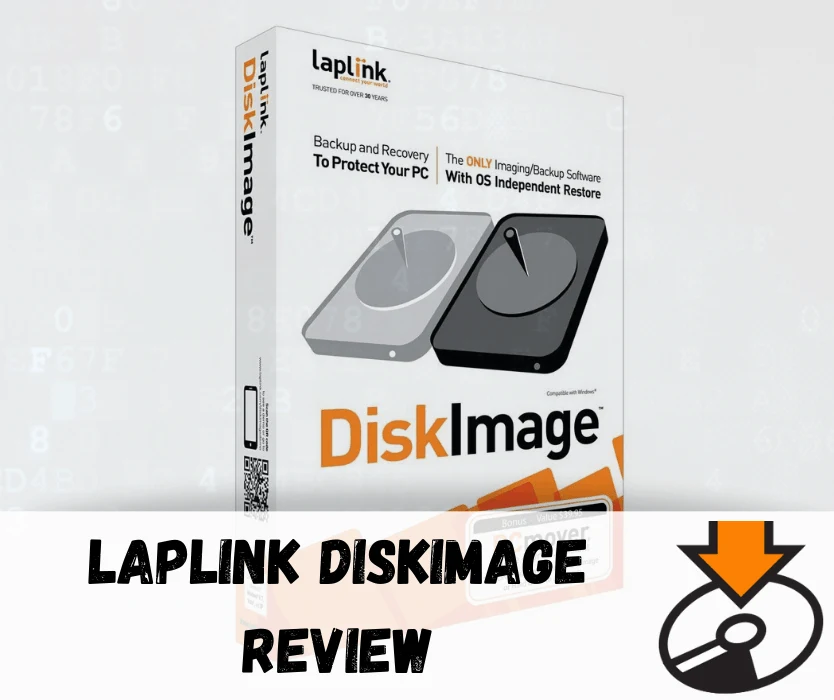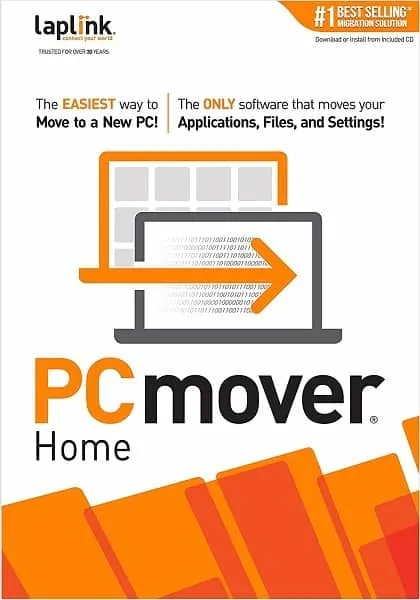LapLink has produced a backup and restore product called DiskImage that’s capable of creating boot CDs (and other bootable media) to help you restore your PC…even if the operating system won’t start.
But is it as good, better, or worse than other backup and restoration solutions? After all, just about every antivirus provider offers a free boot CD download. So why pay money for a service when you can get a boot CD for free?
I’ll help you answer those questions, and more, as I pick apart LapLink DiskImages features value and pricing model to help you make an informed decision before making a purchase.
Even though most digital products and services have a money back guarantee, it’s cumbersome to get your money back – especially if your computer is broken in the meantime.
So, let’s get started with LapLink’s pricing model for DiskImage.
Yes, it's paid. But, it works like a charm and has saved me 100s of hours of setup time. It's easy to use and a big convenience tool, even for techies like me.
LapLink DiskImage Pricing
LapLink doesn’t use a subscription model like a lot of online services, such as VPNs, cloud storage, and cloud backup. Since LapLink is really just a stand-alone application, you are paying for a license. The prices are as follows:
- 1 license: $39.95 (check this listing for the latest live prices)
- 5 pack: $180 (10% savings) (check this listing for the latest live prices)
- 10 pack: $350 (12.5% savings) (check this listing for the latest live prices)
- 25 pack: $800 (20% savings) (check this listing for the latest live prices)
It is possible to purchase licenses of DiskImage in quantities not shown above, but it was rather disappointing since there is only a flat rate of $39.95 for each license. They don’t offer any bundles on custom license quantities. It’s a rather boring, unattractive, and static pricing model.
However, as long as you stick to the aforementioned packages, you can get decent savings. I’m not sure I see a lot of use cases for purchasing a 25 pack of licenses, though.
At that number, you’re probably only looking at business-class use cases, in which case the business likely already has enterprise-grade imaging tools. To be fair though, I think $40 for a license is pretty reasonable for two reasons.
First of all, that’s a pittance to pay to successfully recover a PC that won’t boot. I’d imagine most people value their personal data at a lot more than a measly 40 bucks. In addition, I think it’s fair because it’s not a subscription. Once you buy the software, it’s yours for life.
Furthermore, I would like to point out that it has a 30-day money back guarantee. That’s a pretty long period to use the software risk-free. If a PC recovery is taking a while, you’ll have ample time to test out the DiskImage software.
Naturally, if it doesn’t work for some reason (there’s no perfect PC recovery software…sometimes hardware just breaks down), you can get your money back.
Yes, it's paid. But, it works like a charm and has saved me 100s of hours of setup time. It's easy to use and a big convenience tool, even for techies like me.
How This Differs from an Antivirus Boot CD
There are plenty of bootable media solutions developed by antivirus companies that are designed to help recover a system infected by a virus. The beauty of bootable media is that it bypasses the operating system, so the virus doesn’t have a chance to load and impede recovery software.
However, even though LapLink DiskImage is still a bootable program, it is fundamentally different from the antivirus bootable CDs and flash drives.
Antivirus boot CD’s are designed to scan, identify, and remove viruses from a host system (though some have a few additional features). On the other hand, LapLink DiskImage focuses on backups and hard drive images.
Though it can help recover from a virus, DiskImage can only help recover your PC to a state it was in when you made the backup. It doesn’t have any virus scanning capabilities.
As such, there’s the chance that you’ll lose some data if you haven’t been diligent about regular backups.
Any data created since the time you made your last backup will be lost unless you use an automatic cloud backup and syncing services like DropBox or SpiderOak One. Still, it’s a great way to revert operating system files to their original state after a nasty virus or operating system failure.
LapLink DiskImage Features
LapLink DiskImage has a decent set of features. However, the first thing you should be aware of is the platforms it operates on. One of the first features touted on the website claims that it is hardware independent – but it isn’t software independent. It was only designed to work on Windows Vista, 7, 8, 8.1, and 10.
And what they really mean by claiming that it’s hardware independent is that it will work on just about every hard drive you can think of.
If you’re trying to recover data on an ancient Windows XP machine, you’ll have to download a legacy version of LapLink’s software, but they do have tools that will help you recover data on Windows XP.
Also, it’s worth noting that it does have the capabilities of burning a bootable image to a wide assortment of media types. In addition to CDs and DVDs, it can also burn to Blu-ray, flash drives, and “any other external media.”
So if you wanted to, I suppose you could even burn the bootable image file to an external hard drive for safe keeping.
That aside, here’s one of the features I really thought was advantageous: it can automatically create full and incremental images of your PC – even while you’re using it! That completely negates the burden of having to stop what you’re doing, take time out of your busy data, and babysit a tedious backup job with nothing else to do.
It also helps ensure that you don’t forget to perform a backup or forgo backing up your data out of laziness or busyness. And that’s really all there is to it.
Advantages Over Windows Recovery Utilities
In my opinion, this software has a lot of advantages over native Windows backup utilities, and even a lot of Windows maintenance utilities too. I have tried troubleshooting PC issues and operating system problems on nearly every version of Windows, and I’m no stranger to the command line.
But a lot of Windows problems don’t have an easy solution – even if you follow Windows guides and procedures.
I’ve run across some strange errors in the past on computers that wouldn’t even boot – which leads me to the biggest advantage of DiskImage. Even though the software is relatively simple, it’s power is in its ability to restore an image when the operating system won’t boot.
I’ve spent many fruitless hours trying to boot into a Windows recovery console (and a thousand and one other tricks) to repair PCs in the past, but despite Windows ubiquity, it is far from perfect; sometimes you’re going to run into trouble no matter what you do.
And when you do, you’d better have some bootable media on hand.
Final Thoughts on LapLink DiskImage
Yes, it's paid. But, it works like a charm and has saved me 100s of hours of setup time. It's easy to use and a big convenience tool, even for techies like me.
So, would I recommend this product to my friends? You bet I would. I wasn’t really crazy about the price, and I think the software is rather basic (which could be good if you don’t like complicated applications).
Usually, that’s a recipe for a bad review, but bootable media is a lifesaver. And I really like how this can completely circumvent the need to boot into an operating system to use recovery tools.
Instead of fiddling around with the registry, running a command line utility, or trying various other recovery methods, you can save a lot of time and headaches by simply recovering a PC to a point in time when it wasn’t broken.
Lastly, since it has a 30-day money back guarantee, you can try it risk-free for a month!
Bottom Line Summary: While the software does “cost money” it’s not overpriced and the bootable media is an absolute crucial time saver. Check out the latest DiskImage deals here.
Related Reading: