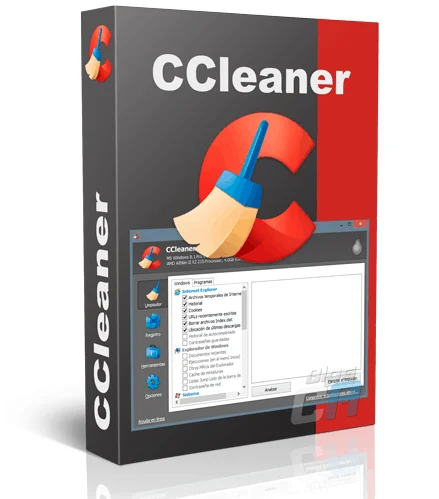There are so many scammy registry cleaners and PC optimizers on the market that it makes my head spin.
If you spend any amount of time on the Internet, you’ve already seen advertisements for similar products that promise to speed up and clean up your PC in a jiffy. But some of these advertisements are actually viruses masquerading as legitimate software.
Other times, the software may be legitimate, but strings you along with a free version then tries to get you to make a purchase for the full, pro version. And sometimes, these tools slap you in the face with annoying adware and browser modifications to inundate you with tons of advertising.
Because the optimization and PC cleanup market is littered with many unsavory scams, you need to do a bit of research ahead of time to see whether the service is legitimate and if it’s worth the time and effort to download, install, and use.
Today we’re going to be making a side by side comparison of the industry leading CCLeaner software and Glary to see which offers the better deal. First off, let’s take a look at the pricing model.
Bottom Line Up Front Summary: I personally prefer the more usable interface and multiple pricing options offered by CCleaner here. That said, Glary is ALSO a great solution and offers some unique features (useful IF you need them).
I love FREE, but sometimes it PAYS to pay a little. CCleaner is the most efficent general PC optimizer that I've personally tested to date. It's easy to use, has responsive customer support, and tons of EXTRA features compared to others.
CCleaner vs Glary Pricing
CCleaner’s pricing models is as follows:
- CCleaner Free – $0
- CCleaner Professional – Around $24.99
- CCleaner Professional Plus – Around $39.95
Glary Utilities, on the other hand, uses the following pricing model:
- Glary Utilities Free – $0
- Glary Utilities Pro – $19.97 per year (check this listing for the latest live prices)
Glary Utilities is significantly cheaper than CCleaner, but charges an annual renewal fee. Also, I was surprised to see that Glary offers a 90 day money back guarantee. That’s ridiculously long for a money back guarantee. It’s also worth noting that both providers have a free version of their product.
This gives you a chance to test things out before you make a purchase, but I will warn you: the free versions are stripped down and only offer the most basic functionality.
CCleaner Features
CCleaner chose to separate its product into different service levels, ranging from free all the way to the premium version.
Each higher-level package contains all the features of the next lowest package but adds a little extra functionality. Unfortunately, the service isn’t modular, so you can’t mix and match features from different levels.
Nevertheless, I think CCleaner does a great job of being affordable, and it provides more features than the average competitor. In fact, I really love how it includes a free version as well.
As you would expect, the free version lacks advanced functionality and is rather streamlined. Still, it’s free and is better than nothing. The free version includes three basic features, as follows:
- Duplicate file scanner and eliminator, which helps reclaim storage space on your hard drive and improve performance
- Startup optimizer that analyzes and kills unnecessary processes to help decrease the amount of time it takes your computer to boot
- Browser privacy management tools that help speed up your browser and boost security by deleting cookies, browsing history, and other data
I know that may not sound like a lot, but you could do a whole lot worse, especially if we’re only talking about free versions. IT professionals and power users can perform these housekeeping tasks without the need of the free version, but the average user who’s just looking for a quick way to speed up their PC likely has need of these features.
But I was happy that it had a browser cleanup function. The average user doesn’t know how to go about deleting cookies and cleaning up their browser appropriately.
If you want more features than the free version has to offer, you’ll have to purchase the Professional plan. The following outlines the Professional plan’s features:
- Automatic scanning and housekeeping with a scheduling assistant that helps run maintenance tasks at specified intervals
- Premium tech support to help you with any related problems
- Moderate malware protection via a real-time process monitor to stop suspicious applications and processes from harming your PC (not an antivirus replacement)
- Updates that help keep the database of known threats and virus signatures current
Interestingly enough, it seems that the main improvement – in my opinion – is the addition of antivirus scanning. However, it’s really only ‘light’ protection.
While it can scan running processes in real-time and protect against malware, it simply isn’t full-featured enough to be a proper replacement for a full antivirus application.
If you’re looking for free antivirus, I highly recommend the free version of AVG. At any rate, there is a Professional Plus plan too, which adds a few extra features.
The Professional Plus plan adds extra features:
- Disk defragmenter that comes with more features than standard OS defragmenters (I typically don’t see too much value in these HDD defragmenters unless they come with diagnostic tools)
- File recovery tools that can recover data from your hard drive, even if that data has been intentionally deleted
- A hardware inventory and driver feature that records your system configuration and alerts you to changes and updates
If you ask me, the real advantage to the Professional Plus plan is the file recovery feature. However, there are some free Linux tools that are easy enough to use if you know your way around the Linux terminal.
There are even a few free Windows applications, both command line and GUI, that are adept at file recovery. The real advantage to the Professional Plus plan, in my opinion, is ease of use for a typical user.
I love FREE, but sometimes it PAYS to pay a little. CCleaner is the most efficent general PC optimizer that I've personally tested to date. It's easy to use, has responsive customer support, and tons of EXTRA features compared to others.
How does CCleaner compare to other “computer cleaners”?
- CCleaner vs Clean Master PC
- Advanced System Care vs CCleaner
- BleachBit vs CCleaner
- CCleaner vs Wise Disk Cleaner
- CCleaner vs Slimcleaner
- CCleaner vs IObit Advanced SystemCare
- Best Alternatives to CCleaner Overall
Glary Features
I have to grudgingly admit that I was overwhelmed and surprised with all the features that Glary Utilities offered – and I don’t say that lightly. Glary seems to have tried to foster a competitive advantage by making a superior product that simply outperforms all the other optimization tools in this niche.
In fact, many of the features aren’t traditionally found with optimization software. Rather, some of the features are more akin to antivirus protection, data management, data backup software, and even Windows repair utilities. And I think that that’s pretty darn impressive. Seriously, Glary has more than twice the functionality of CCleaner, which is nothing to sneeze at.
To give you a better idea of Glary Utilities’ capabilities, note that the following list outlines all of the main features (though there are some smaller tools and utilities I couldn’t mention for the sake of brevity):
- Automated PC cleanup and one click maintenance
- Windows registry tools that can backup, restore, defragment, clean and repair the Windows registry
- Disk utilities designed to find and remove duplicate files to reclaim disk space, as well as delete empty junk folders and remove bad links
- General system optimization features that make more efficient use of memory
- Browser tools that clear browsing history and cookies to speed up web browsing and secure data
- Antimalware tools (not truly a full-featured antivirus/antimalware application
- File system repair utilities
- File shredder and privacy tools designed to erase traces of your activities
- File encryption tool
- Startup Optimizer and background process killer
- File system repair utilities
- Backup and system restore utilities
- General defragmenting and boot file defragmenter
- Driver backup and restore tools
- File restoration tools
Urgent Warning Concerning CCLeaner 5.33.6162
I did also want to take a moment and issue a warning concerning an older version of CCleaner (version 5.33). It seems that the software has encountered a “security anomaly.” The download of CCleaner, even digitally signed versions of 5.33, have been found to be compromised with a malicious backdoor that can compromise your PC.
It seems that only the 32-bit version was affected. Piriform, owner and developer of CCleaner, made the announcement on its blog. Once the virus has infected a host, it will lie dormant for five minutes and then start stealing information, including the following:
- Running programs and processes
- Windows version and update versions
- List of installed software
- MAC addresses of network interfaces
- Additional information
All of this information could be used to search for other weaknesses and launch further attacks, not to mention compromise your sensitive and private information.
However, I don’t want to impugn the honor of Piriform, which was acquired by Avast, or CCleaner. CCleaner is, in fact, legitimate software; it simply has a single older version of its software that was victimized by a hacker.
So, if you use CCleaner, double check to make sure you’re not using version 5.3.3.6162. If you’re not using that version, you’re in the clear. Otherwise, you will want to install it and reinstall a later version ASAP.
Glary Utilities Pro offers numerous and easy-to-use system tools and utilities to fix, speed up, maintain, and protect your PC. It allows you to clean common system junk files, as well as invalid registry entries and Internet traces.
Final Thoughts: CCleaner vs Glary
I have to admit, I’m rather partial to CCleaner here. It just does such a great job, has fair pricing, and doesn’t take advantage of its customers. Plus, the free version is a massive help to the average user, helping people speed up their slow PCs without spending a dime.
Having said that, I was absolutely shocked at how competitive Glary is with CCleaner. Not only is the price of Glary fair, but I think Glary actually offers a better value. Why? Well, Glary does have a free version just like CCleaner.
But the real advantage of Glary is it’s massive wealth of features. There are other competitors in the registry cleaning and optimization niche of software that don’t include half of Glary’s features in their premium version.
Bottom Line Summary: I personally prefer the more usable interface and multiple pricing options offered by CCleaner here. That said, Glary is ALSO a great solution and offers some unique features (useful IF you need them).
I love FREE, but sometimes it PAYS to pay a little. CCleaner is the most efficent general PC optimizer that I've personally tested to date. It's easy to use, has responsive customer support, and tons of EXTRA features compared to others.