IOBit is a handy little company that develops tools designed to improve system performance. In addition to an optimization application, they have also created antimalware, driver update, and installation management applications.
The main goal with just about all of these tools is to speed up a customer’s computer, but is the software any good, and does it actually work?
Today we’re going to be looking at 10, and they claim on the website that it can make a computer up to 300% faster. Now, that’s certainly dependent on the current state of any given computer system, and it’s much more likely that you won’t see such a massive performance increase.
Nevertheless, there are a lot of optimization tools out there that claim to boost your computer, so let’s take a closer look, starting with pricing.
Pricing
The pricing model for IOBit’s Advanced System Care is unbelievably simple.
They don’t complicate matters with a lot of extra add-ons and costly options. However, I was a little disappointed to see that they don’t have granular subscription terms with savings discounts. But as they say, there is elegance in simplicity. The following outlines their prices
- Advanced System Care Free – completely free to download and use indefinitely
- Advanced System Pro – $19.99 (normally $49.99, though this could just be a marketing gimmick) for 1 year of protection on up to 3 PCs (For the latest prices and discounts, check here)
The Free Version’s Features

The free version doesn’t contain as many advanced features as the paid version. However, it does still retain the core feature of the product, which is running a simple optimization scan. The scan will help clean up unnecessary files and ensure that system files are in the appropriate places.
The ultimate goal of the free scan is to find and correct errors to optimize the speed and functionality of your computer. In addition, it can clean up and optimize your startup programs with one easy click.
But get this – the free version includes a feature called FaceID which can detect unauthorized users of your computer. It uses facial recognition algorithms to identify unauthorized users, snap a photo of the intruder, and can then raise alerts.
I thought that was a pretty cool feature, though I do have qualms about it. Generally, I leave my webcam disabled because they’re so darn easy for hackers to control. And what if the software snapped photos of me?
I’m not sure whether I like this feature or not because I don’t want another application potentially taking webcam shots at will. Still, it’s a cool idea, and might be able to identify an intruder. At any rate, it’s a novel feature that I haven’t seen with optimization software before, let alone the free version.
Next, note that the free version even provides basic protection against security threats. However, the free versions ability to identify and remove malware threats is extremely limited. I’d like to know how things work on a technical level in the coding, though I do always say that some protection is better than no protection.
Again, I think it’s interesting that optimization software includes features designed to thwart viruses. But I don’t have data from an independent lab test to quantify the efficacy of the free software versus the efficacy of the paid version at blocking malware threats.
The next feature of the free version that merits a small amount of attention is an enhanced performance monitor. I’m a bit of a geek, so I love performance monitors. They help identify when a rogue or zombie process is sucking up all your memory and CPU cycles.
Interestingly enough, the performance monitor comes with two key optimization tools. The first of which is surfing protection, which helps secure your browser and prevents it from hogging too many resources.
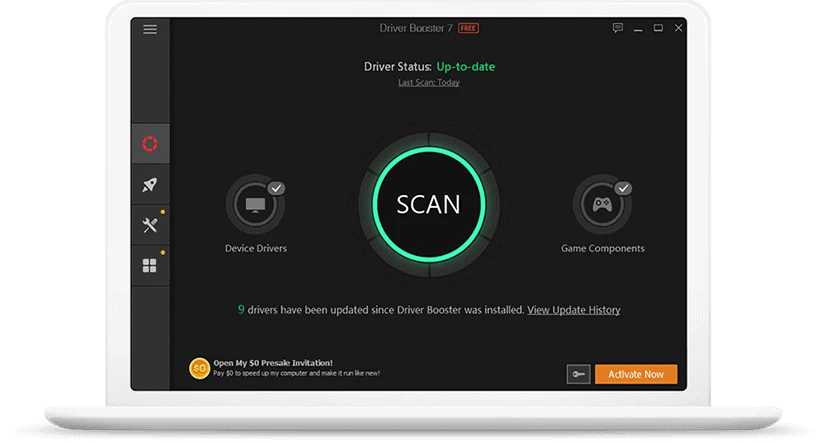
The second key feature of the performance monitor is the memory cleaner. Basically, it can run through your memory and look for any leaks, runaway processes, and other abnormalities that waste your RAM. By freeing up the wasted memory, you can reclaim resources to help your computer run more efficiently.
Last but not least, the final feature of the free version is listed as “Fantastic new skins & themes.” In my opinion, this is a bit of a joke. I don’t really care about the skins or how “fantastic” they may be. I value function over fashion any day of the week, so I don’t really see the point of this feature.
Also, I’d like to point out that free users don’t have access to free 24/7 technical support. This makes a lot of sense with services that use a freemium model. After all, IOBit doesn’t want free users to overwhelm the support department and create a poor user experience for the paid subscribers. But even without free technical support, overall I was very impressed with the free version.
It’s rare to see a free version include so many useful features. At the very least, this tool has more useful features than the majority of other freeware cleaning and optimization tools that you’ll run across online.
So, now let’s take a look at the paid version’s features.
Paid Subscriber Features
I was pretty darn excited to see that the free version had so many features, but now let’s look at the improved features of the paid version, as follows:
- Enhanced tune-up
- Internet speed booster (up to 300%)
- Automatic RAM cleaner
- Registry cleaner
- HDD optimization
- Anti-tracking features for your browser
- PC startup speed-up and optimizer
- 24/7 support
As you can see, the paid version is loaded with extra features.
An Important Warning
Before using any type of system optimization tool, there’s always two proactive measures that I recommend people take. The first is to backup your registry. Even though IOBit is legitimate and stable, the Windows registry is highly dynamic in nature, and it’s extremely difficult to predict how every single application you’ve ever installed has affected the registry.
So before making changes that will optimize your system, it’s best to have a way to revert back to previous registry settings.
In addition, I would highly recommend that you perform a full backup of your system. Either create a restore point or clone the whole dang drive. Note that I’m not speaking ill of IOBit, but rather a fan of due diligence and being prepared for anything that comes. I can’t count how many problems in the I.T. world could have been completely avoided if users had simply backed up their data!
As such, it’s worth taking a few minutes out of your busy schedule to launch a system backup. Even if you don’t revert back to it after optimizing your computer, at least you’ll have a copy of all your files in the event of catastrophic hardware failure or a nasty virus. Remember, fate favors the prepared, so backup your registry and operating system before you make any optimization changes!

Final Thoughts
So, would I recommend this service? You bet I would. I’d highly recommend taking advantage of the free version to give yourself a chance to test things out a bit. However, I was very pleased to discover that the Pro version is only about $20, which isn’t expensive at all. Some other digital services, like VPNs and cloud storage/backup, cost closer to the $60-$100 range.
So I think this software is incredibly affordable, and it has a lot more features than your standard “speed up/optimization” tool. Just remember to take what I said about backing up your system to the heart. The last thing you want to do is use any kind of registry tool (legitimate or not) and find that your system has crashed.
Even though they have come a long way, I’m still healthily skeptical of any software that optimizes the registry.
Check out how IObit Advanced Systemcare compares to CCLeaner.


