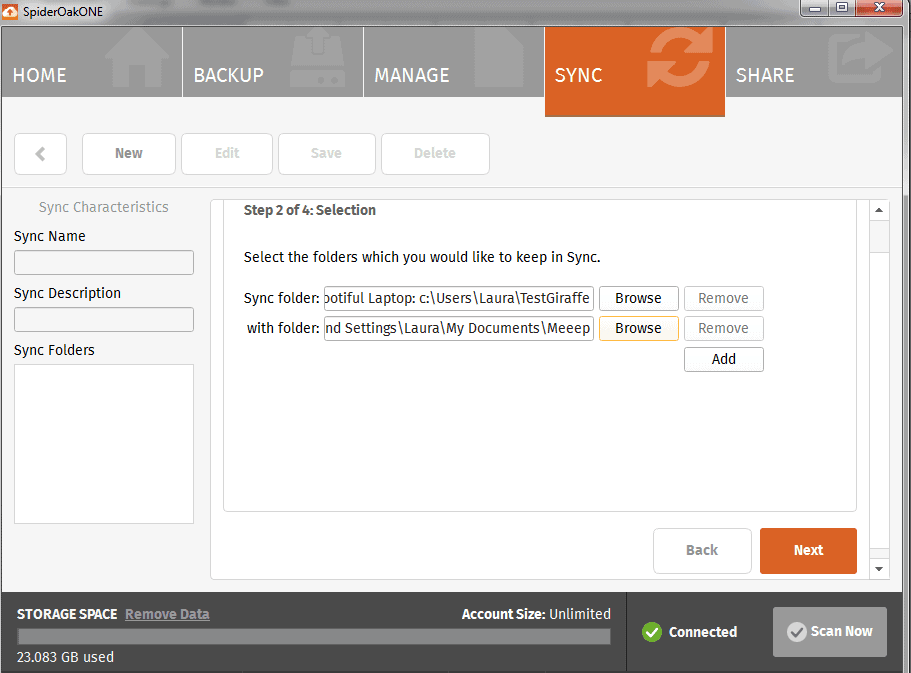FixMeStick is one handy little tool that can help you out of a bind when your system has been invaded by a virus. But it isn’t perfect.
One complaint a lot of people seem to have is that it isn’t a free service. For the full-featured version, users will need to pay money.
That said, it’s actually pretty cheap and I think it offers a lot of value. Nevertheless, there are plenty of free alternatives to FixMeStick that will still help remove viruses.
Note that of the alternatives I am going to mention, not all of them function in the same manner as FixMeStick. FixMeStick is a little different than the vast majority of malware recovery and antivirus tools since it runs outside of your operating system.
Most antimalware programs need to run in a Windows or Mac OSX environment, but not FixMeStick. Instead, it completely bypasses the operating system and is loaded directly into memory.
That gives it the advantage of being located on a storage medium that isn’t infected with the virus, and prevents the virus from activating a myriad of system loading issues and attacks. However, it’s good to have a lot of tools in your antivirus tool belt, and not all of the following tools load independently of your host’s infected operating system.
With that said, let’s start by taking a look at Linux.
For Advanced Users: Linux
Linux is undoubtedly my favorite free alternative to FixMeStick that bypasses the hosy OS. I recommend that everyone who’s competent enough to run an operating system other than Windows go ahead and download the latest version of Ubuntu Live or Puppy Linux and install it to a flash drive.
It’s a simple matter creating a live bootable Ubuntu flash drive, and doing so has a lot of the same advantages as FixMeStick.2
Naturally, the live bootable media will bypass the HDD’s operating system and not allow the virus to be loaded into memory. Furthermore, Linux is chock full of free and open source diagnostics tools, antimalware applications, and recovery features. Tools like GParted and NTFSFix will help recover files from a corrupted HDD or file system.
Oh, and did I mention that it’s free? To be fair, I’m not sure a technologically illiterate person would have the easiest time working from the command line. But at the very least, you would still be able to browse files on the corrupted file system via the file browser and potentially save some data that would be otherwise inaccessible.
Backups and Restore Points
Restore points are perhaps one of the easiest and most solid ways to wipe a virus off your computer, and there are a million ways to go about backing up your computer. There are plenty of phenomenal cloud backup providers, like SpiderOak One, that will help you create a complete backup of your computer.
If you don’t want to pay for a subscription, SpiderOak One and a few other providers will let you make unlimited free local backups.
Additionally, most operating systems (Mac OSX, Windows, Linux, etc.) come with free tools that allow you to create a drive or partition image, which is an exact copy or snapshot of your hard drive.
The idea is to completely revert every bit of your HDD to a state it was in before the viruses infected your computer. The only real problem is that you can lose some data if you haven’t imaged your HDD in a while, but a little bit of prudence and regular file backups will help prevent data loss.
Avira Rescue CD
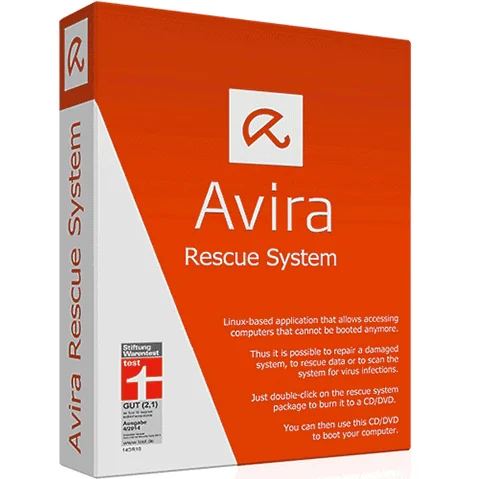 Avira Rescue CD is another live bootable alternative to FixMeStick, and you can download it for free in either an EXE or ISO format. It’s a Linux based rescue tool that uses a simple system rescue wizard to help remove limitations imposed by technical software.
Avira Rescue CD is another live bootable alternative to FixMeStick, and you can download it for free in either an EXE or ISO format. It’s a Linux based rescue tool that uses a simple system rescue wizard to help remove limitations imposed by technical software.
Naturally, it can scan for viruses and remove them, though it has a few other features too. It can also clean and repair system files and give you Internet access via an included web browser. There are some limitations, however.
First of all, it does not have the ability to repair systems configured to boot to multiple operating systems, and cannot fix corrupt partitions, boot sectors, or files that have been encrypted.
Also, there’s a massive caveat for Linux users. The software can only sanitize Linux operating systems, but not repair them. At any rate, Linux users can probably use Linux tools to combat a stubborn virus.
AVG Rescue CD Business Edition
I realize that some folks have special needs since they need to recover systems in a business environment. Though the previous tools can be used to recover business systems, it’s nice to have a tool that was specifically designed with business systems in mind. And the AVG Rescue CD Business Edition is a great place to start.
This handy little tool boots in the same manner as FixMeStick, and bypasses the operating system in one of two ways. First of all, as the name implies, you can burn the bootable ISO image file to a physical CD. You’ll just need to make sure that your CD drive boots before your HDD.
Alternatively, it’s possible to burn the ISO file to a flash drive, in which case you’d need to be sure that your USB bus boots before your hard drive.
It’s loaded with features and free to download, too. Not only will it help you scan for viruses, but it even comes with diagnostic tools to help determine the health of different computer components, such as HDD and memory tests.
Furthermore, you can actually use it to edit files or even make changes to the registry to recover a system. I probably wouldn’t recommend it for home users since it’s an application made for businesses, but if nothing else seems to be working, it might be a good last-ditch effort for home use.
Comodo Rescue Disk
Comodo Rescue Disk, like the previous two alternatives, is completely free to download and can create live bootable media on CDs and flash drives. As such, there’s no installation required since the software runs independently of the host OS.
And it comes with a virus scanning engine that’s equipped to remove all the latest viruses, malware, and rootkits, and it even searches a virus database via virus signature updates before running a scan.
The software does come with a web browser as well, which is useful for researching cryptic OS error codes and how-to guides. Furthermore, it does come with a file browser, and can even take screenshots to help you send images to your manufacturer’s technical support. I’m a huge fan of Comodo’s security products, and I love how they provide a great rescue disk for free.
General Antivirus Software
It should come as no surprise that typical antivirus software is a great alternative to FixMeStick. There’s a smattering of providers to choose from including Malwarebytes, Norton Internet Security, BitDefender, Kaspersky, and many others. Most of them have a free trial if you just want to try to eradicate a single virus, though I would caution you to consider long-term protection.
After all, a lack of antivirus software is probably what got you into to trouble in the first place. If you’re so price sensitive that you don’t want to even pay for a cheap provider, then I would recommend AVG’s free antivirus software.
It’s packed with features that will not only help detect and remove viruses but also prevent future viruses from infecting your computer in real-time. It’s one of the best free options available, and everyone who doesn’t already have antivirus should consider downloading it as soon as possible.
Conclusion: Are There Really Good FixMeStick Alternatives?
It’s actually fairly typical for most antivirus software companies to provide a rescue disk solution.
Most of them are free, so I would advise you to shop around before purchasing a rescue disk that costs money. If you didn’t see your antivirus provider listed here as having a rescue disk solution, I highly encourage you to visit their website. Chances are they have a free rescue disk you download.
Other top rescue disks are offered by well-known providers like Kaspersky, BitDefender, Avast, FSecure, and Trend Micro, among others. I might also advise trying one of these free tools before buying FixMeStick.
However, I think FixMeStick has some better features and more capabilities than most of the free rescue disks. But if the virus that infected your computer isn’t too nasty, you can likely use one of the aforementioned tools to zap it for free!
Last but not least, remember two key points.
Firstly, remember that you can use live bootable Linux distributions, such as Ubuntu Live, to transfer or recover files from a system that won’t boot.
Though many rescue disks will provide the same functionality, I’ve seen a couple in my lifetime that was little more than simple virus scanners and didn’t even offer command line tools. So keeping Linux in your back pocket might help you out of a jam.
And lastly, please remember to use antivirus software! It can save you tons of money, time, and irritation. And since there are free versions of AVG’s antivirus solution, there’s really no excuse to not use antimalware protection!