Movie and television addons for Kodi are everywhere. One of the great things about the Kodi universe is that it’s open source, meaning just about anyone (well, anyone who is a software development expert) can hand craft their own modules and addons.
The framework of open source software naturally leads to a smattering of different tools that are almost always available for free. But this buffet of addon alternatives can be a bit of curse instead of a blessing. After all, it’s a little hard to decide what to download when presented with a smorgasbord of free movie addons.
I had originally intended to culminate the best of the best video addons that only provided access to movies. But in so doing, I would be ignoring some of the best movie addons that just happen to also include television content.
To prevent that travesty, I included a lot of addons that provide access to both types of content. In fact, it’s actually uncommon to find addons that access movies or videos exclusively.
At any rate, I’ve pulled together a list of the most well-known movie and television addons for Kodi, as well as a few diamonds in the rough. But before you start salivating at the thought of grabbing the remote and watching countless hours of free video content, I need to make a remark regarding installation caveats.
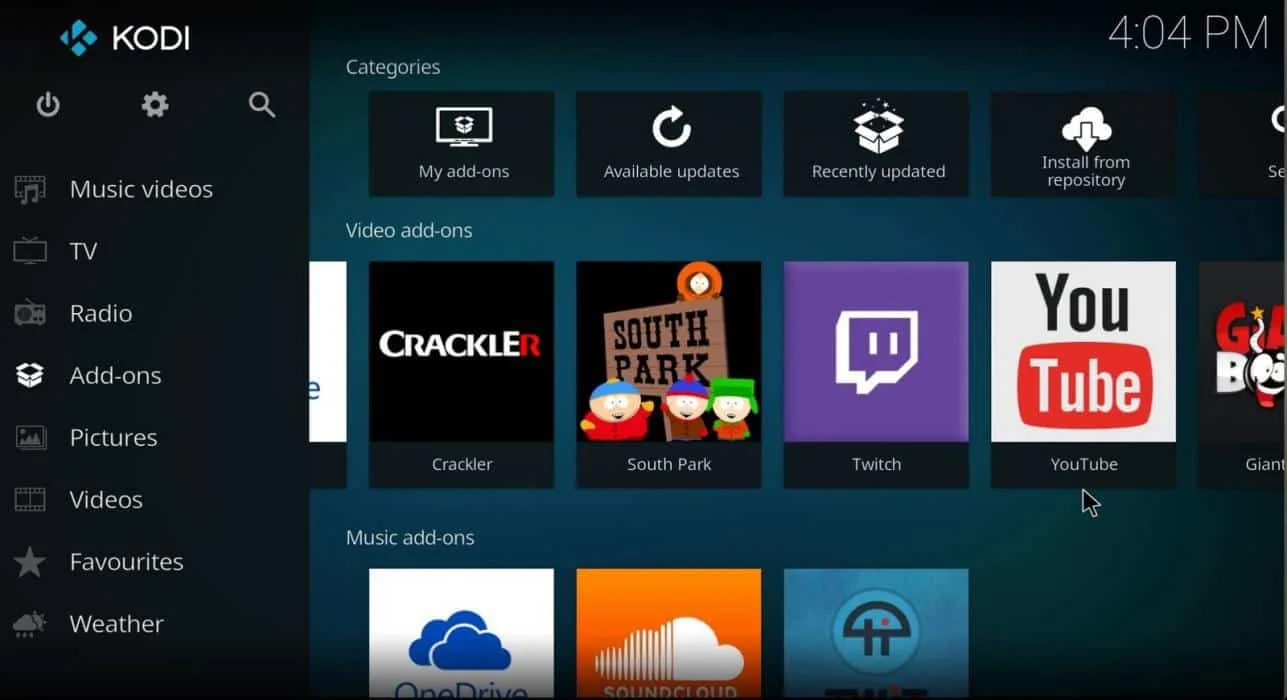
A Quick Note Concerning Installation
I would like to point out that Kodi is open source software, which makes a lot of its plugins and addons a little nuanced. While it would be nice to have the same dependability and banal install procedures that we’ve come to expect on platforms like OSX and Windows, there can be a lot of variability for Kodi. You can check out my top Kodi box recommendations here.
Basically, there can be a lot of different variations between one addon’s installation procedure and the procedure of another plugin. For that reason, if you run into any installation problems with any of the following video addons, I’ll refer you to the support information and the website of the addon’s developers.
With that caveat out of the way, let’s take a look at the best video addons!
My Top Kodi Addons for Video
#1 PubFilm HD
PubFilm is perhaps one of the most popular video addons for Kodi. Though some addons specifically target individual television channels, types of movies, and other types of content, Pubfilm gives you access to a smattering of both television and movie content. One of the great perks to using this addon is that it can even allow you to stream HD video, so you won’t have to worry about suboptimal picture quality.
Naturally, this addon is free to download, too, and there aren’t any hidden subscription fees. Last but not least, note that there is also a standard PubFilm plugin that doesn’t include HD capabilities to help you save bandwidth if you don’t have an HD capable TV.
#2 HEVC Video Club
There always seems to be some hot new video format or storage medium coming out. Many of you may remember the Blu-Ray and HD-DVD war that was fought not too long ago. But you may not be aware of popular video codecs like MP4 and 4K video. Well, hold onto your hats, because there’s a new bad-boy video format on the block named HEVC.
It stands for High Efficiency Video Coding, which uses the H.265 codec to encode video. It helps stream 1080p video to people who have limited bandwidth by compressing the video during transport (hence the name high efficiency). If you want free high-def content, downloading this addon is a necessity.
#3 Release Hub
Release Hub is yet another insanely popular Kodi addon for video content. It does offer both movie and television content, and one of the reasons it’s so popular is because it’s regularly updated with the latest shows and flicks.
As the name implies, it’s a hub for all the hottest new releases. Despite being a topical source of the video, note that no Kodi addon, let alone Release Hub, is perfect. Though they do a good job of providing access to masses of content, you may find some of the latest and greatest video content is unavailable.
#4 Yes Movies
If you like video content, you need to download and install the Yes Movies addon. Before Yes Movies, an addon existed called MovieFlix. It seems that MovieFlix has bit the dust, however, and Yes Movies is its replacement.
Not only can you play video content in HD with this addon, but you can also play it in SD. It’s also worth noting that despite the name, Yes Movies also has a wealth of television content.
That said, it seems that they have more movie content than other forms of videos. Nevertheless, it’s nice to have this handy little tool tucked away in your video arsenal when you’re hunting for that hard-to-find video or TV show.
#5 Fine and Dandy
Fine and Dandy was developed by DandyMedia, and is another Kodi video tool you should keep in your tool chest. Naturally, this addon hooks you up with entire libraries of movies, though I’d argue that its real advantage is streaming flexibility.
You aren’t locked into a single video format with this addon. In fact, it can stream video in formats like 1080p, 720p, 4K, and even 3D. So break out the dorky 3D glasses, pop some popcorn, and start streaming Avatar.
#6 Exodus
I’m beginning to wonder if the creator of Exodus is deeply religious. The creator of Exodus also created an addon named Genesis. Those of you who are well-read will recognize that the names of these two tools are also the first two chapters of the Christian Bible.
Putting that blatantly obvious reference aside, Exodus is a wonderful tool for downloading free video content. Like several of the addons mentioned previously, one of the main strengths of Exodus is its ability to gather and aggregate video content from an eclectic variety of sources. That way it isn’t bottlenecked to one source of video content. As they say, don’t put all your eggs in one basket.
#7 Specto
Remember that Genesis addon I mentioned earlier? I hope so because I mentioned a few short sentences ago. Anyway, Specto is an addon that has its roots in the Genesis code. In fact, it started its wee little life as a clone, which then evolved. I suppose you might now call it a “fork” instead of a “clone.”
At any rate, Specto is still actively maintained. Barring a few inconsistencies, it seems to be patched, improved, tweaked and oiled on a weekly basis. Last but not least, note that this addon does provide access to movies and television shows.
#8 Zen
You don’t have to meditate to enjoy Zen. Believe it or not, it’s actually pretty similar to Exodus, though it technically isn’t a clone. Like many of the previous tools, Zen will give you access to a plethora of movies as well as television channels.
The interface is really clean and easy to use and includes expected features such as an advanced search feature, a watch-list, and plenty of customizable settings. The largest drawback to this addon, however, is that it doesn’t offer HD quality. That said, it does provide decent quality using 480p and 576p. Zen is in.
#9 Velocity
Velocity was made available by BlazeTamer and is one of the more popular video addons. It has received a lot of notoriety, attention, and popularity due to its ability to download free television and video content. In 2016, it’s base of users seemed to flourish and multiply at exponential rates.
What’s really cool about this addon is that it uses a back-end database called Trakt. This database can be accessed from computers and mobile devices to track all the content you watch. That way you can record which movies and shows you’ve already seen, as well as monitor new seasons and sequels of content.
But UK users beware: some of the content won’t be accessible unless you use a VPN tunnel to unlock the content.
#10 123 Movies
This little addon is another member of the MuckyDuck repository. The addon itself is a fairly recent addition to the Kodi universe and is a great tool for downloading movies. Not only does it have access to new movies, but it seems to do a good job of aggregating some rather obscure old movies.
If you’re a movie historian or old movie buff, 123 movies is a must-have. If you’re not into old movies, then you’ll be pleased to know that this addon regularly updates content.
Final Thoughts on Kodi Addons
This shortlist of 10 addons for Kodi should be more than enough to get you started. If you can’t find the television or movie content that you’re looking for in one of these addons, it’s doubtful that you’ll find it anywhere else. Also, I might add that there is a bit of a “waiting” period after a new movie hits theaters.
Don’t always expect bootleg copies to instantly populate your Kodi addons. Keeping that in mind, I would like to say that these providers do a good job of aggregating that latest and greatest hot content. Download these addons for an improved Kodi experience. Happy downloading and streaming!

