If you’re a human being, then chances are you hate advertising. But it’s just such an integral part of our economy, and people have been running ads since the early days when movable type was a novel concept. These days, however, we are inundated with ads more than ever before. Believe it or not, experts claim that the average American is presented with 4,000 to 10,000 ads per day.
Some of them are less intrusive as others, such as magazine, print, and television marketing campaigns. But digital marketers are more advanced than ever before, and they have ways to track users’ online habits through a practice known as targeted online advertising. There are a lot of ways to opt out of targeted online advertising, but they are contrived, time-consuming, and tedious.
Fortunately, there are services like Adguard, which are designed to block all of those annoying popup ads.
“To date, Adguard claims they have approximately 14.7 million installations (but not users). Clearly, they’re doing something right.”
AdGuard is the best way to get rid of intrusive ads and online tracking, and to protect your computer from malware. Make your web surfing faster, safer and more comfortable with AdGuard!
But before we take a closer look at what Adguard does and how it works, let’s take a moment to look at their pricing model.
Adguard Pricing
Adguard has an interesting proposition for users who want their software for free. Basically, if you bring them, customers, they’ll give you a 1-year free license key. They state the following on their website: “All you need to do is to recommend our program to four friends. If they install Adguard – you will get an activation key for the whole year!” But I’m not sure I like this deal.
Essentially, they are asking you to become their own salesperson or evangelist. You have to find four people before they’ll give you a 1-year free subscription. If you want the 1-year free trial, you’re going to have to work for it. I would rather have seen them offer a dumbed-down free version of their service. Still, free is free, and if you really want it, it’s available.
In addition, they have three different packages for different uses. All three packages are based on an annual subscription though, and they don’t allow more granular payment options like monthly or bi-annual subscriptions. For starters, the mobile version is around $9.95, but it’s only available on Android devices (which accounts for the overwhelming majority of mobile devices).
They also have a Standard Plan which costs around $19.95 and supports Windows and Mac systems. Finally, they offer a Premium Plan which costs around $24.95 per year and supports Windows, Mac, and Android.
They do also provide generous 60-day money back guarantee, which is more than enough time to decide whether or not you like their service enough to commit to a subscription.
Each plan allows installation on one computer and one mobile device by default, but users can add extra user accounts for more money. For instance, if I selected the Premium Plan and wanted to install it on 2 computers and 2 mobile devices, the additional cost would be around $14.97.
Features of Adguard (What’s Unique About it)
AdGuard is the best way to get rid of intrusive ads and online tracking, and to protect your computer from malware. Make your web surfing faster, safer and more comfortable with AdGuard!
It seems like the majority of adblockers are browser extensions, and many of them are free. This fact alone leads many people to wonder why they should pay for an adblocking service in the first place. While it’s true that Adguard does have browser extensions, it also runs as a standalone application with a smattering of intelligent features.
First of all, it blocks ad tracking requests. Again, remember that many advertising tools track online activities via cookies. Adguard will help prevent scripts and banners from targeting you with marketing content.
The algorithm is actually highly evolved, and can even filter website and HTML code to cut out ad data before it is ever loaded in your web browser, thus improving browser performance while simultaneously preventing ads from loading.
While you can use Adguard at the application level, they have browser extensions that support Firefox, Chrome, Yandex, Opera, Safari, and Internet Explorer (which I hope you aren’t using). But not only is Adguard an ad prevention tool, but it’s also an anti-malware application.
Adguard can sense and detect malicious ads and phishing attempts that would otherwise infect your computer. They use an up to date database of known malware and phishing entries that help protect against over 1,500,000 malicious websites.
Furthermore, many ad blocking software applications only prevent your browser from spawning pop-up windows and ads. However, Adguard even prevents ads from being sent to your individual applications.
For instance, many games, freeware apps, and even paid apps spam ads. Whether you use uTorrent, Skype, or other similar applications, Adguard will prevent these types of apps from inundating you with annoying advertising.
Last but not least, Adguard even has 24X7 support. No matter what problem or questions you might have, Adguard representatives are standing by to help you browse the web hassle free.
A Word on Viruses
I would also like to point out that Adguard isn’t technically an antivirus or anti-spyware tool. Nevertheless, it can prevent viruses, spyware, Trojans, and other types of malicious software from invading your computer. Adguard does make use of a massive database that tracks malicious URLs and scripts.
But it is only a preventative measure. Adguard is not equal to anti-malware applications. To be completely honest, Adguard is focused on blocking ads, not preventing viruses.
Sometimes, however, ads and viruses are one in the same. So, you’ll still need an anti-malware application to rid your computer of nasty threats. But Adguard will still help filter malicious scripts from infecting your computer in the first place. As they say, an ounce of prevention is worth a pound of cure.
Performance Benefits
After combing through their content, I couldn’t find any mention of performance increases. But the fact remains that their service will help speed up your Internet connection and application performance. It’s small but worth noting. Every time you fall victim to an online ad, there is a certain amount of overhead involved.
For example, even banner ads via Google Ads cause your browser to download one or more images. Though the amount of overhead is nominal, it can certainly cause slower performance on older model devices and slow Internet connections.
By blocking them, Adguard will help improve bandwidth optimization. Instead of needing to download useless code, scripts, and image data, you can cut out all the junk and view your content in peace.
Also, ads can eat up memory and CPU cycles. If you are only using one app that contains ads, you may not notice any difference. But if you’re a multitasker and have several ad-inducing applications open at the same time, you might notice a significant performance penalty. Once you block all of these annoying ads, you will likely notice a significant improvement in speed and performance.
Final Thoughts on Adguard
How much is the annoyance from a single ad worth? How about 4,000 of them every day? It’s hard to put a price on peace of mind, but I think Adguard is very reasonable in terms of their pricing.
Many digital services cost more than Adguard, and they can block ads from a variety of sources, including web browsers and applications. Whether you like their service is up to you, but I was very pleased with their ability to block unwanted solicitations.
To check on the latest discounts on Adguard, check here. Alternatively, you can also directly download the free trial here.
AdGuard is the best way to get rid of intrusive ads and online tracking, and to protect your computer from malware. Make your web surfing faster, safer and more comfortable with AdGuard!
Check out the differences between Adguard vs Adblock and how they compare.



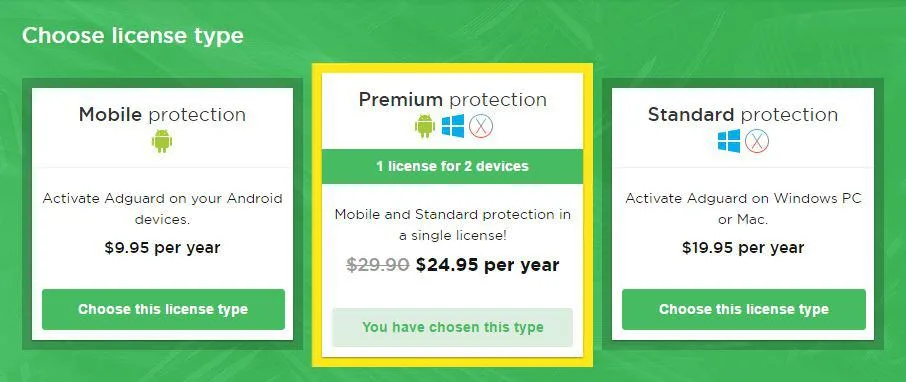
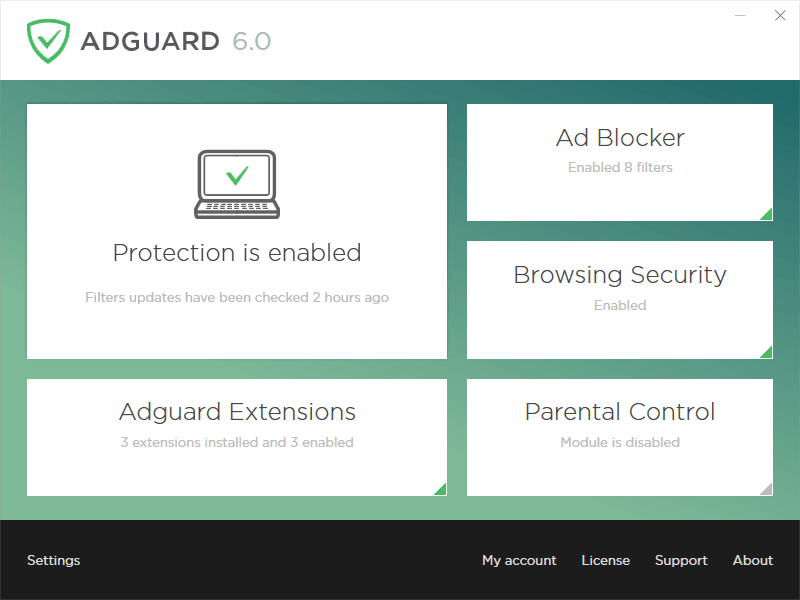
Toby O'Brien
Sunday 2nd of July 2017
What's the difference between the free MS Edge App that Adguard does to the one I am paying for each year? I am thinking is it worth buying when there is a free app?
Cheers.
Melissa Brager
Tuesday 16th of May 2017
I have signed up to the premium service for 7day free trial on an Amazon tablet. Will I be notified when the trial is over and given the option to continue or will I be automatically charged?
Conner Sinclair
Monday 19th of June 2017
If you entered your credit card info than you will likely be charged automatically.