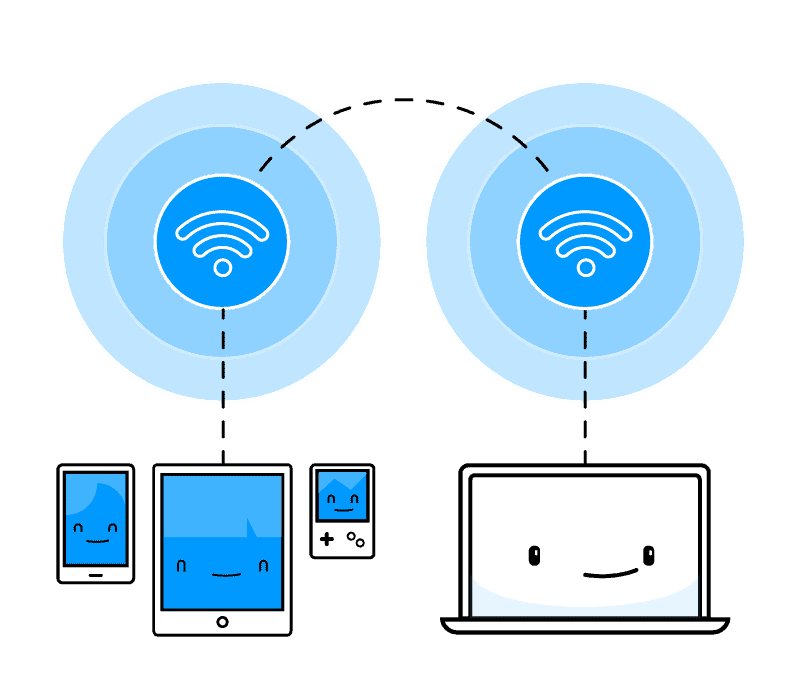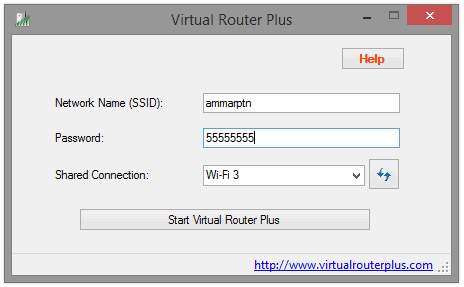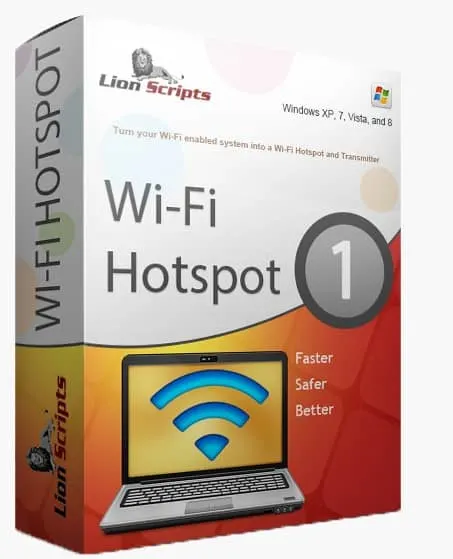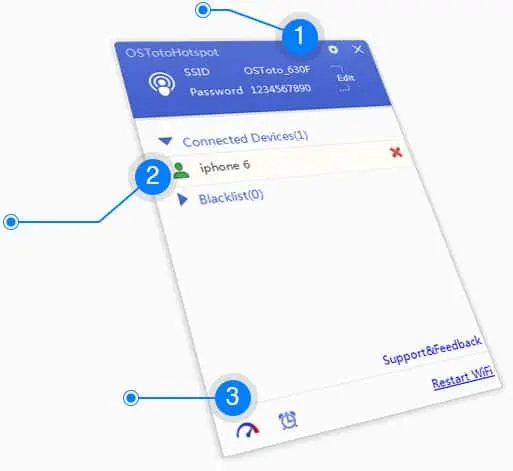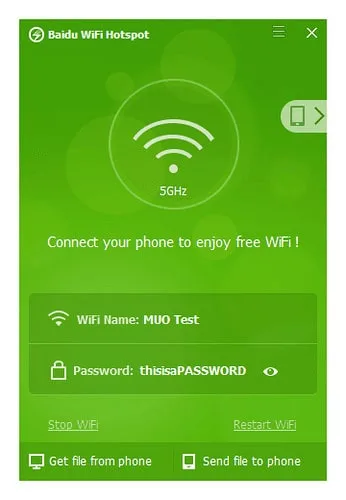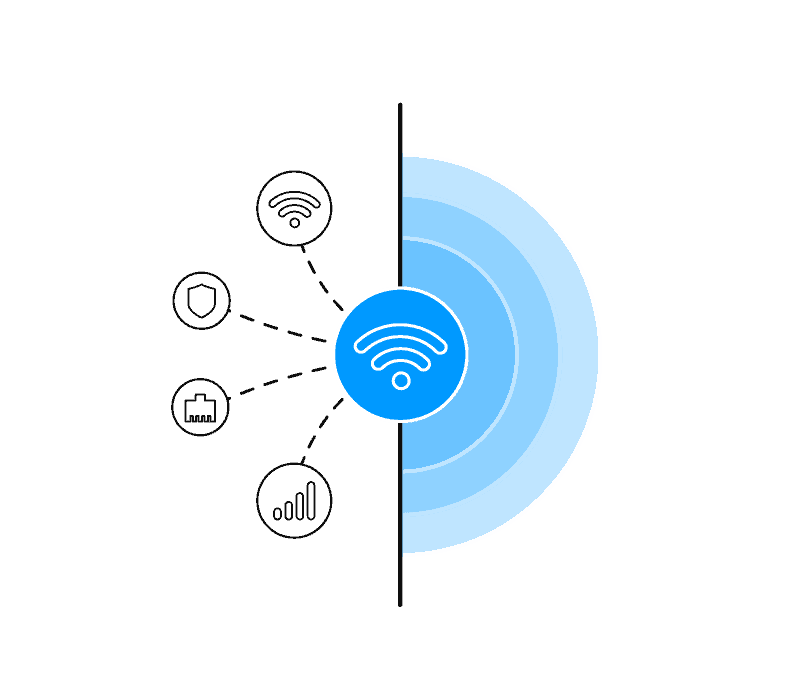Most people don’t realize that their operating systems allow them to take advantage of the wireless cards in their PCs and mobile devices to share their Internet connection. And that power can really help you out of a jam, especially if you can’t get a signal on you mobile device, or you are restricted to 1 wireless connection (this is pretty common in hotels, airports, and other similar WiFi networks).
Furthermore, sharing your wireless Internet connection on your PC with a mobile device can help you circumvent data plan restrictions. For instance, if you have a monthly plan with a data cap, you can conserve your data by connecting a smartphone to the WiFi connection used on your PC.
Nevertheless, in the not-so-distant past, it was a real pain to setup network connection sharing unless you knew what you were doing. Essentially, you’re turning your PC’s wireless card into a connection comparable to that of a wireless router. As such, you’d have to fiddle with a myriad of connection settings that seemed cryptic unless you had skills and experience setting up wireless networks.
The good news is that app developers decided to fill this knowledge gap by creating software designed to simplify the process.
Drawbacks of Connectify
Connectify is probably the most well-known Internet sharing application, but it does suffer from some serious drawbacks. The largest of which, in my humble opinion, is that it only supports Windows operating systems – but allow me to further clarify.
The application itself can only be run on Windows. That means that other operating systems (Mac OSX, Android, etc.) can still connect to the shared connection, but they can’t share their connection with others. Since most people are Windows users anyway, this application will accommodate the vast majority of folks trying to share their Internet connection.
But what if you’re a Linux user? What if you want to share the Internet connection on your Macbook with other devices? Sorry, you’re fresh out of luck. But that’s not the only drawback. You can download a free version of Connectify Hotspot, but it’s only a light version – meaning that it’s been stripped down quite a bit.
If you want the advanced features like 3G/4G sharing, advanced firewall controls, custom hotspot names, and wired mode, you’re going to have to pay for either the Pro or Max versions, which cost $34.98 and $49.98, respectively (check here for the latest price). To be completely honest, I’m not sure their software and features justify such a high price point.
Don’t get me wrong – I do think that they provide a useful tool and a great service. But is it really worth 50 bucks? I’m not so sure. Furthermore, there are security drawbacks to consider as well, as we’ll discuss next. However, note that the security issues apply to all of the Internet-connection sharing apps, and not just Connectify.
Security Warning
I’d also caution you with a firm warning before digging into the alternative providers. All of these providers are extremely insecure if you don’t configure the right settings. Public wireless networks are, generally speaking, inherently insecure because you don’t know who else is on your local LAN.
Being on the same network as an attacker means that they could potentially attack your computer, hack into your operating system, or capture network traffic. For instance, there are incredibly sophisticated and easy-to-use tools like Firesheep that allow even a novice to hijack your web sessions.
For instance, if you were logging into Facebook, they could steal session and cookie data, and thus login to your Facebook account and commandeer it. Plus, if you share your Internet connection wirelessly and forget to secure it with a strong wireless encryption protocol (via the app’s settings), anyone within the range of the wireless signal could connect to your WiFi.
In addition, there are some rather antiquated wireless encryption protocols, such as WEP and WPA, that can be cracked. Even if you secure your wireless signal with WEP and WPA, a hacker will be able to steal the password and gain access to your shared connection.
To be fair, Connectify uses a much more secure protocol called WPA2-PSK. Nevertheless, more and more competing services are cropping up each month, and some of them may opt to use older protocols.
For these reasons, make sure to keep the following in mind when sharing your connection:
- Always use the latest and greatest security protocol (WPA2-PSK)
- Avoid WEP and WPA if they are available
- Always remember to secure your shared Internet connection with a password
- Make your password complex – don’t make it something simple like your birthday, favorite pet’s name, year you graduated college, or simple combinations like ‘1234’
- Don’t give your password to anyone – even seemingly kind an innocuous strangers who are in a bind and request that you do them a favor by letting them share your connection
- Use a VPN tunnel to secure your data transmissions with encryption; even if no one else is sharing your connection, it’s still a best practice
Virtual Router Plus
Virtual Router Plus, like Connectify, only supports Windows platforms. It is a decent alternative to Connectify, though it doesn’t seem that the code is actively maintained with updates anymore. But you can’t argue with the cost, since it’s completely free.
The interface is ludicrously simple, which could be good or bad depending on your preferences. On the plus side, it’s very easy to use. However, if you’re a technically-minded person and want more configuration options, I’d advise looking for another alternative.
LionScripts WiFi Hotspot
LionScripts is also free to download and use, but there is one drawback. The free version contains ads. If you want to use the ad-free version, it will cost you $11 (check this listing for the latest live prices)– which is still cheaper than many other alternatives. Like the previous option, LionScripts has an incredibly basic interface, making the process as far from convoluted as possible.
I do wish that it had more features, but then again, the whole point of these apps is to simply the process of sharing your Internet connection with other devices. It lacks advanced configuration options, and you’ll only have to enter the name and password of your shared wireless network.
MyPublicWiFi
MyPublicWiFi is also free, and though they make it simple to share your Internet connection, I think the interface looks a little clunky and outdated. They are a rather old Internet-sharing application, though they have made updates to their software to adapt to the latest wireless standards.
I do like how they integrated some nice client controls features, however. You can actually block individual users’ access to your network, effectively acting as a network admission control or firewall mechanism. There’s also an interesting feature that logs URLs visited from your shared Internet connection.
If you’re sharing your Internet with your kids, this acts as a nice parental control tool, though it also helps audit to ensure strangers aren’t connecting to your Internet and visiting strange or malicious websites. All in all, they’re priced right and include robust features, making them a great alternative to Connectify.
OSToto Hotspot
OSToto Hotspot is yet another free alternative to Connectify, which makes me wonder why so many people feel they have to purchase software before they can share their Internet connection. Though the name is strange, the application used to be called 160WiFi in an earlier version. And it’s so basic that you can share your Internet connection wirelessly with the single click of a mouse.
It too uses WPA2-PSK to lock down your Internet connection and keep pesky eavesdroppers off your connection.
Plus, it comes with features that allow you to make a blacklist of devices that are barred from connecting to your network, automatically schedule the time of day you want the wireless network to shut off, and share your Internet connection regardless of whether or not your PC is hibernating.
Last but not least, note that even though it’s free, this useful tool doesn’t inundate you with annoying ads.
Baidu WiFi Hotspot
Baidu Wifi Hotspot, while still rather basic, includes more features than some of the aforementioned and stripped-down alternatives. Interestingly enough, this app doesn’t only let you share your Internet connection. It will also help you share files among local computers and devices over the local LAN, in a way that makes it a pseudo file-sharing and sync service.
If you’ve forgotten to bring your flash drive or sync cable for mobile devices, this app will easily allow you to share files and your Internet connection. And they make it pretty easy to shut off or restart WiFi with the simple click of a button.
Thinix WiFi Hotspot
Sadly, our last alternative for Connectify is not completely free to use. Nevertheless, it’s a pretty strong rival vying for Connectify’s customers. I really thought it had some interesting features that surpassed the basic expectations of being able to wirelessly share an Internet connection. One cool feature allows you to independently prioritize devices, which essentially behaves like a type of QoS.
For instance, if one device was downloading a rather large file from a cloud storage provider while the other was attempting to stream a live YouTube video, you can give preference to the video traffic.
To be completely honest, however, their free trial is pretty much garbage. It only lasts for a week, and only permits up to 15 minutes of use per day. However, it does only cost $12.95 for the full version (check this listing for the latest live prices), so it’s not unreasonable.
Final Thoughts
Connectify isn’t the only wireless Internet sharing app on the market, which is good because it forces app developers to compete with each other. If you weren’t happy with Connectify, or simply wanted to look for a free alternative, the aforementioned providers are the next best thing. In fact, some of them even have superior features.
Just remember to use WPA2-PSK, and to always follow standard security practices. Always secure your wireless signal with a password, and don’t hand out the access key to strangers. Following these rules will help ensure that a stray hacker or attacker doesn’t run off with your data.
Lastly, remember to use a VPN tunnel if you’re connecting to free public WiFi. Otherwise, a hacker can read your data in plain text if your session isn’t secured with HTTPS/SSL.
Check out our full Connectify review here.