Bluestacks has matured into a famous service that helps over 200 million people run mobile apps on their computers. It’s a clear leader in the mobile emulation market, but since its inception has garnered a lot of competition. Personally, I think it’s a great service, and it’s pretty cheap too. The basic free version does have ads, and while they’re pretty annoying, most people are tolerant of such a mainstream monetization method. If the ads really bug you, however, it only costs $24 per year to upgrade to premium.
Additionally, I love Bluestacks is because it allows the emulation of Android apps on Mac OSX (OS Sierra and higher). Typically, I find that app developers who write software for iOS also enable Mac OSX functionality in their code. However, there are often times when Android apps are written without Apple users in mind, so Bluestacks provides a convenient way to use apps that would otherwise be inaccessible to diehard Apple fans.
At any rate, Bluestacks is a great free Android emulator, but you may dislike it for any number of reasons. All it takes is one bad experience to feel turned off to an app forever. I’ve heard many complaints about Bluestacks’ performance, primarily regarding its penchant for degrading system speed. Fortunately, there are plenty of competing solutions, so let’s take a look at the best alternatives to Bluestacks in 2018.
1. Andy Android Emulator

The first great alternative is Andy Android Emulator. Firstly, I wanted to include a free alternative like Andy Android Emulator because let’s face it, most people don’t want to pay for software solutions when free alternatives are available. Secondly, Andy Android Emulator has a wide range of compatible apps which can be emulated. Naturally, most developers appeal to users who want to play games written for other platforms, and Andy Android Emulator is no exception.
It does have a wide variety of games, but it does support other more functional types of apps as well (messaging, utilities, etc.) that can be run on Windows. I was especially pleased to see that it was also written to support Mac OSX, and it has some a boatload of other cool features. For instance, you can share your computer’s memory with the virtualized apps to a point that surpasses typical mobile memory thresholds.
Naturally, there are system requirements that might prevent an older system from running it correctly, but I think the minimum system requirements are rather tame. You only need up to 20 GB of free HDD space, 3 GB of RAM, Windows 7 or later (x86 or x64) and a video card with OpenGL ES 2.0 functionality. I would be surprised if any new model computer purchased in the last four years couldn’t support Andy Android Emulator.
Other notable features include the following:
- Xbox and Playstation controller support
- Keyboard mapper
- Camera and microphone integration
- Ability to run apps directly from your desktop
- App sync to mobile
- Phone as a controller
- Sensors integration
2. Youwave

Youwave is another obvious and suitable alternative to Bluestacks and gets a lot of attention due to its myriad of features. However, the first feature to which I wanted to draw your attention is its system requirements. If your computer doesn’t have the hardware to support Andy Andriod Emulator, then Youwave might be more suitable because its requirements are much less demanding.
Youwave only requires 2 GB of RAM and 500 MB of HDD storage space, which is drastically less than the Andy Android Emulator requirements. Furthermore, it supports older Windows operating systems, from Windows XP all the way to Windows 10. Really, the only thing it doesn’t seem to do is run on Mac OSX, which is a shame.
Still, I was more than moderately pleased with its set of features. It does also, of course, come with the ability to save data in the emulator via SD card functionality, and allows online multiplayer support as well. It can even dynamically rotate the screen instantly, as would a normal Android phone. And interestingly enough, users can pay with PayPal for convenience.
3. Remix OS Player

I prefer the two previously mentioned alternatives best, but Remix OS Player is yet another viable alternative. Yet again, Max OSX users are out of luck because it isn’t supported, but anyone using Windows 7 or later (I hope you’re using something newer!) is covered. But please be aware that this solution has more demanding system requirements than the previous solutions.
For starters, it does only support Intel (i3, i5 or Corei7). If you’ve got an AMD chipset, you can’t use Remix OS Player. Furthermore, it requires 8 GB of HDD storage, which to me seemed a tad excessive. You’ll also want to make sure your system has 4 GB of RAM.
Other notable features include the following:
- Free to use
- One click setup procedure
- One click app launch after installation
- Optimized (unsurprisingly) for gaming
4. Genymotion

The next best alternative for Bluestacks is the Genymotion emulator. It has been frequently favored by developers as a way to visualize the Android environment specifically for application testing. One of the reasons developers love it so much is that it has the ability to simulate a wide range of Android operating systems. If you wanted a legacy Android version specifically for an older game that isn’t compatible with the latest version of Android, Genymotion is a smart choice.
The emulator also allows you to partition and control memory constraints to better simulate a real smartphone. It does have some requirements, however, as follows:
- A graphics card capable of running OpenGL 2.0
- A minimum of 2 GB of RAM
- A 64-bit processor
- At least 100 MB of free storage space on your HDD
However, those requirements are pretty tame in my opinion. Anyone with a moderately up-to-date laptop or desktop will be able to meet the minimum system requirements with ease. If, however, you are running an ancient Windows XP machine (or other similarly ancient computers), you’re going to have several difficulties meeting the minimum system requirements.
5. MEMU Android Emulator

Next up is the MEMU Android Emulator, which is fairly newer than the aforementioned alternatives. Fortunately, you won’t need to worry about having an Intel or AMD processor since this emulator supports both. It does also support multiple versions of the Android operating system, but if you’re looking for an extremely old legacy version for special purposes, you’re out of luck.
MEMU supports Lollipop, of course, as well as Jelly Bean and Kit Kat. Furthermore, this powerful emulator allows users to run simultaneous instances of the operating system. There are a couple of disadvantages, however, especially if you’re a gamer. While this emulator can certainly be used to play games, it is missing a couple features I would have enjoyed.
First of all, this emulator doesn’t have the ability to support gaming controllers or gamepads. Secondly, it doesn’t have keymapping support, which I found to be a little bizarre. I wouldn’t have thought a keymapping feature would be that difficult for the developers to code.
6. Droid4X
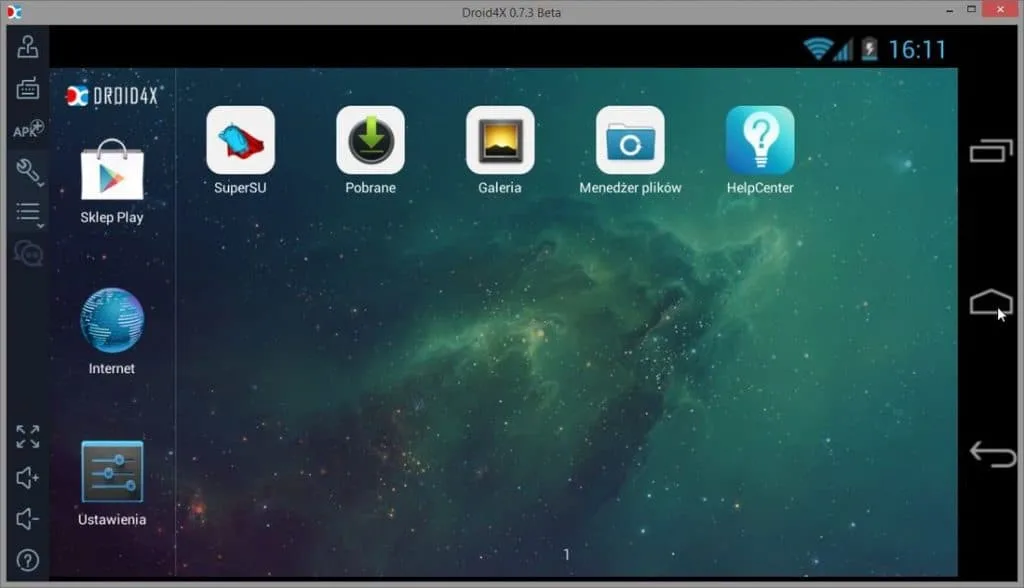
Droid4X is much older than MEMU, and quite honestly, is one of the sleekest and flashiest looking emulators I’ve ever run. Its user interface is extremely attractive while still being clean, making it a joy to use. Naturally, you can use Droid4X to play games, but like MEMU, I don’t really think it was designed for that. Instead, I think it was really designed with the intention of hosting productivity apps and office software suites.
It does run in both Mac OSX environments as well as Windows environments, which is the best of both worlds. What’s the drawback, you ask? Well, unfortunately, this software is end-of-life, meaning that the developers aren’t writing new versions and updates of the code.
Final Thoughts
Whether you’re a gamer or just want to run productivity apps on your desktop that traditionally run on a mobile device, an Android emulator is the best solution. But don’t be suckered into thinking that Bluestacks is the only viable choice just because of its popularity. There are a ton of other Android emulators.
Just remember to check three key things before trying to download an emulator: it’s cost (or whether or not it’s free), supported chipsets (Intel vs AMD), and supported operating systems. If you’re in a Windows environment with an Intel CPU, you won’t have any trouble finding a solution. On the other hand, if you’re on a Mac, your options will be more limited. Nevertheless, the aforementioned Android emulators are the best alternatives to Bluestacks.

