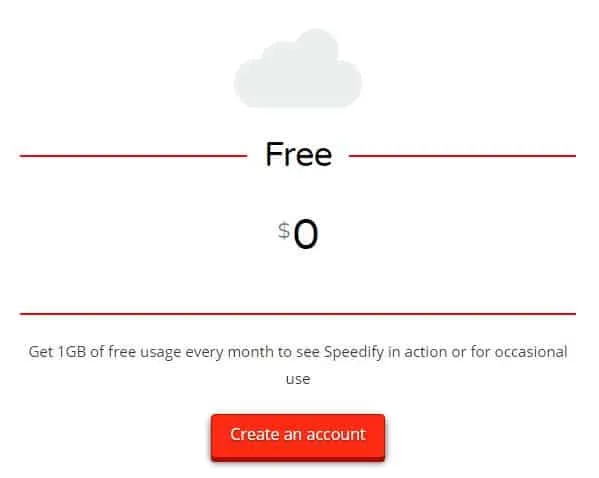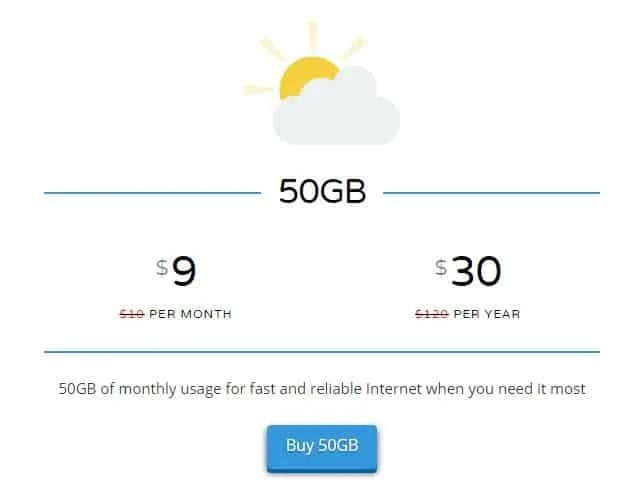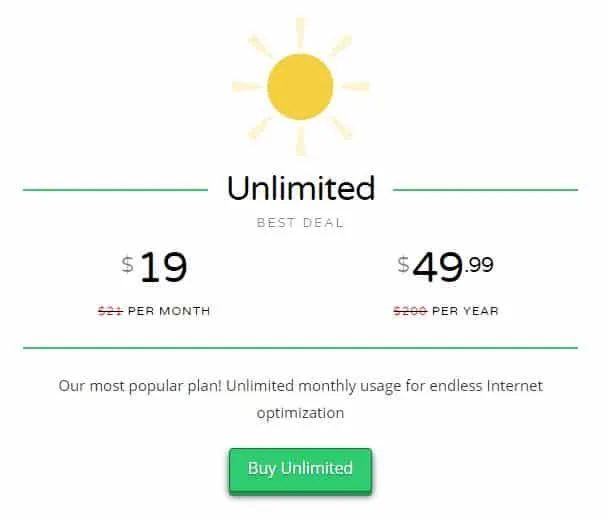Digital services have been exploding in the last decade as technology moved to the cloud. Because of cloud technologies, services like online storage and VPN tunnels have multiplied, and there are hoards of providers fighting over customers.
But there have also be a few brand new services as well, as is the case with Speedify. Speedify aims to help boost the speed of your Internet connection under special circumstances.
Basically, the service helps to aggregate multiple Internet connections into one faster connection. In addition, it claims that it can intelligently balance different application traffic over different connections. But before we look closer at this service’s features, let’s take a look at their pricing model.
Speedify Pricing Levels
Speedify has three different levels of service. The first of which is the free version, but it really only serves as a teaser to get people to upgrade their service. They claim that they offer the free version too, “…see Speedify in action or for occasional use.”
But in all reality, you won’t be able to use it practically. The free version has a 1GB monthly data cap, which really isn’t going to help most people out at all.
However, they do have a 50GB option that costs $30 for an annual subscription (which is $2.50 per month), or a monthly billing option for $9.00. Users who need more than 50GB of data per month can select the Unlimited plan, which costs $49.99 per year (which is $4.16 per month), or a monthly billing option for $19.00.
Subjectively speaking, I think their monthly billing options are outrageously high priced. Though I do like the idea of being able to combine multiple Internet connections into one pipe, the software doesn’t have as many bells and whistles as other digital services, such as VPN tunnels and cloud storage.
You can usually find a monthly billing option for VPNs and cloud storage around $5.00 to $7.00 per month, so I can’t fathom why the Unlimited plan is $19.00 and month.
On their website, they list older prices in a red strike-through text, making it look as though they’ve discounted their products. If you crunch the numbers, it’s 75% off yearly plans. But we’ve all seen companies do this before, and to me, it looks a little gimmicky. Chances are that it’s not a true discount.
That said, it seems they are trying to strongly encourage users to opt for the annual plans. If you’re going to purchase this service, I’d highly recommend the yearly subscriptions, because the monthly payment plans are obscenely priced.
But unlike backup software and VPNs, Speedify doesn’t limit your account to a certain number of devices. Once you purchase their service (or use the free version, I suppose), you can use it across all of your devices.
And they seem to do a good job of supporting most of the major operating systems. Currently, they support PC, Mac, Android, and iOS. Unfortunately for Linux nerds, Speedify doesn’t currently support and Linux versions.
Ideal Usage for This Service
Some people see Speedify for the first time and have a few misconceptions…
For instance, some people think that its intended use is in a home setting. But it’s not a good idea to try to get multiple ISP connections in your home and bond them together with Speedify, and I’ll tell you why.
Most ISPs discount higher class services. The more you buy, the more you save (e.g. economies of scale). Chances are that you’ll be able to find a service with a speed faster and cheaper than your Speedify Franken-connection would be. At this point you might be thinking Speedify doesn’t have any value, but I disagree.
I think the ideal time to use Speedify is in situations where you have both cellular coverage and Wi-Fi, but one or both of those connections is running a little slow. For example, if you’ve ever used Wi-Fi in an airport, you know how painful it can be trying to work or download content on your laptop on an unreliable connection. Likewise, sometimes apartment buildings and hotels offer free Wi-Fi, but the catch is they only have a 5Mbps or 10Mbps Internet connection that is shared with the entire building.
If your neighbor is downloading massive files, your traffic may get crowded out, causing a very unreliable connection. In these cases, Speedify would be a Godsend because it will allow you to cobble together one decent Internet connection from two weak or unreliable connections. It may not be as fast as a dedicated fiber line, but hey, at least it’ll provide for your basic data needs.
The only time I can think it would be applicable in your home or apartment is if there’s a dead zone in wireless coverage. Sometimes obstructions like thick doors and metal surfaces cause extremely weak wireless signals, in which case Speedify would be able to help smooth things over.
So rather than being a way to make a supercharged Internet connection, it’s really more of a survival tool in my opinion.
That’s not to say that there isn’t any value at home, though. For instance, every once in a while, ISPs have network performance problems that negatively affect your connection. Though few and far between, a bad ISP connection could be easily remedied in the short term (a bit like a band-aid) with Speedify.
Who Should Use This Product
I really don’t think this service is a good fit for the average home user. Instead, I think it’s more applicable for people who travel a lot and often find themselves in hotels, airports, and erage home Internet connections, I think Speedify is best used outside of a home environment.
As long as you’re traveling, Speedify is a great asset. So, in short, I really think it’s best used for travelers (whether for business or vacation).
I am, of course, speaking generally. There are always exceptions to the rule, and it may be that some people will find Speedify useful at home – though I’m certainly not one of them.
A Note About Data Plans
Some of you may have already come to a realization about data plans. There are still millions of people who don’t have unlimited data, and their provider places monthly data caps on their 3G or 4G service. To help accommodate these types of users, Speedify includes a feature that allows you to configure your own custom data caps on the Speedify app itself. And the data caps can be set up for either a daily or monthly basis.
That way you have some manner of control over how much data the app eats up when you’ve bonded multiple Internet connections. If you wish, you can even configure Speedify to completely refrain from using cellular data, or cause it to use cellular connections as a last resort. Furthermore, the app will display stats regarding how much data is being used over each individual connection as well as latency and packet loss.
Final Thoughts on Speedify
In a nutshell, Speedify will help smooth out bad Internet connections by bonding multiple connections together. The speed of your connection depends on a variety of different factors, such as the speed of individual Internet connections, the strength of your wireless signal, what type of data you’re downloading, and whether or not you opt to use cellular connections.
As a note of caution, I’d highly advise you to stay away from the monthly payment plans, because they are heinously expensive. You can check out more details on the service here.
Not satisfied? Check out some of the best Speedify alternatives on the market in 2022.