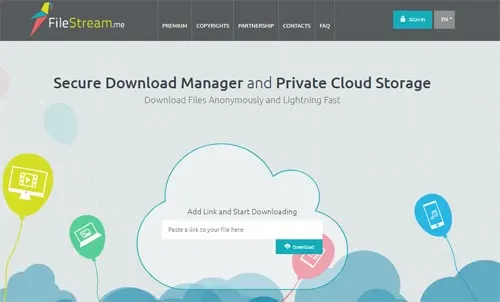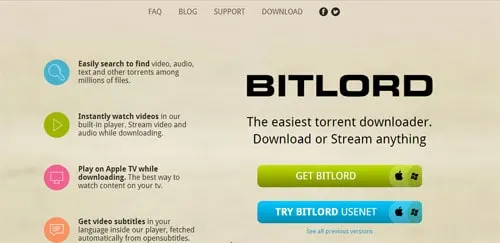There’s an old biology adage that says organisms need to “adapt or die.” While that saying might sound a little harsh, it’s certainly true of the modern Internet. There’s always new viruses and attacks being discovered in the wild, and software is changing at an ever-accelerating pace.
Things change quickly, and you need to make sure that you have the latest and greatest software solutions if you have any hope of staying up to date.
This is especially true of P2P traffic and BitTorrent downloads. Not only is the software always changing, but nations regularly update and repeal legislation that affects the legality and regulations concerning copyright enforcement.
In addition to security and privacy concerns, you should be using the latest versions of software because developers are always adding new features – such as polishing the interface to look sleeker or adding a kill-switch to a torrent client.
That’s why I’ve compiled a list of the latest and greatest Bittorrent clients of 2017 that serve as alternatives to uTorrent.
Deluge
When developers created Deluge, they wanted it to be a streamlined client while also making it rich in features. I know that sounds like a bit of a contradiction, but there seem to be two competing types of BitTorrent clients: some try to be as minimalist as possible to provide a fast downloads while some try to pack in a ton of features for an improved user experience.
That said, Deluge tries to offer the best of both worlds by making the software modular. Like a web browser, you have the option of installing plugins and addons that were developed by third parties. That gives you the flexibility to add as many or as few extra features as you want.
The freedom to install your own features gives you a lot more control over your BitTorrent experience than uTorrentnk does, which is largely a static software client.
If you only wanted to keep a handful of the features in uTorrent and strip away the rest, I’d recommend downloading Deluge and have fun putting together your own Bittorrent client in this sandbox solution.
FileStream.me
FileStream.me isn’t your typical “Bittorrent client.” In fact, I don’t suppose it’s technically a software client at all. Basically, it is a service that lets you enter in links to your torrent, and then FileStream.me will aggregate the data for you. Then you can simply download the file through your web browser. Pretty neat, huh?
There is one big caveat though. This is a paid service, though it does have a free version. Naturally, the free version comes with some limitations, like a 300MB torrent size limit and the ability to download your torrents for three days.
But let’s talk about the advantages of using this method to download torrents.
First of all, it does mask your IP address, since you are technically downloading the file from FileStream.me. That eliminates a lot of the risk regarding connecting with strangers in a P2P network. Another advantage is that you don’t have to actually install any software, either, since you’re technically downloading data through your web browser. Other features include:
- no seeding or leeching, since FileStream takes care of that for you
- email alerts that track the status of your torrents
- the ability to resume downloads or download files in batches
- streaming audio and video features
- platform independent – you can run in on any device capable of downloading files from a web browser
BitLord
BitLord is a another great alternative that runs on Windows and Mac OSX. It has a ton of great features, but what I like most is the audio and video streaming features. It’s pretty annoying when you want to download a movie or other video content, only to find that the last 10 percent of the file downloads incredibly slowly.
Fortunately, BitLord allows you to stream content before the torrent has completed downloading. Furthermore, it has some great security features such as a login that is secured with a username and password to prevent others from accessing your downloaded content. In addition, I really like how small and lightweight the client is.
Believe it or not, it’s less than a megabyte in size (though once installed it takes up 40 megabytes…which is still relatively tiny), and the interface isn’t too busy. Instead, it’s clean, easily navigable, and simple to use.
That said, it does have a core set of features that give you immense control over tweaking your downloads. You can set bandwidth limits to prioritize downloads and seeding, and helps you make your own torrents for hosting. In addition to regular run-of-the-mill torrent files, it also supports downloads via URLs and magnet links.
FrostWire
FrostWire is the next best alternative for 2017, and I love how it includes an integrated search menu. I’m not sure why an integrated search bar isn’t a standard part of every client, so I really like how I don’t need to open a browser and load potentially harmful scripts.
Plus, the search function helps you pull torrent data from multiple sources at once, and aggregates them into a single pane. That makes finding the right torrent a lot faster, simpler, and safer.
I also found it interesting that it includes an audio/radio streaming feature. You can set up custom streams, and though it isn’t nearly as full-featured as a service like Pandora, it’s a nice addition to a torrent client. Also, it runs on all the major operating system platforms. In addition to Windows and Mac OSX clients, it will even run on Android and Linux systems like Ubuntu.
And it helps bring the torrent community together. It includes a chatroom feature to chat with other torrent users if you need help, want to locate a file, or just want to share data remotely with friends.
qBittorrent
qBittorrent is our last alternative to uTorrent, and can be run in a Windows, Linux, or Mac OSX environment. It too has a simplistic and clean user interface, though it has a health smattering of features as well. You can actually use it as a web browser to help keep all of your torrent searches in the same interface as the client, and it even has an RSS feature as well to help you track feeds.
Furthermore, it’s got a web interface, which helps you remotely manage downloads. If you’ve got a dedicated computer or server that you use solely for torrent downloads, the remote management interface via the web browser is extremely useful.
One of the great things about this client is that you don’t need to be a technology genius to use it. The interface is highly intuitive, and even novice torrent downloaders won’t find it hard to use. Other notable features include the following:
- encryption, DHT, PeX, LSD, NAT, and UpnP support
- filtering and priority constraints to help manage torrent downloads
- the peer interface pans shows the hostnames and geographic location of peers
- secured web interface for remote management
Conclusion
uTorrent is easily the most popular BitTorrent client, and as such, it certainly does have its own merits – otherwise, it wouldn’t be so successful. But most people don’t know that there are a wide variety of other alternatives that offer a better experience (depending on your needs).
One of the problems with most Bittorrent clients, such as uTorrent, is that they don’t mask your IP address. That’s why it’s a good idea to use a VPN tunnel when downloading from a standard Bittorrent client. However, there are plenty of cloud based options that allow you to download files through your web browser, such as FileStream.me.
At any rate, whether you want more security, more features, or a more streamlined experience, I encourage you to try out one or more of the best Bittorrent clients of 2017.