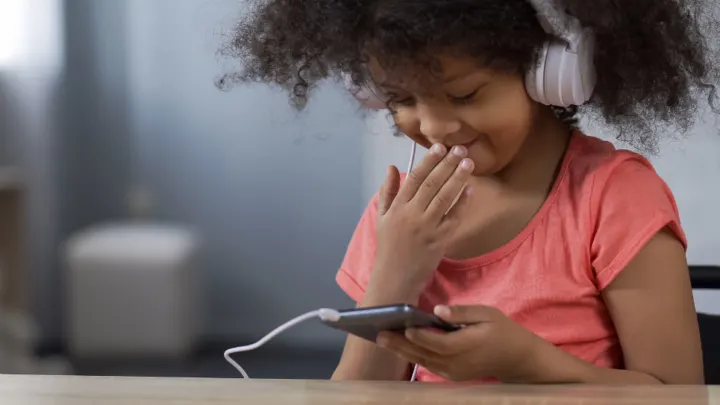- Qustodio vs MMGuardian Compared - December 12, 2022
- Mobicip vs Net Nanny - June 27, 2022
- Qustodio vs Kaspersky: Qustodio Will Always Be My #1 Choice - June 27, 2022
Digital parenting is one of the most challenging tasks of our time. It’s a full-time job, and there’s no substitute for good old-fashioned parenting skills. While several parenting control apps exist to make our lives easier, Qustodio and Google Family Link are two of the most popular.
Both platforms have pros and cons, with features extending beyond simple content filtering and app management. The extensive feature set of Qustodio can be pretty overwhelming for first-time users, while Google Family Link’s free use and ease of set-up are what you need as a parent on a budget.
So, which is the overall better platform? This article will compare Qustodio and Google Family Link, looking at their features, benefits, and drawbacks. We’ll also compare ease of use, pricing, and customer support.
Bottom Line Up Front
The main difference between Qustodio and Google Family Link is that Qustodio offers more features while Google Family Link is simpler and easier to use. Google Family Link is also free, whereas Qustodio has a free and premium version. Based on the features and factors discussed below, I recommend Qustodio as the better parental control app.
Over 4 million parents trust Qustodio’s parental control tools to keep their kids’ screen time safe and balanced on every device—all from a single dashboard.
Main Differences Between Qustodio vs Google Family Link
The main differences between Qustodio vs Google Family Link are:
- Qustodio has a free and a paid version with three pricing plans, whereas Google Family Link offers all its features for free.
- Qustodio supports Windows, Mac, Kindle Fire, Android, Chromebook, and iOS devices, whereas Google Family Link only supports Android, Chromebook, and iOS devices.
- Qustodio has a call and SMS tracking feature for Android devices, whereas Google Family Link can only block messaging apps and set time limits.
- Qustodio has a more comprehensive interface, while Google Family Link has a simpler and more polished interface.
- Qustodio has dedicated customer support, whereas Google Family Link only has a support center with the information needed to troubleshoot most problems.
Qustodio Overview

Qustodio is a top-tier parental control app with a comprehensive feature set. It’s one of the most popular parental control apps, with over 4 million users worldwide. The software stands out for its ease of use and ability to monitor all devices in a household, including computers, phones, and tablets.
Its solid UI and many features make it an excellent choice for parents who want to take an active role in their child’s digital life. Qustodio’s broad platform support is also impressive – it’s compatible with Android, iOS, Kindle Fire, macOS, and Windows.
The setup process is seamless and quick. You start by creating a Qustodio account and then downloading the app on the target device. Customizing the settings is a breeze, and you can even schedule screen time for specific devices or activities.
Filtering content is one of Qustodio’s most valuable features. The app can block access to websites and apps based on age rating, keyword, or category. The location tracking feature and SOS button are also valuable additions, particularly for parents with kids who are just starting to explore the world on their own.
Parents can track calls and SMS and view the details but not the content, and they can also set up geofencing to receive alerts when their child leaves a specified area. Overall, Qustodio is an excellent parental control solution with many features.
Qustodio Features
- App and content filtering
- Activity monitoring
- Time limits
- Call and SMS tracking
- Location tracking
- SOS, reports, and Alerts
- Qustodio Care Plus (US Market Only) – Priority Support
- Multi-parent Management (Only for android)
- iOS calls and Management
Qustodio Pros
- Extensive feature set
- Cross-platform support
- Easy to use
- Broad platform support
- Time restrictions are comprehensive
- Well-designed UI
Qustodio Cons
- Pricing gets expensive with more than five devices
- The app can be resource-intensive
- The iOS app has many limitations
Over 4 million parents trust Qustodio’s parental control tools to keep their kids’ screen time safe and balanced on every device—all from a single dashboard.
Google Family Link Overview

Google Family Link is a relatively new entrant in the parental control space. Its initial release aimed at aiding parents with kids under the age of 13 to register Google accounts and set up Android devices. Although the thought of having a Google-branded parental control app is appealing, the software is still in its early stages.
The most significant advantage of Family Link is that it’s free to use. You can download the app on your device and create a new account in minutes. The process is seamless with no need to root the target device – something required for most other parental control apps.
Another advantage of Family Link is its focus on Android. It ties into the Android operating system and functions perfectly. However, the tool is also available on iOS devices, albeit with limitations.
The app is compatible with Android devices running Nougat 7.0 or higher and iOS devices running iOS 11 or higher. It’s also available on Chromebooks and works with other Google products like YouTube Kids and Google Play.
We wouldn’t term Google Family Link as pretty basic when it comes to features. The app can filter content, manage time, track location, and even block texting apps. The most significant advantage is that it allows parents to lock their child’s device, when necessary, remotely.
Google Family Link Features
- App management and control
- Content filtering
- Screen time monitoring
- Texting management
- Location tracking
- Remote lock
Google Family Link Pros
- Free to use
- Tie-in to Android
- Simple design
- Screen time limits
Google Family Link Cons
- Limited supported devices
- Not so many features
- Web-filtering isn’t as comprehensive
Qustodio Vs. Google Family Link: Feature Comparison

Below is a detailed feature comparison of Qustodio vs. Google Family Link:
1. Web and Content Filtering
Web and content filtering ensure children have no access to inappropriate content on the internet. Qustodio blocks access to websites and apps based on set categories.
These categories include violence, drugs, alcohol, gambling, etc. Notably, it doesn’t block keyword-based searches, but users can enforce the safe search option on Google, YouTube, and Bing. The safe search will filter any content flagged as inappropriate or explicit.
The filtering feature on Google Family Link isn’t the most comprehensive. It, however, blocks mature sites but isn’t sophisticated enough to stop access to all inappropriate content. The app also can’t block keyword searches on search engines. The Safe Search feature works pretty fine, and parents can choose to approve or deny access to the site by adding them to a list.
Verdict: Qustodio-I found Qustodio’s web and content filtering feature more advanced.
2. Activity Monitoring
Parents use activity monitoring features to know what their children are doing on their devices. Qustodio monitors all activity on the target device and compiles detailed reports. Parents have a real-time view of their children’s browsing history, YouTube views, Screen time location, and social media use.
The activity monitoring feature on Family Link is pretty basic. The app only checks the number of hours spent on the device, apps used, and websites visited. It doesn’t provide a detailed report on the activity as Qustodio does. Parents only get to see an overview of their children’s online activity.
Verdict: Qustodio-I found Qustodio’s activity monitoring feature more comprehensive.
3. Time Management
A good balance of time is essential for the child’s growth, and that’s where the time management feature comes in. The Daily Time Limits feature on Qustodio allows parents to set a maximum amount of time their children can use the internet daily.
Qustodio also has Restricted Times, enabling parents to block internet access at specific times. Besides, parents can lock the device or lock navigation to particular apps. They’ll receive notifications when their children exceed the set time limit or try to access the internet during restricted times.
The time management feature on Google Family Link is slightly different from Qustodio. While Qustodio splits time management into either Daily Time Limits or Restricted Times, Google Family Link does so in either Daily Limits or Bedtime. This feature is only available on Android phones, Chrome OS, and tablets.
The Daily Limits option allows parents to set the time their children can use the internet in 15-minute increments. The Bedtime feature is available all week and allows parents to set a bedtime for their children. Parents will turn the internet off on their devices when it’s bedtime.
Verdict: Qustodio takes the win because it offers more time management features.
4. Location Tracking
![]()
This feature is important for parents who want to know where their children are. Location tracking in Qustodio reveals where your family’s most recent activities were.
Parents can view the location on a map, check in on recent activities, and get real-time updates. Qustodio also supports geofencing, a feature that sends notifications when children arrive or leave a specified location. In case of emergencies, the SOS feature kids can use the SOS feature to send an alert to their parents.
You’d expect Google Family Link’s location tracking feature to be more accurate since Google developed it. Unfortunately, that’s not the case. The only thing it does is allow parents to view the kid’s current or most recent location. Parents can then use Google or Apple maps to navigate to their children. The app also doesn’t have geofencing or SOS features.
Verdict: Qustodio is the clear winner because of its more sophisticated location tracking feature.
5. App Management
The App Management feature allows parents to see the apps installed on their children’s devices and control which ones they can use. Parents can also set limits on app usage and check their children’s app activity.
Parents using Qustodio can block apps and set time limits on app usage. They can also see how much time their children spend on each app and view detailed app activity reports. The app blocking feature may not be as effective on iOS devices as it only works on certain apps.
App management on Google Family Link is more advanced. Parents can sort apps by most used, recently used, or by name. They can also block or unblock apps and set time limits on app usage.
The app management feature gives parents control over the permissions apps have. For example, they can allow or deny an app permission to access the child’s location. Google’s level of access to the OS gives it an advantage over Qustodio.
Verdict: Google Family Link is the better app because of its comprehensive app management features.
6. Calls and SMS Tracking and Management
Qustodio tracks and logs all incoming and outgoing calls and text messages. Parents can view the contact’s name, time, and date of each call or text message. They can’t view the content of the messages but can block contacts from messaging or calling their children.
While it’s an Android-only feature, the Qustodio version on Google Play Store doesn’t have the feature. If you want to monitor and track SMS, you must download the version on Qustodio’s official website.
Google Family Link doesn’t have the text or call monitoring option. However, parents can block all texting apps or set time limits. It’s worth noting that most parental control apps no longer allow the call and SMS tracking feature due to privacy concerns.
Verdict: Qustodio is the better app because it offers call and SMS tracking features.
Qustodio Vs. Google Family Link: Other Comparable Factors

Apart from the features discussed above, other factors can influence the decision of which parental control app to use. Here are some other notable factors to consider:
1. Ease of Use
Qustodio and Google Family Link are both easy to use. The apps have a clean and user-friendly interface. However, Qustodio is more comprehensive, making it overwhelming for some users.
When compared side by side, Google Family Link’s interface looks more polished. Its lack of many features can be seen as an advantage because it makes the app simple to use. Also, Google Family Link is integrated with the parent’s Google account, which makes it easy to set up and use.
Winner: Google Family Link is the better app because of its simpler interface.
2. Supported Platforms
Qustodio supports iOS, Android, Kindle Fire, Windows, and Mac. Google Family Link is only available for Android, Chromebook, and iOS devices. If you have children using different devices, Qustodio is the better choice.
Winner: Qustodio is the better app because it supports more platforms.
3. Pricing
Google Family Link is a free app with no premium features. Qustodio has a free and premium version. The free version has limited features, while the premium version starts at $54.95/year for the small plan supporting five devices. The medium plan is $96.95 and supports ten devices, while the large plan is $137.95 and supports 15 devices.
Winner: Google Family Link is the better app because it’s free.
4. Customer Support
Qustodio’s customer support is available through email and their official Twitter page. If you need help, you can access their help center, which documents most of the FAQs and material needed to troubleshoot most problems.
Google Family Link doesn’t have dedicated customer support, but they do have a comprehensive support center that’s easy to navigate. The help center covers most topics and has a search bar to help you find what you’re looking for quickly.
Winner: Qustodio is the better app because it has a dedicated customer support team.
Qustodio Vs. Google Family Link Compared (FAQs)
Question: Is There an App Better than Family Link?
Answer: Many apps are better than Family Link. The limiting factors are perhaps the features you want. Google Family Link is available for free, but it lacks some features in paid versions of other parental control apps.
Parents on a budget may prefer Google Family Link, while parents looking for more comprehensive features may prefer other apps such as Qustodio, Norton Family, or Kaspersky Safe Kids.
Related read: Comprehensive Qustodio vs Norton Family comparison.
Question: Which Parental Control App is Best?
Answer: The most comprehensive and useful parental control app is Qustodio. It’s available for free and premium versions, with the premium version starting at $54.95/year. Qustodio has all the features parents need to monitor and control their child’s online activity. However, other top-tier parental control apps like Norton Family and Kaspersky Safe Kids also offer great features.
Question: Is Qustodio Safe?
Answer: Qustodio is a safe and effective parental control app. Parents can use Qustodio securely to track their child’s online activity, limit their screen time, and track locations. Qustodio is also one of the few parental control apps that encrypts all data, so parents can be sure their child’s information is safe.
Question: Can I Supervise iPhone with Family Link?
Answer: Parents can use Family Link to supervise their child’s activity on an iPhone, but they’ll need to have a device running iOS 11 or later. In addition, parents will need to have supervision set up on their child’s device before they can begin monitoring their activity.
Conclusion
Comparing Qustodio vs. Google Family Link, it’s clear that Qustodio is the better app. It supports more platforms, has a dedicated customer support team, and offers more features than Family Link.
However, Google Family Link is a good choice for parents on a budget looking for a simple parental control app. When looking for an app that offers the most comprehensive features and protection, Qustodio is the better choice.
Over 4 million parents trust Qustodio’s parental control tools to keep their kids’ screen time safe and balanced on every device—all from a single dashboard.