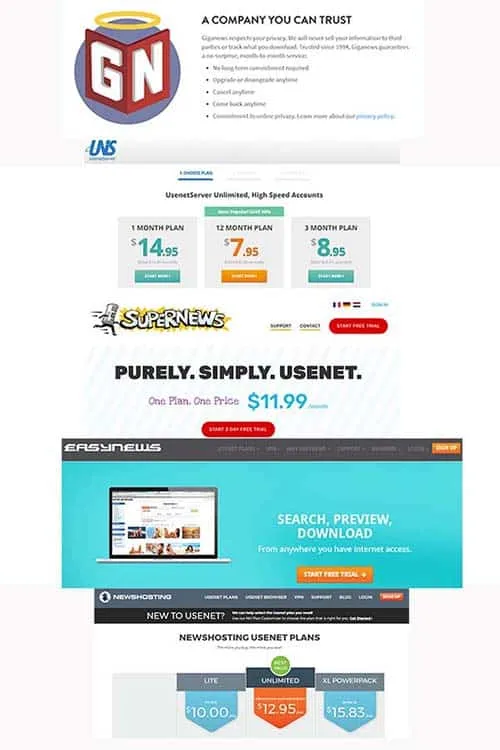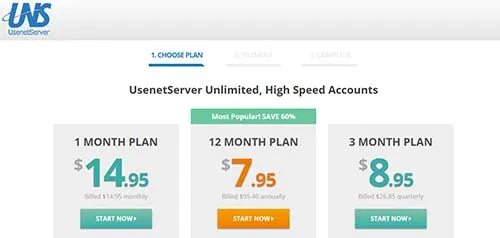Do you like downloading files for free or at a reduced cost? Of course, you do, doesn’t everyone? Whenever you talk about downloading files for free, the first though that instantly pops into everyone’s heads is ‘Bit Torrent.’
And that’s fair, because Bit Torrent was a veritable pioneer in P2P technologies, which really started gaining momentum after music sharing services like Napster and LimeWire bit the dust. But Bit Torrent has its fair share of problems.
I doubt that most people know Bit Torrent isn’t the only way to download masses of data for free, or for pennies on the dollar, at least. There is a safer, faster, and more secure alternative to Bit Torrent called Usenet, and the two services are really quite different. At the drawback of usually having to pay for a provider, Usenet users get premium download speeds.
In it’s infancy, Usenet was kept on the down-low, but it exploded in popularity as it matured, causing it to gain some unwanted attention from organizations like the RIAA. Nevertheless, Usenet isn’t as secretive as it once was, and the general public can now take advantage of it.
That’s both a blessing and curse, however, because some Usenet servers have actually been stamped out and shut down by authorities on grounds of copyright infringement.
One such site was called Newzbin, which was hosted in Britain, though many have been shut down around the world for similar reasons.
What Is Usenet?
If you already know what Usenet is, you can skip this section. On the other hand, if you’ve only downloaded files from Bit Torrent alone, you probably don’t have a firm grasp on what Usenet is or how it works. First off, know that Usenet is extremely old, and has its roots in the last 1970’s and
early 1980’s.
Actually, it began its life as a primitive IM program that helped hosts send messages through a decentralized group of servers.
Understand that at this time, the public Internet didn’t span the globe, so Usenet morphed into a way for people to share binary files with each other over the network of servers. Today, however, it has grown into a file sharing service very similar (yet very different) to Bit Torrent. But instead of relying on P2P technology and peers to give you files, Usenet uses dedicated servers.
Furthermore, the Usenet servers are decentralized, which just means that there isn’t one master or central root server which houses all the information or links to files. Instead, they are spread out among many servers, which is pretty useful. Because the files are hosted on multiple servers, it’s impossible for an organization to take that content off the Internet.
If the RIAA or other organization successfully shut down one server, the file would still be available for download on other servers. Quite amusingly, Usenet gets loads and loads of legal threats all the time, though they almost always ignore them because there’s nothing organizations like the RIAA can do to stop them.
Usenet Versus Bit Torrent
Naturally, there are some advantages and disadvantages on both sides when you compare Usenet to Bit Torrent. So first, let’s talk about the advantages of Usenet.
Fast downloads is the first major benefit of paying for a Usenet subscription. Bit Torrent downloads can be extremely slow for a few reasons, though. First off, if no one is seeding the file you want to download, you’re out of luck.
Secondly, you have no idea how fast or slow the seeders’ Internet connections are, and they could set their Bit Torrent client to throttle uploads in an effort to conserve bandwidth.
In addition, also consider that Usenet is many times more secure than Bit Torrent. When you download files from Bit Torrent, you basically shout your public IP address through a megaphone to a swarm of international strangers on the Internet. Unless you mask your IP address with a VPN, you could be sending an invitation for an attack on your computer or home network.
Next, consider how many hackers and attackers have used Bit Torrent files as their delivery mechanism for malicious software. Bit Torrent files serve as a good distribution system for viruses, Trojans, keyloggers, and other types of malware – and you don’t always know whether a file is legitimate or not until you can it with antimalware software yourself.
Sure, you can look through the comments on the torrent’s page.
But they’re not always honest, accurate, or even existent. On the other hand, when you download Usenet files, you are downloading them from trusted servers instead of potentially malicious Bit Torrent peers. Plus, because it’s a direct server download, you’ll find that the file download process is more stable and reliable.
Last but not least, consider that most Usenet servers even include an SSL connection to encrypt your session, making it even more secure than Bit Torrent.
Usenet Advantages Summary:
- Faster downloads
- Downloads are from dedicated servers instead of unreliable peers
- Download servers are trusted and do not propagate viruses
- Most Usenet servers employ SSL
Usenet Drawbacks
Nevertheless, understand that Usenet isn’t a perfect service. The first drawback most people will groan about is the fact that you usually have to pay money for access to a Usenet service. If you’re already paying money for a premium Bit Torrent site, then you probably won’t mind anyway. Still, any Bit Torrent user can almost always find their files for free.
And also consider that you’re going to need to pay for additional security tools when downloading Bit Torrent files. First of all, you’re going to need a top of the line antimalware application or service to prevent infections from malicious torrents.
While you should be using antimalware to begin with, Bit Torrent users take advantage of antimalware more than average users. In addition, a lot of P2P downloaders invest in VPN tunnels to mask their real IP address from swarms of peers and strangers.
Secondly, there seems to be a bit of a time limit for how long files are hosted, and it seems to be determined by popularity. Usenet servers have a limited amount of storage space, so they can’t hope to archive every file that pops into existence on the Internet. As such, Usenet services will cycle out old files and content that no one is downloading anymore in favor of newer files.
If you’re looking for an older file, you may not be able to find it on Usenet. Conversely, any file exists on Bit Torrent as long as one person is seeding it.
And the last big disadvantage is data rates. Remember that with Bit Torrent, the only real limitation on the amount of data you can download is your bandwidth. Other than that, the sky is the limit. However, Usenet services typically impose monthly data caps that limit the amount of data you can download.
This helps stop a handful of downloaders from overwhelming the server, which helps ensure a certain level of download speeds and quality of service. It is pretty typical for average plans to have a data cap in the range of 5GB-50GB.
Usenet Drawbacks:
- Costs money
- Servers have finite storage capacity, and files aren’t stored forever
- Some providers impose monthly data caps
With that understanding, let’s take a look at the best Usenet providers.
Giganews
I had to include Giganews as the number one provider because they offer an all-inclusive package that will take care of your every need. And with special occasional promotions, they become even more affordable. There two best plans are Diamond and Platinum.
The Platinum plan regularly costs $20.00 (For the latest prices and discounts, check here) a month, and provides unlimited downloads, 5GB of online Dumptruck storage, and VyprVPN service (only using PPTP, though).
Their Diamond plan costs $30.00 (For the latest prices and discounts, check here) per month and provides unlimited downloads, 30GB of online Dumptruck storage, and VyprVPN service with 2 simultaneous connections and advanced connection protocols like L2TP and OpenVPN.
To be fair, that may seem like a lot to simply download files, but there’s actually a lot of value. Consider that you’re getting online storage space and a VPN service with their package.
Because they cover all their bases and package together every service you would need to stay safe online, I think Giganews is perhaps one of the best options…but their only Achilles heel is their pricing. Last but not least, note that they have a 14-day free trial with a 10GB data cap. It’s a great way to test them out, but if you exceed either limitation, you will be automatically billed for their service.
UsenetServer
I can’t say that this provider’s brand name is incredibly creative, but they are still a good option. UsenetServer is much cheaper than the previous provider. That’s due, in part, to the fact that they don’t bundle in a lot of extra services. Instead, you really only get the ability to connect to a Usenet server for file downloads.
You can try them for 3 days for only $3 (For the latest prices and discounts, check here) . Also, you can subscribe to their service for $14.95 (For the latest prices and discounts, check here) a month or $39.95 (For the latest prices and discounts, check here) for 3 months.
In addition, they do offer extra features as addons to the subscription price as follows:
- $0.99 cents to add a VPN to the 3-day trial (For the latest prices and discounts, check here)
- $4.99 cents to add a VPN to the 1 month plan (For the latest prices and discounts, check here)
- $12.99 cents to add a VPN to the 3 month plan (For the latest prices and discounts, check here)
They do also have a free trial along the same lines as Giganews. It lasts 14 days with a 10GB limit, and you’ll be charged for a subscription if you go over the limit.
Supernews
Supernews is our next pick, and though they don’t have nearly as many features as Giganews, they’re also a fraction of the cost. You can get a subscription to this Usenet provider for as little as $9.99 (For the latest prices and discounts, check here), though that’s a temporal promotion special. The subscription does include SSL to encrypt your downloads, too. However, since their pricing is so low, they don’t have a free trial.
Nevertheless, they don’t impose bandwidth throttling on their servers or user connections. And as far as their main features are concerned…that’s really about all there is too it. The tradeoff with this provider is fewer features for more favorable pricing – a bit like a ‘bare bones’ service.
Easynews
I wanted to include Easynews because, apart from being a quality provider, they actually have a great packaging and pricing system that I think will take care of most users’ needs.
On the low end, you can get their service for only $9.98 (For the latest prices and discounts, check here) per month, which includes 20GB of monthly data. You can add a VPN to the service for only $2.99 a month, which is reasonable. Next, their Plus plan allows 40GB of monthly data and only costs $14.97 (For the latest prices and discounts, check here).
Last but not least, their ‘Big Gig Plan’ costs $29.95 (For the latest prices and discounts, check here) per month, and includes 150GB of monthly data transfers and a free VPN.
Once again, they too provide a free trial that has limits of 10GB and 14 days. If you exceed those amount, you’ll be charged for a subscription. Even so, they have low and high-end pricing, so I think they’ll work for almost anyone.
Newshost
Our last provider is Newshost, and they have even more attractive service options than Easynews. First off, note that their free trial period lasts 14 days and 30 gigabytes – whichever comes first.
And their basic monthly plan allows 50GB of downloads per month, and you can even rollover your data. An additional Newshosting VPN with the basic plan will cost $4.99 (For the latest prices and discounts, check here) per month, though.
Next, their Unlimited plan costs $14.95 (For the latest prices and discounts, check here) a month, and as you might have guessed, doesn’t have a data cap. The VPN still costs $4.99 a month, so the only real improvement is the Unlmited downloads. Lastly, you can get XL Powerpack plan for $15.83 (For the latest prices and discounts, check here) per month, which includes a free VPN.
Final Thoughts
These are some of the best Usenet providers. You can find a few cheaper options, but on average, it’s typical to pay at least $10 per month for a quality provider. If you’re looking for something a bit more high quality, most of the aforementioned providers offer top tier services. Lastly, if you’re still not sure, I’d recommend taking advantage of a free trial.