Some businesses think that disaster recovery solutions such as the Zerto Platform costs a lot of money, and they sometimes hold off on getting their business continuity strategies.
They don’t realize that not having disaster recovery tools in place will cost them a lot more, not just in financial losses but also in terms of their customer’s confidence and the high risk of shuttering their doors.
If you’re currently choosing a disaster recovery solution, you will have come across the Zerto Platform, no doubt. But how does Zerto compare to its competitors? And how can you be sure that it is the best solution for your needs?
Grab a chair and continue reading. We will be presenting three Zerto competitors and alternatives and how they compare.
What is the Zerto Platform?
The Zerto Platform brings together data protection and disaster recovery to your systems no matter where you host it. It can protect hybrid clouds, multi-cloud environments, and those systems that are on-premises. Everything is simplified and centralized on one cloud-based dashboard.
You can use the Zerto Platform for:
- Disaster recovery: Protects you from data loss from hardware failure, catastrophes, and outages, among others. You get fast recovery times as you can get applications and sites up and running within just a few seconds.
- Continuous backups: Your data is being constantly backed up, so your information is always up to date.
- Retention and long-term storage: If you are required to store data for months to years, you can use Zerto to do just that. What’s more, your data will be hosted on affordable storage, whether on the cloud or on-premises.
- Data migration and mobility: Zerto can help you move your data protection and backups to the cloud or when you’re consolidating your data. You can use Zerto on any site and environment.
- Security and compliance: Zerto keeps you safe from cyberattacks because you can instantly recover from one. The platform also has scanning and visibility features.
- Testing and development: Zerto gives you a sandbox environment for testing and development. The development environments are very similar to the production systems you are using, allowing you to test any changes in your application or site.
Features of the Zerto Platform
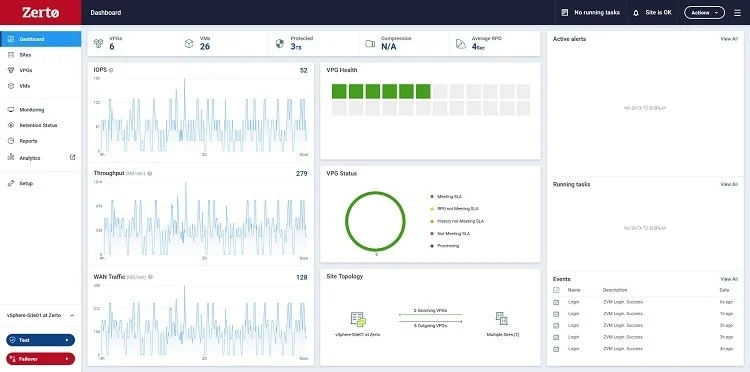
How can Zerto give you these capabilities? First, it uses continuous data protection, which eliminates the need to use snapshots and backups. Your data is always, and without fail, backed up and protected. The platform also enables you to record any changes with its journal-based recovery technology automatically.
What’s more, it’s easier to manage with its orchestration and automation features. You no longer have to worry about your backups not working as Zerto can test recoverability for you. You can also automate the deployment and protection for your different environments.
Further, Zerto gives you everything you need to understand what’s going on. It has built-in analytics that allows you to gain total visibility of all your environments, and it can even make compliance reporting a lot easier and painless.
The Zerto Platform can even predict your need for new infrastructure and storage.
Alternatives to the Zerto Platform
However, we all know that no two businesses are alike, and their needs may differ. As such, they will have different disaster recovery needs. If the Zerto Platform doesn’t entirely give you what you need, here are some of the alternatives:
Veeam Availability Suite
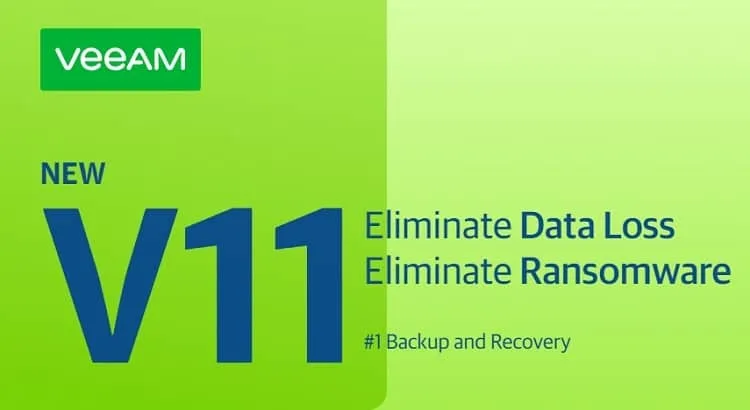
Veeam Availability Suite provides you with everything you need to monitor, back up, and orchestrate your workloads. You can now protect every environment you have: as-a-service, cloud-based, physical, or virtual.
The company promises that you will have quick recovery times, minimal or no data loss, with utmost visibility as well. You’re not only using a proven backup and replication technology; you’re also getting some of the best solutions in one package.
Veeam uses snapshots rather than Zerto’s journal-based recovery. Zerto provides a speedier recovery time than Veeam, as well.
Bottom Line
Veeam gives you an excellent solution for backing up different platforms such as Amazon Web Services, network-attached storage, multiple virtual machine setups, and ransomware protection.
The company’s Availability Suite uses Veeam One to help you monitor and analyze your backups and recovery, while Veeam Backup and Replication handles the process itself.
You still won’t get the seconds-apart data checkpoints that Zerto offers, but if you don’t need that, you will be very happy with Veeam.
Read our full Zerto vs Veeam comparison.
ShadowProtect SPX

ShadowProtect SPX uses image-based backups and recovery. It helps you get access to specific files and folders or to entire systems. Like Zerto, ShadowProtect SPX is not dependent on your hardware, so you can recover your systems even if the original backup came from different hardware.
ShadowProtect SPX uses your system’s own VSS writer to know what changes have been made since the last backup. You can also do a local cache of backup images. Then you can recover these backups on a local hypervisor so that you have speedy RTOs.
Compared to Zerto, both of these solutions have long-term retention capabilities, but ShadowProtect SPX may prove to be limited when it comes to remote protection. It takes ShadowProtect SPX about 15 minutes to backup and restore your assets, while Zerto backs your systems up in real-time, and RTO can be as fast as minutes.
ShadowProtect SPX does the job as Zerto, but it can often take a lot of time. It is agent-based, which means that the backups are done on schedule.
What’s more, ShadowProtect SPX does incremental backups, where only the changes are added to the existing backups. It’s good if you run this program frequently. If you wait, the backup process may take a long time as there will be a lot of changes to go over.
However, ShadowProtect SPX can take up a lot of resources and can slow down your machine. Zerto doesn’t have that problem because backups are done with the hypervisor. There are very minimal resources used.
Both services can send you an e-mail notification when something is wrong. Zerto does it in real-time, and the statistics are updated as well.
Bottom Line
While ShadowProtect SPX can do the same job as Zerto, it doesn’t really offer protection against data loss. It does have the head start feature that can minimize data loss, but Zerto’s real-time backups mean that you can use a backup of your systems that are only a few seconds stale.
What’s more, ShadowProtect SPX does eat up a lot of your resources, and that can slow down your applications.
VMware Site Recovery Manager and vSphere

When it comes to VMware, you have to deal with two solutions. vSphere takes care of the actual backup of your files. VMware Site Recovery Manager automates the backup and replication of your programs. It can orchestrate recovery in the event of disasters and allows you to test your disaster recovery plans without disrupting your operations.
VMware Site Recovery Manager is offered as disaster recovery as a service, and you can use it on-premises or with your AWS cloud environments.
It uses the vSphere Replication technology to protect your virtual machines. You can set which virtual machines to back up and replicate, and then after the initial backup, vSphere will only do incremental backups to keep your data updated.
Like Zerto, VMware Site Recovery Manager can help you plan and automate disaster recovery plans, as well as check to see if it works as it should.
Choose Zerto if:
- You also need to protect your applications and not just your virtual machines.
- You need faster backup and recovery times.
- You want an easier time managing your data recovery programs.
Choose VMware Site Recovery Manager if:
- You only have to backup virtual machines
- If you’re already using vSphere and you don’t want the additional costs of using another solution
Bottom Line
Out of all the alternatives to Zerto, VMware is perhaps the closest when it comes to delivering replication and backup features, but also for orchestrating and automating a lot of the processes involved.
You will find VMware’s Site Recovery Manager a good choice if you only have to deal with virtual machines. It’s a competent and flexible backup and recovery solution that can give Zerto a run for its money.
What Should You Choose?
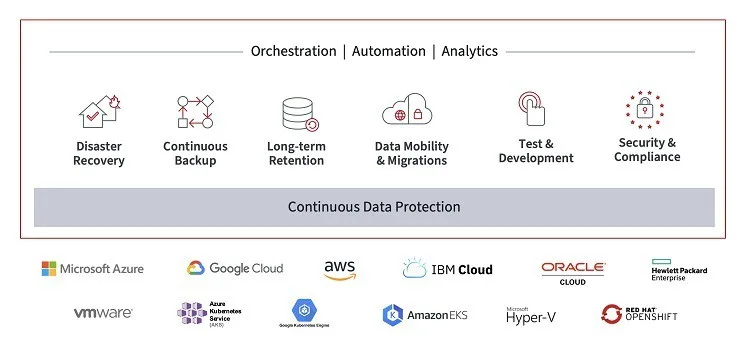
The thing with disaster recovery and business continuity is that no two production environments are alike. So if you’re evaluating solutions, you should always take into consideration your needs.
Zerto is admittedly a difficult solution to beat. It sets itself apart with a journal-based replication technology and can backup and restore your systems in as little as seconds to minutes. What’s more, it automates most of your disaster recovery tasks and takes up very little of your resources.
Out of these three alternatives, you can choose VMware if you’re mainly dealing with virtual machines. VMware has almost similar capabilities as Zerto and does an excellent job of protecting your files.
Veeam is also a good choice for those who don’t like Zerto for one reason or another. It delivers the same ease when managing, automating, and orchestrating your backups and recovery.
Perhaps, the last one you should consider is ShadowProtect SPX. If you need real-time data backups, then this simply isn’t for you. It’s not that easy to use, and for the most part, you have to configure it to minimize potential data losses manually. But because it is client-based, it will take up a lot of your resources when it’s running.
Frequently Asked Questions
In this section, we take time to answer some of the questions we got from our readers.
Question: What is disaster recovery, anyway?
Answer: With a DR plan in place, you can easily get back on your feet if you suffer from a security breach or damage from natural calamities such as fire, flood, and earthquakes. It will allow you to access data just before your business was rudely interrupted.
As such, you don’t lose important data, no matter how recently it was made. Plus, if you should ever fall victim to ransomware, you can still continue operating by using a backup of your data before the ransomware hits.
As more and more of your business begins to rely on computers and the internet, disaster recovery is no longer just an option but an absolute necessity.
Question: What should you look for in a disaster recovery solution?
Answer: What are the things that you should consider when choosing a good disaster recovery solution?
• Be able to protect your systems and data no matter where they reside. Your DR solution should be able to support cloud-based, virtual, and physical systems. If you only have to contend with one solution as opposed to several solutions (one each for every environment you have), then you’re going to save more and learn faster. What’s more, your chose tool should easily integrate with the storage infrastructure and the workloads you have.
• Easy to learn and use. Your DR solution is not something that you use very often but it’s vital to your business continuity. In that regard, choose something simple with an intuitive user interface, and is guaranteed to work. Ideally, you should be sure that it does backup and recovery right without having to spend too much time on it.
• Scalability is also a consideration. You need a solution that can handle the influx of data and information as you grow. If you need to add 1,000 virtual machines, or if your application becomes so popular, then your DR solution should protect the additional workloads.
• How fast can you get back on your feet with your chosen DR tool? You should aim for fast recoveries by selecting tools that allow for granular recovery.
• Furthermore, you should take note of how fast the backup process takes. An excellent DR solution will provide you with fast backups without necessarily slowing down your systems.
Other things you should consider include security and control of your backups, as well as application compatibility.
Question: What is disaster recovery as a service?
Answer: One of the ways that an organization can implement its business continuity and disaster recovery is via a disaster recovery as a service model. It’s when you don’t have to own the software or storage needed to conduct backups and replication.
DRaaS allows you to have a copy of your infrastructure with a third-party cloud provider. You can run your applications from there if you have a catastrophe. So recovery times are faster; sometimes, your customers won’t even know your systems are online. You can just go back to using your servers when you’re back online.
The downside is that your customers may have some lags or latency when using the cloud provider to do what should have been done onsite.
Zerto Might Still Be the Best DR Solution
If you consider all the things you’ve learned here, you might find that Zerto still delivers the best disaster recovery tools all around. It simply ticks all the boxes when it comes to what you should be looking for in a disaster recovery solution.
But if you aren’t sold on Zerto, you might find worthy alternatives in VMware Site Recovery Manager and Veeam Availability Suite.

