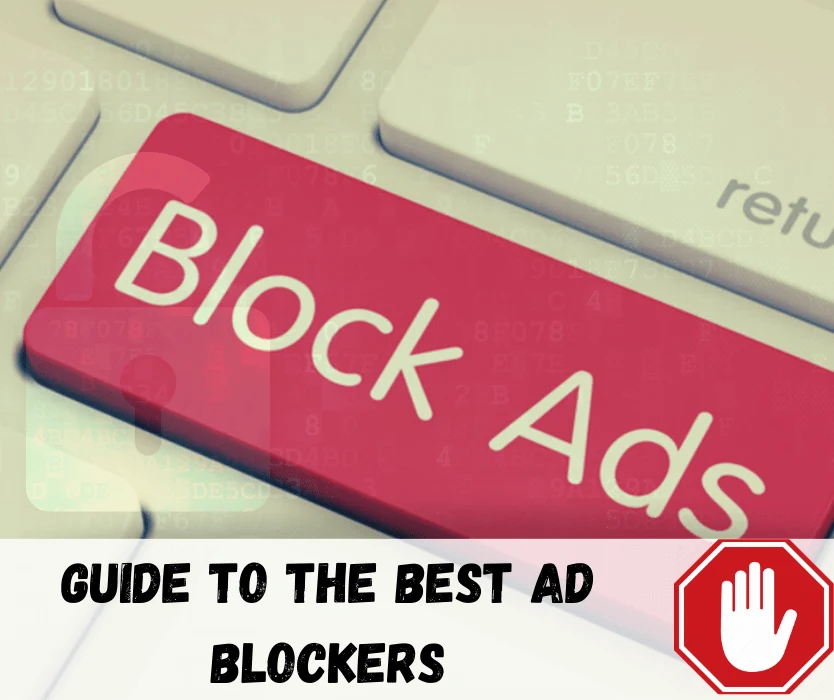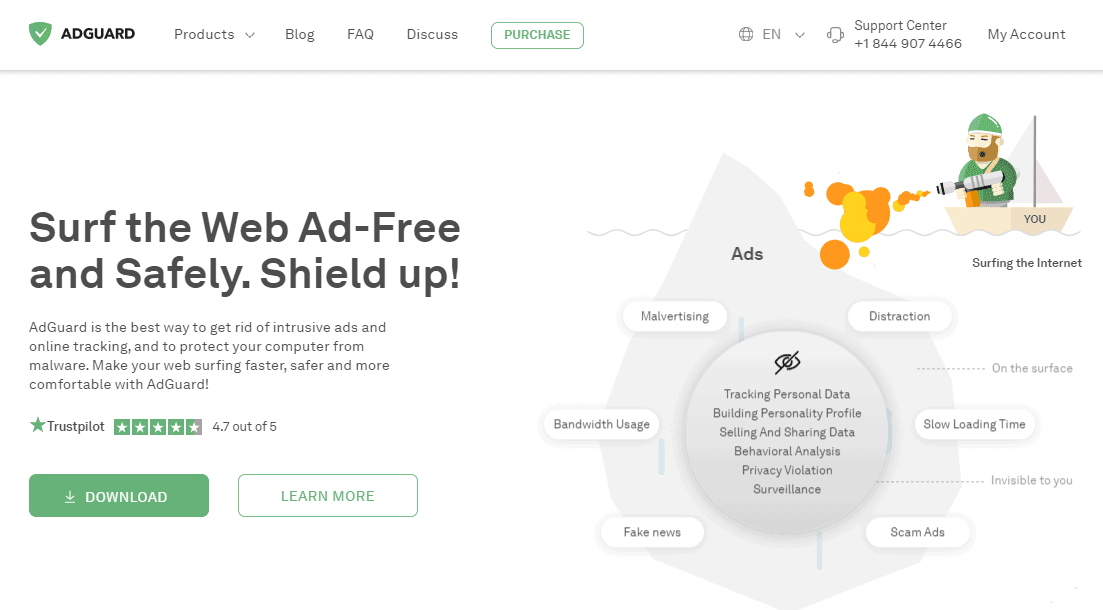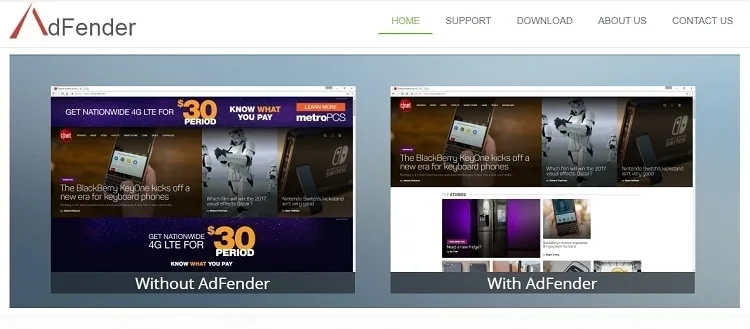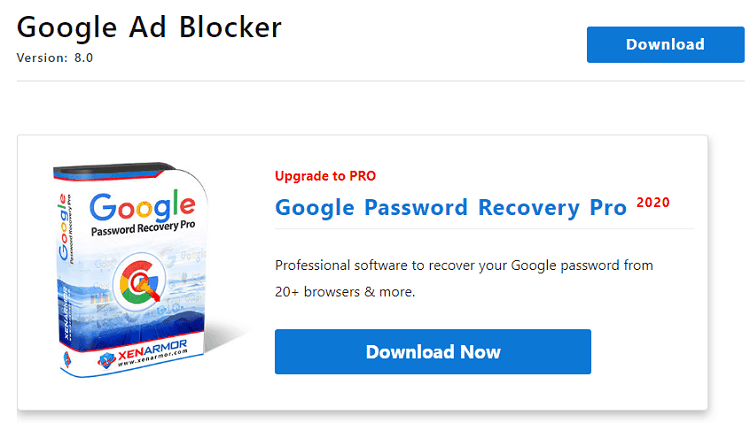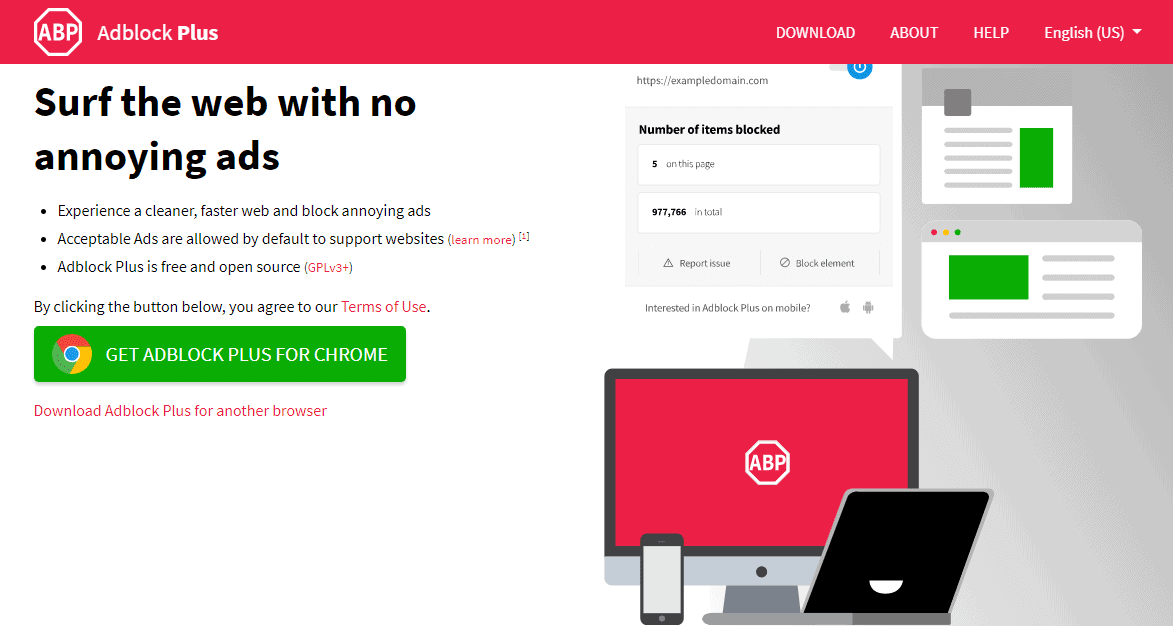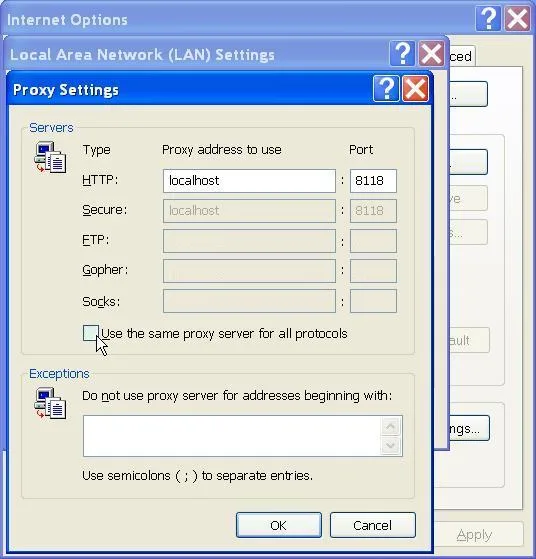- Canopy vs Bark Compared: Which is Better for Families? - September 21, 2023
Gee, I love that YouTube channel, but I just wish they played more ads…said no human being – ever! If you’re like most normal human beings, then you hate advertisements as much as the next guy. But they are just an inherent part of our modern society, and many companies (such as Google) see ad revenue as their bread and butter.
Sure, sometimes there are rare exceptions to the rule and some ads can be entertaining because they are so clever. For example, there are many people who gather ‘round the television during the Super Bowl for the sole purpose of watching the ads.
Nevertheless, things are a bit different on the Internet. Ads on the Internet can be a lot more bothersome, irritating, invasive, and dangerous. That’s right, some advertising techniques that only exist online can pose certain risks to your privacy.
One such example is called targeted online advertising, whereby advertising agencies use cookies to store information about your browsing habits in order to blast your screen with advertisements that are more pertinent to your desires and interests.
To better illustrate this point, let’s pretend that you regularly browse auto mechanics blogs six days a week. After viewing your favorite content, you’d start to notice that all of the advertisements (even those on other sites that you’ve never visited before) would all be related to automobiles.
Three Reasons to Get an Adblocker
First of all, some of the advertising genres and content wouldn’t be suitable for younger audiences, which could be a real problem for families that have a shared computer.
Consider a mother that likes to read harlequin romance novels or a father who plays violent video games. Advertisements for these types of products are likely inappropriate for children.
Secondly, consider things from a privacy perspective. Most people get chills down their spine when they discover that mysterious figures in the Internet do, in part, track their online browsing activities. It just makes you feel like someone is always looking over your shoulder, watching and recording every click you make in an effort to make a buck from ad revenue.
Thirdly, some ads are nothing short of infuriating. This couldn’t be truer of popup ads, which make the user experience on some sites nearly intollerable. It’s incredibly annonying to follow a link, only to find that one simple click spawns two or three windows which contain ads, cluttering your desktop and forcing you to close window after window to finally reach your content.
The good news is that there are plenty of tools you can use to thwart the efforts of online advertisers. Though they don’t make the opt-out options easy to find, even Google provides ways to say “no thanks” to online advertising. To help you browse the Internet more safely and to protect your privacy, we have compiled the best ad blockers and privacy extensions, as follows.
#1 Adguard Adblocker
Adguard Adblocker helps to block ads when you are browsing Facebook and YouTube. While most ad blockers only focus on preventing new popup windows from opening, this adblocker can actually stymy ads embedded into YouTube videos (it really is a godsend). Regardless of whether or not it is a banner ad, spyware, text ads, or malware, Adguard will stop it dead in its tracks.
It actually doubles as a web based antivirus and anti-adware tool as well. This tool will help users on low bandwidth Internet connections to browse the web more smoothly since it cuts out any transmissions between ad servers and your computer, thereby preventing advertising images (which can hog bandwidth) to load. It can even help spot dangerous and nefarious phishing sites to help improve security.
Because it is a more robust tool, it’s a paid software (vs the “free” or “freemium” solutions). Check out our full AdGuard review here.
See how AdGuard compares to others:
#2 AdFender
AdFender is yet another ad blocking software tool, but it supports more general ad blocking than the previous tool. Not only will it help block ads sent through web browsers, but it also has ways of detecting and blocking ads with P2P downloads and instant messaging applications.
However, this tool isn’t a browser plugin. Instead, it is a standalone application, allowing it to support a wide array of web browsers including IE, Opera, Chrome, Firefox, Slimbrowser, and Maxthon, among others.
#3 Google Ad Blocker
Despite its name, this tool wasn’t created by Google. Instead, it is hosted by SecurityXploded.com, and it can be downloaded for free. As the name suggests, it specializes in blocking Google ads.
It makes it simple and easy to protect yourself online; all you need is one click and you won’t have to put up with another Google advertisement. If, for some strange reason, you want to see the ads again, you can easily click the unblock button to revert to your previous user experience.
#4 Adblock Plus
Most third party software is written for Windows, so it shouldn’t come as a surprise that a few Windows-only adblockers like Adblock Plus exist. This tool is a more general purpose ad blocker that will stop advertisement banners from any website you visit. It does have add-on modules for popular browsers like IE, Opera, Firefox, Google Chrome, and more.
See how Adblock compares to others:
#5 Privoxy
Privoxy is unique in its own right, and its really a bit of an oddball because it combines ad blocking with proxy software. By allowing you to browse anonymously via a proxy service, you’ll be able to visit websites without being attacked by ads. It does, admittedly, need a bit of configuration and setup in your browser before you can use it, and you’ll have to know how to change network settings.
For example, you’ll need to know what a port is and how to configure HTTP and SSL proxy services. However, it really is pretty simple to setup, and there are plenty of only guides that will show you the ropes.
Proxy services are a great way to ensure that your identity isn’t seen by web servers and third parties online, but use them with caution. Only use trusted and legitimate services.
Remember, I always highly recommend using a VPN tunnel in lieu of a proxy service because a VPN server provides all the benefits of proxy servers with the added benefits of security and encryption. Still, some protection is better than no protection. And because Privoxy both blocks ads and provides a proxy service, I think it’s a handy little tool.
#6 Emma Ad Blocker
I don’t know who Emma is, but she must be a saint for creating this useful ad blocking tool. Yet again, this is a general purpose ad blocker that stops advertising from a variety of sources.
They also claim that they can help websites load as much as thirty percent faster since it stops ads and their images from being downloaded. Like other similar blockers, it supports all of the major web browsers. Lastly, they constantly update their database to keep up with the latest ad signatures to stay current.
Ancillary Methods – Other Adblock Workarounds
There are also a number of other ways to opt-out of targeted or interest-based advertising, but I don’t like them as much as ad blockers. You see, Google even lists the steps to opt out of targeted advertising, but this puts a certain burden of trust on Google to hold up their end of the deal. Also, note that this doesn’t stop all online ads – far from it. After completing these steps, you’ll still see ads all over the Internet, but they won’t be targeted ads.
Though Google is the main example, there are plenty ox`f other services that have similar opt out policies. But again, realize that they don’t want users to opt out, so they often hide these options and bury the settings deep within the service. You’ll likely have to do a lot of digging to find the right setting, but it does help improve security and your user experience.
Furthermore, I would highly advise you to make sure that each and every browser you use has an adblocker installed. Remember that many of the ad settings are stored in cookies, which are local to an individual browser.
This means that if you opt out of Google’s tarted advertising or setup an ad blocker, you’ll still see ads if you use a different browser. It can feel like quite a chore to setup all of these blockers on your laptop, tablet, and mobile devices, but an ounce of prevention is worth a pound of cure.
Final Thoughts on the Top Adblockers
Ads are a pain in the butt, but they’re impossible to avoid completely unless you live under a rock. Unfortunately, most users don’t understand that they have defenses that will offer them protection online.
If you want to browse the web with increased privacy and the peace of mind that marketers aren’t trying to peek over your shoulder, I highly recommend using the aforementioned methods to block ads. Ads suck, but you don’t necessarily have to put up with them!
Update: Adblock Plus recently announced that they are designing their own “ad platform” to serve better ads. This creates quite the conflict of interest. As the most popular ad blocker, they have a captive audience. Many see it as a “betrayal” of sorts. I see this as a significant flaw with their model.
I would much rather pay for an ad blocking service and have our values aligned. This further reinforces my #1 choice being Adguard. While it is paid, I actually think this is reassuring. They aren’t trying to make an end run around the ad companies, manipulating users like Adblock Plus.