Computer viruses can do tremendous damage to your machine. They can even compromise entire networks.
Macs and PCs are both subject to infection. Identifying viruses quickly could save your computer from being rendered completely inoperable.
If you experience any of the symptoms listed below, you can take measures to protect yourself right away. Do at least the following:
- Disconnect from the network immediately.
- Back up your personal files right away.
- Try to open your antivirus program and run a scan.
If you’re handling your own troubleshooting and repair, use a different computer to access the Internet to research the virus and to download any required fixes.
Remember: an infected computer might actually be sending out your private information over the Internet. Keep it unplugged from the network until the problem is resolved!
Here are the top ten computer virus symptoms you should watch out for.
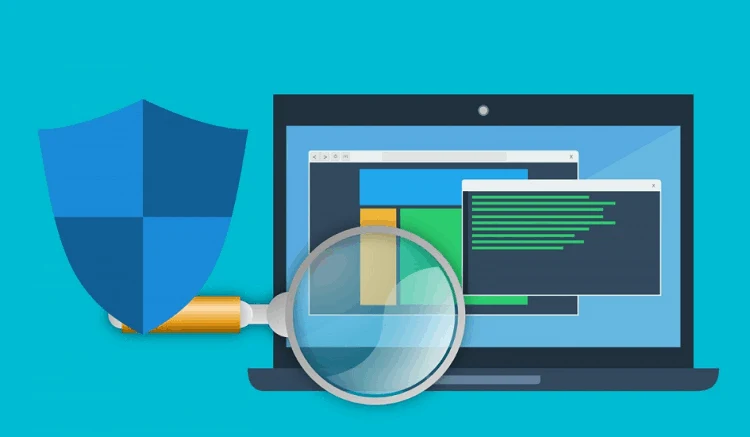
1: Slow Performance
Computers tend to get slower over time. When they suddenly and drastically slow down, however, it’s often a virus that’s to blame.
Pay particular attention to your computer when it’s starting up. If it seems like it’s suddenly taking much longer to finish booting, it could be that something is starting in the background, oftentimes a virus.
If your computer can’t boot at all, try starting the machine in safe mode. This option only starts the core components of the operating system, which allows you to get access to the OS to do further troubleshooting or virus removal.
Some virus fixes require that you run them from safe mode. Learn how to boot your machine this way so you can do it quickly in an emergency.
2: Freezing and Hanging
These terms both describe a condition where the computer fails to respond to input from the mouse and keyboard. There are many different reasons why this can happen, but a virus may well be involved.
If you’re not seeing any other obvious signs of a virus infection, run a scan to be sure. If nothing is detected, you might just need to defragment your hard drive or perform other routine maintenance to fix the problem.
Be aware that very demanding programs can also cause computers to hang. You can try shutting those programs down manually using the Task Manager.
To open the Task Manager, hit Control, Alt, and Delete simultaneously or, on Windows 8, search for “Task Manager” on your computer.
If you see programs that look suspicious in the list of applications, they may well be viruses. Shut them down by highlighting them and selecting “End Task”. Be aware, however, that some viruses run silently and are very hard to detect, such as rootkits.
If you keep experiencing freezes and you don’t see any applications in the Task Manager that might be causing them, it’s a warning sign and you need to execute a scan.

3: Files that Aren’t Yours Show Up
If you see strange files in your directories, do a scan. You may even notice that your hard drive suddenly fills up, which is a sign that you’re infected. There are variations on this type of problem that you’ll want to watch out for.
One virus, for example, creates an EXE file for each folder name it finds on the computer. Others might create internet shortcuts, start filling up drives on computers connected to the same network or worse.
Whenever a new file pops up on your computer, it’s a good idea to regard it with suspicion. Remember that some completely legitimate programs will install shortcuts on your desktop, as well, but if files you didn’t create suddenly show up on your computer, consider that a warning sign.
4: Disabled Antivirus
If your antivirus software suddenly stops working, your computer might be infected. This is a very serious problem that demands immediate attention.
You may or may not get a warning from your OS that your antivirus is disabled. If it’s not functioning, however, your computer is open to additional infections.
If you cannot start up your antivirus, you must immediately disconnect from any network you’re on. Without antivirus to protect against infection, you are completely vulnerable.
5: No Network or Slow Network
Some viruses use up your network bandwidth. A sudden slowdown in network speed is among the most common computer virus symptoms.
Like biological viruses, many computer viruses will immediately start looking for other hosts to infect once they establish themselves. They can do so at incredible speeds, and they’ll use up all your bandwidth and processing power to do it. Quite often, they’ll start sending emails or start looking for networked drives to infect.
One way to check for these types of problems outside of your own computer is to look at the network activity light on your modem. It will usually flash to show that there’s traffic passing over the network. If it’s constantly flashing and you’re not using the network, it’s a good sign that something else, probably a virus, is using it.
The best solution is to take the computer off the network immediately. In some cases, this may actually make the computer more responsive, facilitating easier virus scanning to get rid of the infection.

6: Programs Won’t Open
Some viruses will prevent you from opening programs. If you click and click on an icon and nothing happens, it’s time to check the computer for a virus.
As was said, this is a problem that frequently affects antivirus programs, but it may affect others, as well. Your Internet browser or another program might not open or, when you do open a program, you might get something you didn’t click on at all. Execute a virus scan in any such situation.
7: Browser Redirects
Viruses will sometimes redirect you to a bogus search page or another destination whenever you try to browse the Internet. This is one of the most noticeable, and frustrating, of all computer virus symptoms.
Some viruses will alter files on the computer, completely blocking access to specific websites. In other cases, you may not be able to get to any Internet pages at all.
If you’re not a tech, the best thing to do is to disconnect from the Internet and get assistance. Fixing these problems can get enormously complex, but most techs can remedy such issues rather quickly once the virus has been removed.
8: Phony Security Warnings
Scareware, a type of malware, gives phony security warnings that your computer is infected. It usually creates a pop-up that tells you to download a program to fix the problem. The program you’re asked to download is another virus.
Avoiding this threat might be tougher than you think. These types of viruses generate pop-up windows that look like legitimate messages from your OS. In some cases, even clicking on the “X” in the corner of the window will initiate the download of other viruses, so these are exceedingly dangerous infections to deal with.
To close the popups, open the Task Manager as detailed above. You’ll see the offending program listed under “Applications”. Highlight the program causing the problem and select “End Task”. Be aware that these infections sometimes disable access to the Task Manager, so you might not be able to shut it down using this method.
Disconnect the computer from the Internet and remove the program with your antivirus before going back online.
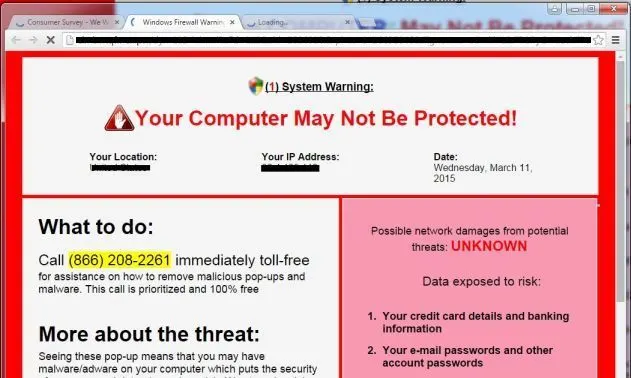
9: Altered Appearance
If your screen fonts change, your color scheme is suddenly altered or you notice other changes that you didn’t initiate, you might be infected.
This is usually very easy to spot. The wallpaper on your desktop might be different than what you selected, for instance. These indicators of infection are most often seen along with other computer virus symptoms, but they should always be considered warning signs, even if there aren’t any other obvious problems.
10: Very Strange Behavior
Some computer virus symptoms are truly bizarre. A virus may, for instance, cause icons to move as you try to click on them.
You may see other symptoms, as well, such as files suddenly closing, pop-ups appearing when you’re not online, the computer shutting down for no reason, and more.
The general rule with this kind of behavior is that, if it seems like something has taken over your computer, it’s probably a virus.
If you’re in doubt, run a scan. If you can’t handle the removal yourself, call a professional. There’s too much risk of losing your personal information or having your computer destroyed to let a virus go unaddressed!
Read More:

