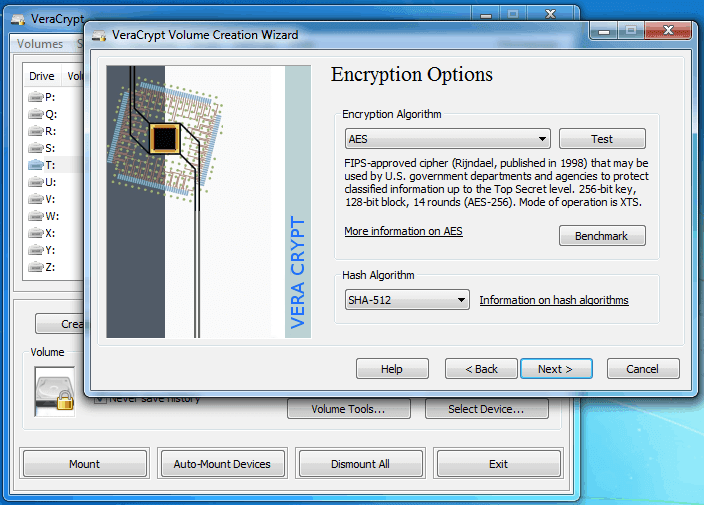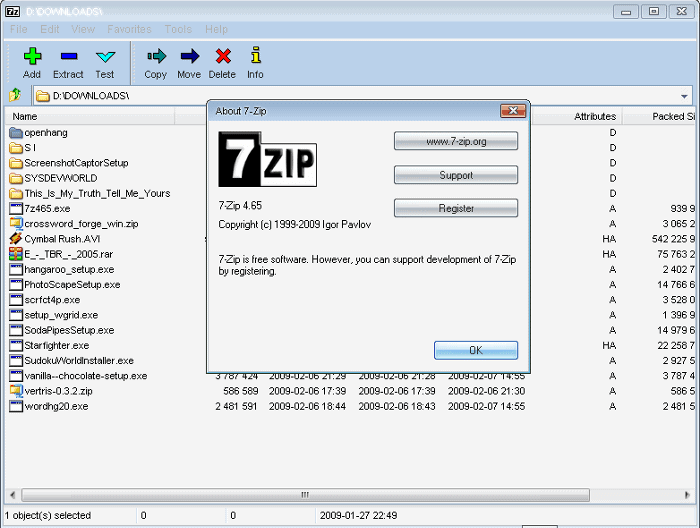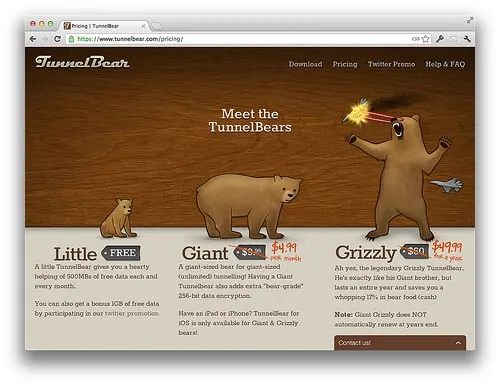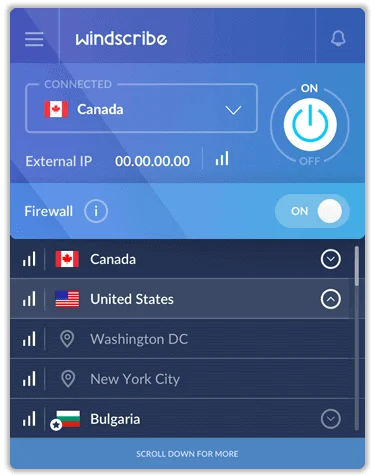It turns out that what you don’t know can hurt you, especially in the world of cybersecurity. Too many people forgo the most simplistic precautionary measures that could save tons of money, time, and heartache. For instance, a lot of people still fail to take advantage of antivirus security, even though there are tons of free alternatives.
The same holds true for encryption technologies. There are a lot of free tools out there that can drastically increase your security and anonymity, but most people just don’t know about them.
Note that encryption is simply a technology used to secure data that is used in many facets of computing. Today, however, we are going to be looking at encryption technologies in the following categories:
- Individual file and drive encryption
- Email encryption
- General Internet data transmissions encryption (VPNs)
You do want to make sure you have an encryption tool from each area to make sure you have all your bases covered. Also, note that even though encryption will help prevent third parties from intercepting and reading your messages, tracking you online, and stealing your personal data, encryption isn’t bulletproof.
Even though strong encryption is virtually impossible to break into, there is no such thing as a perfectly secure computer system.
For example, even if you use encryption every time you fire up your computer or mobile device, you might still be able to get a virus. Or you could be the victim of social engineering. Or perhaps you visited a malicious phishing site and were accidentally tricked into forfeiting your username and password.
The point here is that encryption won’t make your device invulnerable to every security risk, but it will drastically reduce your chances of being the target of a successful attack.
VeraCrypt (File and Drive Encryption)
VeraCrypt has got be one of the best free encryption tools on the planet and has been a personal favorite of mine for a long time. Actually, I used one of its predecessors called TrueCrypt. But TrueCrypt went the way of the dinosaurs and eventually died after its developers stopped supporting it. But VeraCrypt is even better because it has a ton more features and is still being actively maintained.
In fact, the last stable update was released in July of 2017, and I think everyone should download this tool. Naturally, it provides a whole range of encryption services, including individual file and folder level encryption. But it also has tons of advanced features too, such as the ability to create a hidden operating system stored on an encrypted volume.
Instead of only being able to encrypt individual files and folders, it can encrypt a whole HDD or section of your HDD that is inaccessible from all but the host operating system.
GNU Privacy Guard (File and Email Encryption)
GNU Privacy Guard is really an implementation of an open standard encryption protocol called OpenPGP. Many of you may have already heard of PGP, but since this is an open source version protected under the GNU license, this implementation is called GPG (GNU PGP).
Though PGP is an abstract security protocol that can be used independently of any operating system, there is a GPG version designed especially for Windows, which is aptly named GPG4Win.
It comes with a ton of cool encryption features, of which the core technology is the GNU-PG encryption backend. Naturally, the GPG-EX (GPG for Explorer) can encrypt individual files as you see fit. But it also comes with GPG-OL, which can be used to encrypt and secure Microsoft Outlook. Last but not least, note that it even comes with a certificate manager for digitally signed reliability.
7-Zip (File and Drive Encryption)
Many of you have probably already heard of 7-Zip, due mainly to its popularity as a compression tool. In fact, its main feature is to compress and decompress data into common file formats such as 7z, GZIP, TAR, ZIP, and many other common file types. But what most people don’t know is that this utility can be used to secure files and data with incredibly strong encryption.
Believe it or not, it can encrypt files with AES-256 encryption, which is so strong it is still used in online banking transactions and military-grade security applications.
Not only does it work with Windows, but it also works on Linux and Unix systems as well. If you already have it installed, I highly recommend you start using it to encrypt files, especially before you upload or send those files to the cloud.
Virtru (File and Email Encryption)
Virtru actually has an entire range of products, all designed to increase security. Many of them cost money, but a few have free trials or free features that you can take advantage of. Of particular interest, note that Virtru has security products designed for Windows operating systems. In fact, there’s a client-side email encryption tool designed especially for Outlook.
Because it uses client-side encryption, the email and attachment data are encrypted locally before they ever leave the computer’s network cars, and can’t be decrypted until they have been received by the intended recipient. This level of security ensures that the message is unreadable on any intermediary servers or hops so that only the sender and receiver know the contents of the message.
Encrypted Password Management
I did also have to take a moment to talk about password managers. Everyone – and I mean everyone – should be using an encrypted password manager. The best part is most of them are free, though if you use a cloud password management solution, only expect to pay about a buck ($1) a month, which is so little it almost isn’t even worth talking about…almost.
Note that the following are just a few (of a great many) password managers, many of which you can download and use for free:
- KeePass
- KeePassX
- 1Password
- Intuitive Password
- LastPass
- Keeper
This is nowhere near an exhaustive list, either – there are tons of other alternatives. However, if you’re looking for a free, small, portable, and lightweight encrypted password manager, I’m a huge fan of KeePass and KeePassX. You can download it for free, and I recommend that you start using it ASAP.
TunnelBear VPN
Next up is an encryption technology designed to secure your Internet transmissions from being intercepted and read by hackers, advertisers, snoopers, eavesdroppers, and even governmental security programs. This technology is called a VPN tunnel, and there is a whole industry created around providing VPN connections to end users and everyday consumers.
TunnelBear VPN is one such provider and is a great encryption tool because it offers a free trial as well as a free version that can be used indefinitely. The only downside is that free users are limited to 500MB of data per month and only have access to servers in 11 different countries. Still, it’s better than nothing, and if you really like the service, you can always upgrade to the paid version.
However, free users are also limited to only one connection at a time. And yet another downside is that this provider does not allow P2P or BitTorrent traffic. Still, I do love this provider and would recommend it to anyone who wants to try out a VPN tunnel for the first time.
WindScribe VPN
WindScribe is a service that’s very similar to TunnelBear VPN in that they both provide encrypted connections to proxy servers. But WindScribe has a free version that’s much less encumbered than TunnelBear. With the paid subscription to WindScribe, users will have access to servers in 50 countries and can connect as many devices to a VPN server simultaneously as they wish.
Free users do still have limitations (as with TunnelBear VPN), but WindScribe free users get 10GB of monthly data. Plus, free users can still connect an unlimited number of simultaneous devices for improved security and anonymity. I’d recommend testing out WindScribe before committing to a subscription.
At the very least, make sure you use a free VPN tool if you don’t want to pay for a subscription. It’s my opinion that everyone should use a VPN tunnel every time they connect to the Internet!
Final Thoughts
If I were you, I’d start by downloading VeraCrypt and WindScribe. They’re both free and so easy to use that even novice users could install and run them. Play around with the free versions and see what you think. Furthermore, I encourage you to download a free password manager right now!
Don’t wait or put it off any longer, because using security tools could mean the difference between avoiding an attack like identity theft or becoming the next unfortunate victim.
These aren’t all of the free encryption and security tools available, but they are certainly some of the best I’ve ever seen and used. Remember, even though your computer can never be 100% infallible, these tools will drastically cut down your exposure to security risks.