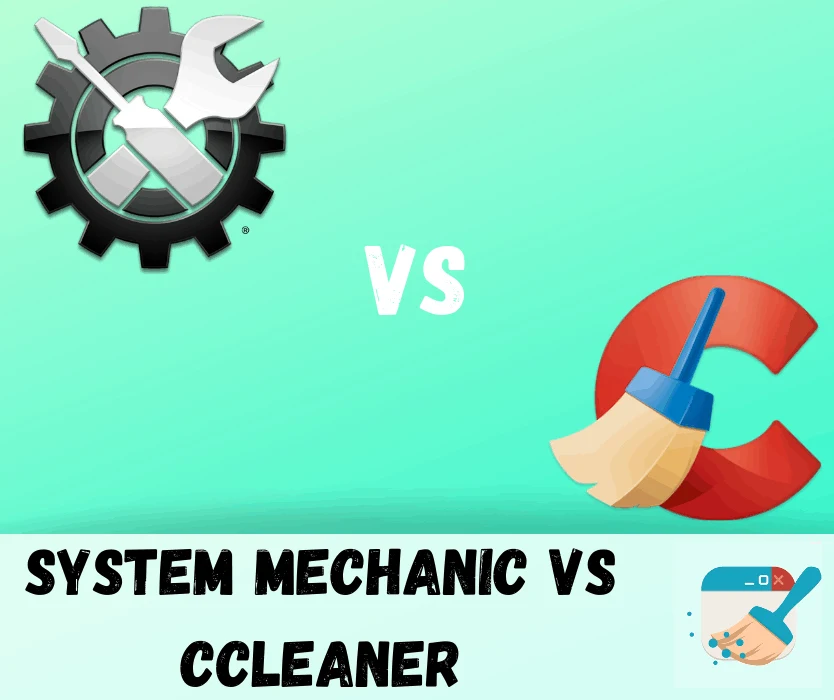- Webroot vs Avast: Which is Right for Your Needs? - June 27, 2022
- Commvault vs Veeam: Which is Best for Your Needs? - November 17, 2021
- Wise Disk Cleaner vs CCleaner: Most Efficient System Cleaner? - November 13, 2021
The thought of attempting to clean up your Windows registry and boosting your computer’s overall performance is a daunting one.
After all, there is a lot that could potentially go wrong if you start looking about in the files and the registry on your own. This is why you use tools that have been designed to help. Using a utility to do this can have several benefits including:
- Enhanced system performance and faster start-up speeds
- Increased hard disk storage space by deleting unnecessary files
- Detecting problems with your registry and computer in general
These are just some of the reasons why it is a good idea to have a utility tool and today I am going to compare System Mechanic vs CCleaner to show you which one is best.
Bottom Line Up Front Summary: I am siding with CCleaner for several reasons. It has some functionality that I prefer such as schedule scans and importantly a registry backup tool and they also have a Mac version. It allows you to update software too which is great not only from a performance perspective but it also keeps your computer up to date and secure as well.
I love FREE, but sometimes it PAYS to pay a little. CCleaner is the most efficent general PC optimizer that I've personally tested to date. It's easy to use, has responsive customer support, and tons of EXTRA features compared to others.
Main Differences Between System Mechanic vs CCleaner
The main differences between System Mechanic vs CCleaner are:
- CCleaner allows you to run scheduled scans, whereas System Mechanic does not
- CCleaner looks a bit outdated, whereas System Mechanic offers a sleeker and modern look
- CCleaner lets you backup your registry before you make changes, whereas System Mechanic does not
- CCleaner is just a single license, whereas System Mechanic allows you to use their software on unlimited computers in the one home
- CCleaner have released a version for Mac and Android, whereas System Mechanic is purely for Windows computers
- CCleaner has a content-rich knowledge base, whereas System Mechanic is lacking in this area
These two programs provide a wide range of functionality to help you improve your computer’s performance and are two of many optimization tools available to download.
Exploring System Mechanic and CCleaner’s features
We have looked at many tools in the past that have been designed to optimize your computer.
I am going to take you through the features of System Mechanic and CCleaner to show you what they can do and how they perform against one another.
Deleting useless files
Your computer hosts a ton of temporary files that you don’t even know about.
This includes files that have been created when you have a program open, files from old software and applications as well as temporary internet files as well.
Most of these files are supposed to be deleted after you close down the program you are using but this isn’t always the case and they can take up a lot of space on your computer.
Both of these tools feature the ability to delete junk files.
System Mechanic allows you to select which files you want to identify and delete and this includes temporary windows files, your recycling bin, cache and more. A quick scan of your computer will take just a couple of minutes while if you want a deeper scan that will find more junk files, this can take between 5-7 minutes but it is still pretty quick overall.
CCleaner also lets you scan and delete useless files that might be clogging up your computer and impacting its speed. A great feature of CCleaner is that you can set it to run a scheduled scan whenever you like so it automatically goes through your computer for useless files when you want.
System Mechanic’s evolution from tune-up utility to an all-around PC enhancer is one that you shouldn’t overlook. Plus, you get unlimited licenses, which can go a long way to justifying the cost if you have a lot of PCs in your household.
Cleaning up your registry
A Windows registry that is full of old entries or incomplete data is going to slow your computer down and that’s why registry cleaners exist.
By organizing the registry and getting rid of redundant entries your computer can gain a boost in performance.
System Mechanic scans your registry really quickly and presents the problems in a clear and easy to understand way. While it does clean up your registry one thing it doesn’t seem to do is offer the ability to back-up your registry before any changes are made.
This is one area where CCleaner has an advantage because not only does it allow you to scan your registry quickly, fix up any problems to help boost speed but you can back it up and restore the previous version if you want.
This is really important in case anything goes wrong. While Windows itself has a registry backup option, it is much easier to do this within CCleaner.
Boosting computer performance
A major reason you’d want to use either of these products is to enhance your overall system performance. So, how well do they do this?
System Mechanic has features called Program Accelerator and PowerSense. The Program Accelerator realigns the files associated with your software and applications – kind of like a disk defragmenter – so that accessing data is quicker. PowerSense looks at the system processes and power in real-time and makes adjustments to enhance performance.
I definitely saw an increase in everyday speed when accessing programs and files and when I ran my computer through the Geekbench system performance tool before and after using System Mechanic, there was a boost to its score.
CCleaner doesn’t necessarily have the marketing names for its performance-enhancing tools but it still allows you to make your computer faster and perform better. I ran my computer through the Geekbench system performance tool before and after using CCleaner and like System Mechanic, there was a noticeable boost in its score. This also translated into my computer being actively quicker as well.
Protecting your browser history
The fourth main feature of these two tune-up products is being able to safeguard your internet usage by deleting cookies and browsing history.
It is good that both System Mechanic and CCleaner have this functionality because the average person isn’t going to know how to do this effectively. Having the option built into each program where it is easy to find makes life a lot more straightforward.
With just a few clicks on each program, you can utilize the privacy protection tools and neither System Mechanic or CCleaner stands out from the other – they both seem to do the job well.
CCleaner doesn’t offer any antivirus or anti-malware support. System Mechanic does have a bigger package which includes this if you want to pay more above the standard Pro version or you can get the Malware Killer and System Shield products too.

Updating software
Outdated software and applications on your computer can pose a security risk and they will also prevent your computer from running at peak performance too.
System Mechanic doesn’t have software or driver update functionality present which is a bit of a letdown. This is one of the big things I would normally look out for in a utility tool because it not only increases your security but also ensures that everything on your PC is kept up to date.
CCleaner does come with a one-click option to update the apps and software on your computer. It scans the programs on your device and allows you to update them right away. This is a great feature that certainly gives CCleaner an edge.
I love FREE, but sometimes it PAYS to pay a little. CCleaner is the most efficent general PC optimizer that I've personally tested to date. It's easy to use, has responsive customer support, and tons of EXTRA features compared to others.
Comparing System Mechanic vs CCleaner pricing
Both of these system tools offer free versions of their software and while they are obviously cut down and don’t have the same features as the paid-for programs, they still come with a good bit of functionality.
That being said, if you do want more options to boost your computer and get rid of sensitive or redundant files, there are paid options that do a better job.
System Mechanic Pro costs around $55.96 per year and the big plus is that it comes with a ‘Whole Home’ license. Previously you could only install the program on a maximum of three devices however with this license you can install it on all computers in the same home.
Aside from the free version, CCleaner also has a paid subscription as well that comes with four tools including CCleaner Professional, a file recovery tool, system info tool, and hard drive optimizer. It starts from $39.95 which is a bit cheaper than System Mechanic however CCleaner is just a single license.
System Mechanic and CCleaner ease of use
You want a computer optimization tool to be easy to use.
The tasks that it is doing are well beyond most average and casual internet users so the layout needs to be as welcoming as possible and with everything easy to find.
Luckily System Mechanic has a really sleek and modern interface. It is straightforward to find where to scan and to access the various different tools that come in this package which include registry scans, file scans, and how your computer is performing. I find it really easy to use and you can see what errors it has flagged up and what files the software is fixing.
CCleaner, on the other hand, isn’t as modern looking as System Mechanic. It still has an easy to use the menu on the left-hand side but I just think that System Mechanic has a more modern UI.
This might not matter to a lot of people especially if you have some experience in using a program like this but for complete beginners, CCleaner can seem a bit outdated in its layout.
What support is available for System Mechanic and CCleaner
Both of these tools offer support options if you run into any issues.
As you might be using a kind of program that you have never operated before and it is going into Windows files and processes, it is vital that you have support available should anything go wrong.
System Mechanic does offer a knowledge base but it isn’t exactly updated regularly although you may find what you need. The manual is available online as well which does cover an extensive amount of information. You also get automatic software updates throughout the term of your license as well.
CCleaner has much better support options. It offers a knowledge base with a long list of FAQs as well as technical documentation while it also features short video tutorials as well. The community forum is a good resource if you have a question that isn’t covered anywhere else while you can also submit a support ticket if you wish.
System Mechanic Pros and Cons
The Pros
- Offers a modern and sleek layout for great ease of use
- One license can be used by unlimited computers in the same household
- Provides a marked performance in computer speed
- Cleans out unnecessary and temporary files
- Easily delete your browser history and cookies
The Cons
- Doesn’t offer automatic scanning options at set times
- Support options are lacking especially the knowledge base
- Doesn’t have a registry backup option
CCleaner Pros and Cons
The Pros
- Offers an easy restore registry backup in case everything goes wrong
- Deletes useless and junk files to speed up your computer
- Gets rid of your browser history and cookies
- Can run scheduled scans on a set date and time
- Has a great support section if you need help
The Cons
- A user interface can feel a bit outdated
- Pro version is just for a single license
I love FREE, but sometimes it PAYS to pay a little. CCleaner is the most efficent general PC optimizer that I've personally tested to date. It's easy to use, has responsive customer support, and tons of EXTRA features compared to others.
Are there any alternatives?
SlimCleaner

SlimCleaner is a well-known registry clean up and overall computer enhancement tool. We’ve looked at many tools in the past and it certainly has its place as it offers an easy to use program with quick scan times in addition to having good licensing options.
There is a free and pro version of SlimCleaner although it does have some drawbacks as a CCleaner alternative such as lack of certain features as well as being unable to delete duplicates of the same file at the one time.
CleanMaster PC

looked at many tools in the past includes antivirus monitoring in its software which is a big bonus and it also comes with data privacy tools as well. It has a free and pro option available.
While it is a very lightweight program in terms of its size and processing power needed to run it, it does lack certain features although it is a credible alternative to System Mechanic and CCleaner.
Frequently Asked Questions about System Mechanic and CCleaner
Is there a free version of System Mechanic and CCleaner?
Yes, both of these programs come with a lightweight free version in addition to their pro subscription. The free version doesn’t have the same functionality as the premium options.
What operating systems can I use System Mechanic on?
System Mechanic is compatible with Windows 10, 8.1, 8, 7.
What operating systems can I use CCleaner on?
CCleaner is compatible with Windows 10, 8.1, 8, 7 and they have recently released a Mac version that is compatible with Mac OS X 10.8 Mountain Lion to 10.11 El Capitan 64-bit editions. They also have an Android mobile version available.
Are these programs safe to use?
Yes, both are safe to use on your computer and they don’t contain any malware or other hidden files or software.
Do they offer anti-malware functionality?
CCleaner doesn’t offer any anti-malware or antivirus functions. System Mechanic has a package called System Mechanic Ultimate Defense which has anti-malware capabilities.
System Mechanic vs CCleaner Conclusion
These two utility tools for Windows computers are designed to help you declutter your PC and ensure that it runs at its maximum performance.
Through a combination of different features such as deleting useless and junk files, cleaning up registry entries and ensuring RAM and other processes are used efficiently, both System Mechanic and CCleaner do a good job.
Which one is best?
Bottom Line Summary: I am siding with CCleaner for several reasons. It has some functionality that I prefer such as schedule scans and importantly a registry backup tool and they also have a Mac version. It allows you to update software too which is great not only from a performance perspective but it also keeps your computer up to date and secure as well.
Even though there are areas where System Mechanic comes out on top such as with its unlimited home licenses and overall better design, I feel that CCleaner does a better job overall and if you are just looking to use it on your own computer it is cheaper too.
I love FREE, but sometimes it PAYS to pay a little. CCleaner is the most efficent general PC optimizer that I've personally tested to date. It's easy to use, has responsive customer support, and tons of EXTRA features compared to others.
Further Reading: